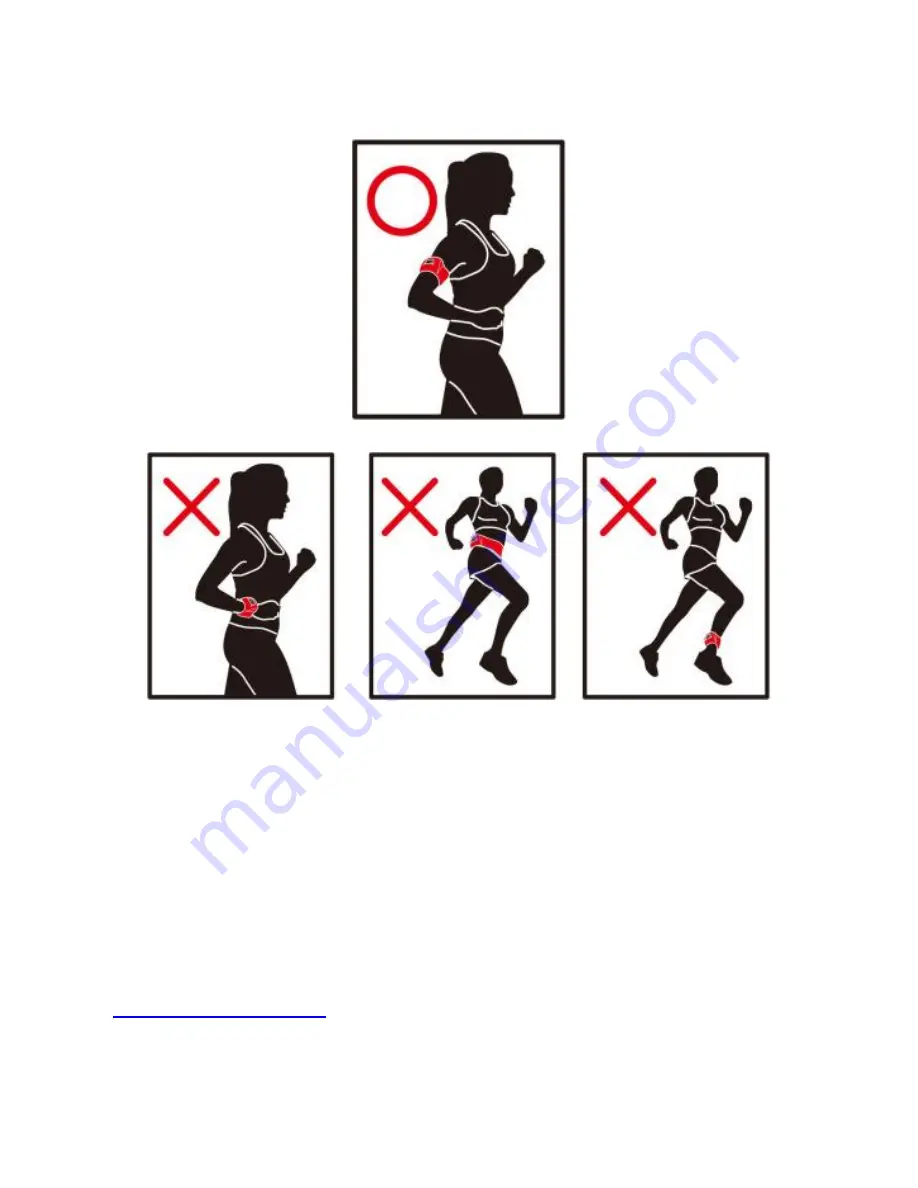
Keep Fit Easy
BT-Q1300S Sports Recorder
..............................................................................................................................................................................
……….…..……………………………………………………………………………………………………………………......................
www.Qstarz.com
18
The proper usage of Sports Armband and Q1300ST
8. Useful reference Applications on the internet
8-1. locr GPS Photo
BT-Q1300ST is the member of locr GPS Photo certified product. This
utility can integrate travel log and digital photos by date/time to
show your photos on the map directly. After the integration, the
current GPS coordinates also can be imported to your digital photos
for the further application. Please find the installation file for
Windows XP/Vista or Symbian system in Qstarz GPS CD. Go to
http://www.locr.com
for the further information.
Compatibility: Windows XP/Vista, Windows Mobile, Symbian, Mac










































