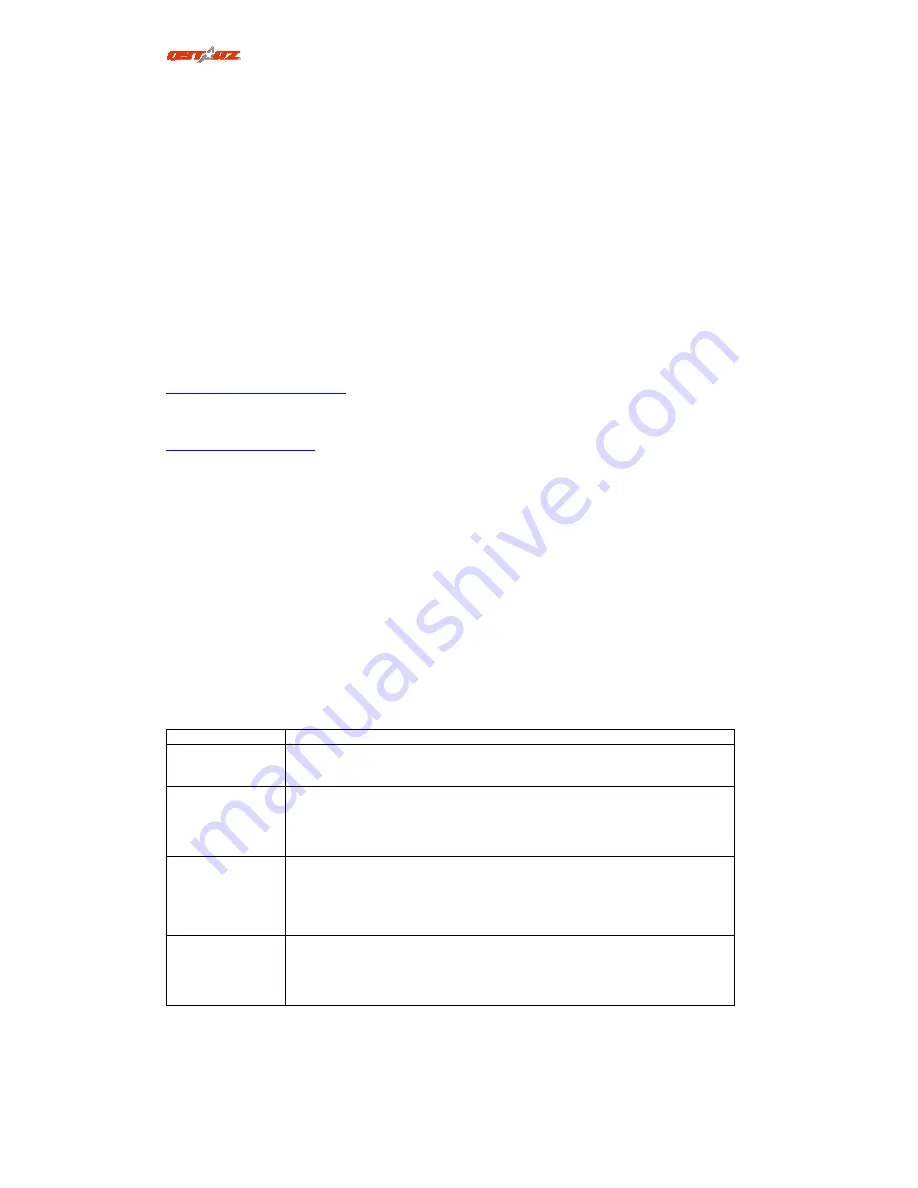
Beyond Navigation
4
DataViewer ™
1.
Support read log data from device (automatically recognize com port, or manually specify comport)
2.
Support clear log on device
3.
Support device configuration
4.
Support POI counter.
5.
Log criteria (speed, time, distance)
6.
Log format (Valid, DSTA, DAGE, PDOP, HDOP, VDOP, NSAT, SID, Elevation, Azimuth, SNR, RCR, etc.)
7.
Full/Stop mode
8.
Device memory usage
9.
Device name
10. Beeper Turn On/Off, POI Turn On/Off
10. A-GPS update
11. Support Save and export files (Format: nmea, csv, kml, gpx & bin file)
Update the Software:
Please visit Qstarz download page for Multi-language Quick Installation Guide and latest software update
.
http://www.qstarz.com/download.php
Register your Qstarz product
Register your Qstarz product to get the latest news, software update, event, and product information.
http://www.qstarz.com/reg.php
CR-Q1100P Features
1.
Adopt
MTK II
latest chipset with high sensitivity -165dBm and
66-Channel
tracking
2.
Ultra lower power consumption up to
40hrs
operation
3.
Stand-Alone GPS Data recorder to log up to 400,000 records (*1)
4.
Rugged design with
IPX-3
Water resistance
5.
Lanyard hole design for easy-to-carry
6.
Built in Two Buttons
(POI & Power button
)
7.
4 LED indication (Power, Memory, Working, Non-Working)
to view device status
8.
Beeper function
to notice some status of device
9.
Built in Vibration Sensor
for Power Saving and Waypoint saving
10.
Less than 15-Sec.
AGPS
fix support: download almanac data to realize faster TTFF and positioning under warm start
11.
DGPS(WAAS+EGNOS+MSAS) support
12.
Recharging/downloading data via USB A type connector which is better for harsh use
13. Update Rate up to 5Hz (default at 1Hz for receiving data only)
*1 The waypoints would be decreased when the more options of Log Format are selected
TroubleShooting
Problems
Answer
My GPS device could
not get fix with
satellite?
CR-Q1100P should be used outdoor in an open-sky environment. Trees, bridges and buildings
surrounding can all affect the performance of the GPS.
My CR-Q1100P could
not be used for 40
hours?
CR-Q1100P can use 40 hours under the optimum environment. GPS would spend more power
consumption when keep trying a position fix, buzzer enabled, and pressing POI button
frequently or under an unstable environment (bad weather, forest, buildings). Those would
take GPS more calculation and power consumption. So it would spend more power
consumption.
When I use QTravel
SW to read log from
device, it appears "No
Data in Device." Why?
CR-Q1100P will not log invalid GPS data (GPS with no fix). So please make sure to log valid GPS
data under open sky environment. If the device still cannot log, please perform a reset in
QTravel -> Config GPS and test again.
My CR-Q1100P
crashed. How can I
make get it back to
normal status?
You can find the hard reset button on the rear of the device beside USB connector, a small
hole which can be pressed by pen tip or pin to reset your device. (Hard reset will not erase the
memory data.)






















