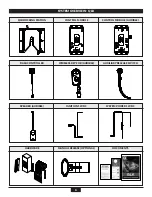10
QLK INSTALLATION
Position the Docking Station
Select the position of the docking station 0°, 90°, or
180° to allow for proper wheelchair access. Do not
allow elevation or any form of incline that exceeds 14°
degrees.
Make sure the docking station is leveled and parallel with
the vehicle floor.
Mark the location of the QLK Docking Station on the
floor for permanent mounting.
Remove QLK Docking Station before drilling holes
Verify Vehicle Structure!
Inspect and verify the underside location of the vehicle floor, utilities, frames, cross-members, fuel tanks and other
possible obstructions that may affect the proper installation of the QLK Docking Station. Do NOT install anchorages
or any other system components into faulty or non-durable materials such as corroded metal, wood, plastic, or
fiberglass panels.
For
Hybrid models, be sure to disable the high-power wire
to prevent injuries and damage to the product.
(See QR Code instructions on how to disable)
Verify Vehicle Flooring!
The QLK Docking Station platform must be installed directly into the vehicle flooring structure with additional
reinforcement, if required. The installer is responsible for ensuring that the installation anchor points are installed
into a structure that conforms to applicable regulations, standards, and performance requirements for the vehicle.
4.
Vehicle Floor
Leveled and Parallel