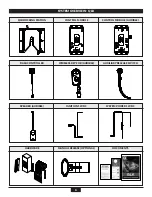Reviews:
No comments
Related manuals for QLK

EasySlide SystemRoMedic 1220
Brand: DHG Pages: 26

Breeze 3W
Brand: Afikim Pages: 30

AML20505
Brand: ALLIED MEDICAL Pages: 2

VY428S
Brand: aidapt Pages: 6

Van Gogh Rembrandt Vermeer
Brand: Handicare Pages: 60

Guardian 05160
Brand: Sunrise Medical Pages: 2

Freedom Chair
Brand: GRIT Pages: 50

SystemRoMedic FlexiGrip
Brand: Handicare Pages: 4

091275965
Brand: Days Pages: 7

Eclips XXL
Brand: Vermeiren Pages: 116

Bure EXTRA 56-315
Brand: Gate Pages: 2

VP155
Brand: aidapt Pages: 3

ACN 088 609 661
Brand: Quantum Rehab Pages: 16

A-WalkVSWWL
Brand: Alpha Modalities Pages: 2

SAM Ergonom A618-00
Brand: Winncare Pages: 12

Roami
Brand: Mobilate Pages: 20

roami 100.100
Brand: Mobilate Pages: 37

Step N' Rest
Brand: Carex Pages: 4