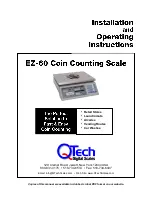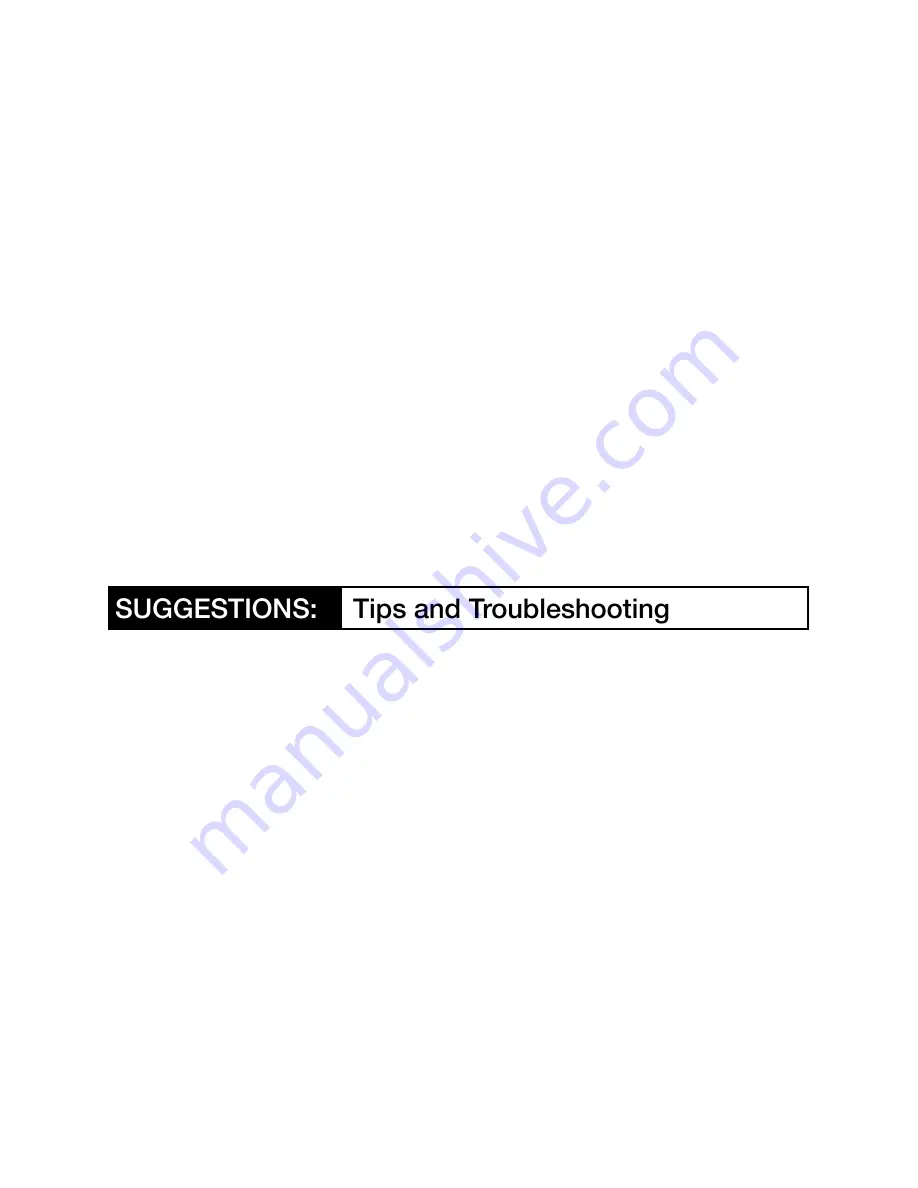
5
If you should inadvertently press the wrong key and the scale will not respond, turn the scale
off and back on again to clear the problem.
Purchase a quality surge protector for your scale to avoid damage from electrical surges and
spikes. Do not operate cell phones within 6 feet of the scale to avoid interference.
Leaving the scale plugged-in at the outlet (but turned off) will keep the circuitry warm and will
avoid inaccurate counts due to "electronic drift".
Troubleshooting - Incorrect Counts
:
When used properly, your QTech EZ-60 scale will provide accurate counts, plus-or-minus one
to four coins or tokens per thousand. Incorrect counts are most often the result of one or more
of the following factors:
Lack of Uniformity of the Item Being Counted:
The scale is dependent on the coins or tokens
being counted to be uniform; a mixture of different coins and/or tokens will result in inaccurate
counts.
4
- Press COIN CAL key and the DENOMINATION window will flash, “0.000”
5
- Using the numeric keys, enter the gram weight of an individual token accurate to four
decimal places. As you key in the numbers they will appear in the DENOMINATION window
from right to left. A Gold token typically weighs 5.085 grams and a Silver 5.550 grams, but you
may need to determine the weight of your particular token through the use of another scale of
lower weight capacity and higher resolution.
Note:
The scale does not have a decimal key. Always enter 4 digits total, using trailing zeros if
necessary.
6
- Press the COIN CAL key. The word, “SAVE” will appear in the DENOMINATION window for
one second. Then the number (weight) you have keyed in will return to the screen. Turn the
scale off, wait a moment, and then turn it back on.
7
- Press the 7, 8, or 9 key as chosen in step 1, and place a hand counted or known quantity of
at least 200 tokens onto the scale. If the resulting count displayed by the scale
is less
than the
known quantity, you will need to repeat the steps above while keying in a slightly smaller 4 digit
number. If the count
is more
than the known quantity, enter a larger number.
The token keys only have the ability to display the quantity; the numbers displayed in the
DENOMINATION and VALUE windows are arbitrary and cannot be changed or utilized.
Continued...