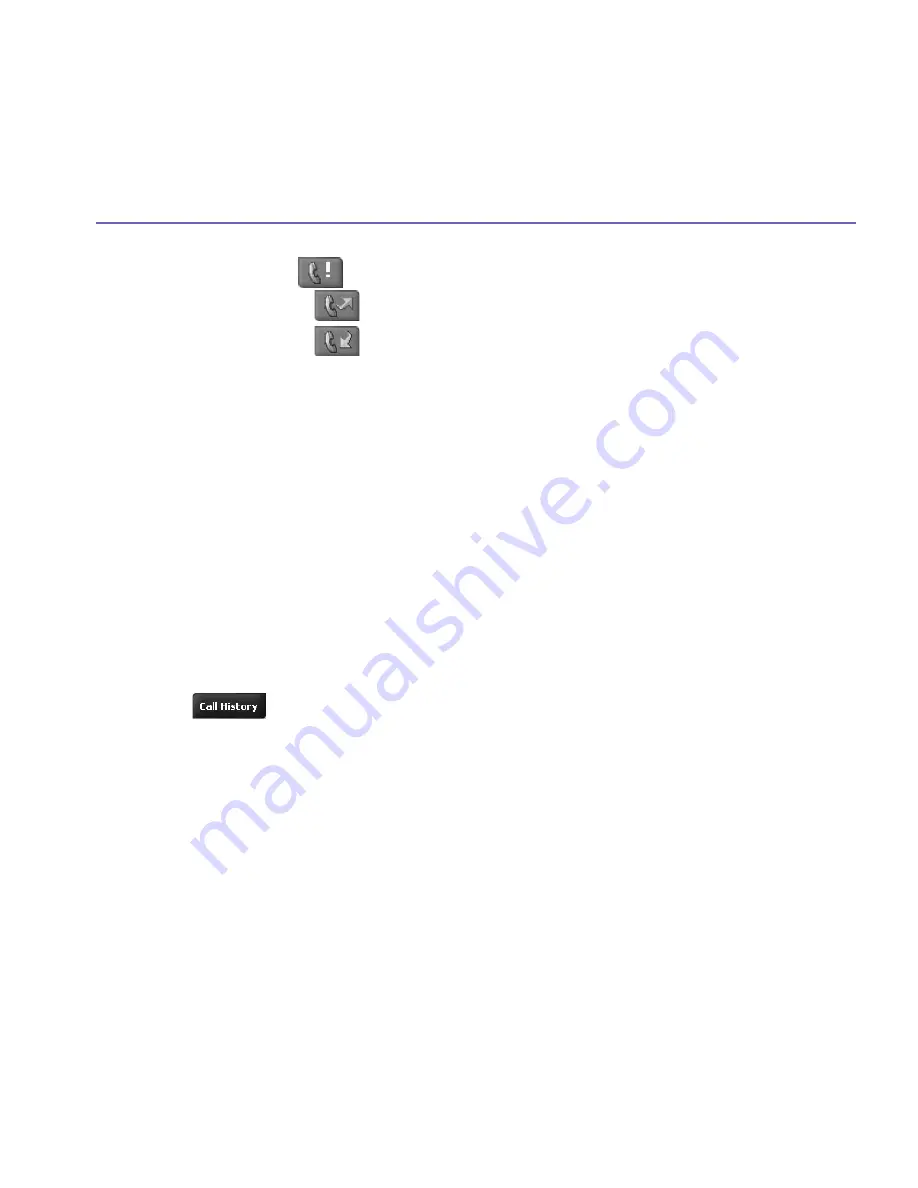
Pocket PC Phone User Manual
56
Pocket PC Phone User Manual
57
n
All Calls
: Displays all calls made to and from the phone in chronological order.
n
Missed
: Displays calls that were not answered.
n
Outgoing
Displays calls made from the phone.
n
Incoming
: Displays calls made to the phone.
n
By Caller
: List calls alphabetically by caller.
Viewing call duration:
Go to
Call History
, find the call, and then tap once on the time called.
Deleting individual calls:
Tap and hold the stylus on the call to be deleted. Select
delete
from the pop-up menu.
Deleting all calls:
Tap
Tools
>
Delete all Calls.
Limiting the size of Call History:
Tap
>
Tools > Call Timers
and then the box under
Delete call history items
older than.
In the drop-down menu select a time period, then tap
OK
.
3.7 Photo Contacts
Photo Contacts
make your Pocket PC Phone more fun and practical. It allows you to as-
sign still or animated photos to the entries in your
Contacts
. When a person calls you (for
whom you have previously assigned a photo
in
Photo Contacts
), that photo will appear
on your Pocket PC Phone ’s incoming call screen. Use the rich set of features to get the
photos displayed with the size, position, and animated
template you want.
Summary of Contents for s100
Page 1: ...Pocket PC Phone...
Page 16: ...Pocket PC Phone User Manual 16...
Page 40: ...Pocket PC Phone User Manual 40...
Page 75: ...Chapter 5 Personalizing Your Pocket PC Phone 5 1 Device Settings 5 2 Phone Settings...
Page 105: ...Chapter 7 Using Outlook 7 1 Calendar 7 2 Contacts 7 3 Tasks 7 4 Notes...
Page 114: ...Pocket PC Phone User Manual 114...
Page 115: ...Chapter 8 Messaging Features 8 1 E Mail and Text Messages 8 2 MSN Messenger 8 3 MMS Messages...
Page 150: ...Pocket PC Phone User Manual 150...
Page 151: ...Chapter 10 Using Camera and Album 10 1 About Camera and Album 10 2 Camera 10 3 Album...
Page 198: ......








































