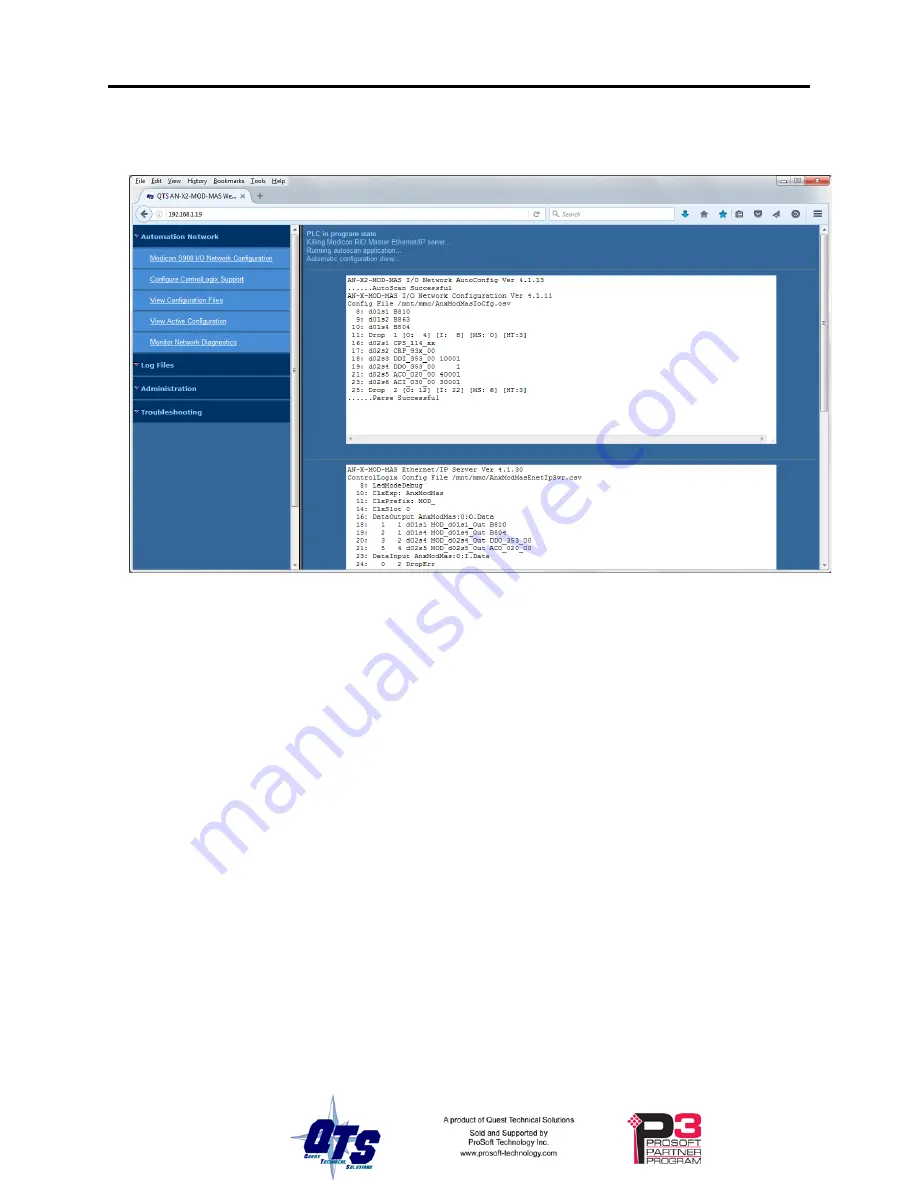
Page
22
AN-X2-MOD-MAS
May 2016
After an autoconfiguration, AN-X displays the screen shown above. The upper pane
shows the S908 configuration file it created as a result of the autoconfiguration.
AN-X displays the I/O modules it has found, as well as a summary for each drop that
shows the number of outbytes for the drop, the number of input bytes for the drop, the
number of Quantum status bytes for the drop, and the hold time for the drop.
Example:
25: Drop 2 [O: 12] [I: 22] [MS: 6] [HT:3]
The lower pane shows the corresponding ControlLogix configuration created by the
autoconfiguration.
Manual Configuration
Manual configuration is useful when the Modicon network is not attached to the AN-X or
when you need something other than the default configuration.
Create the configuration file using a text editor and save it as a comma separated variable
(CSV) file, with extension csv. The file format is described on page 21.
To send the configuration to AN-X:
1. From the AN-X web interface, select
Automation Network/Modicon S908 I/O Network
Configuration
.
2. Use the
Browse
button to select the configuration file
Summary of Contents for AN-X2-MOD-MAS
Page 1: ...AN X2 MOD MAS Modicon S908 Remote I O Scanner Module User Manual ...
Page 3: ......
Page 49: ...AN X2 MOD MAS Page 49 ...
















































