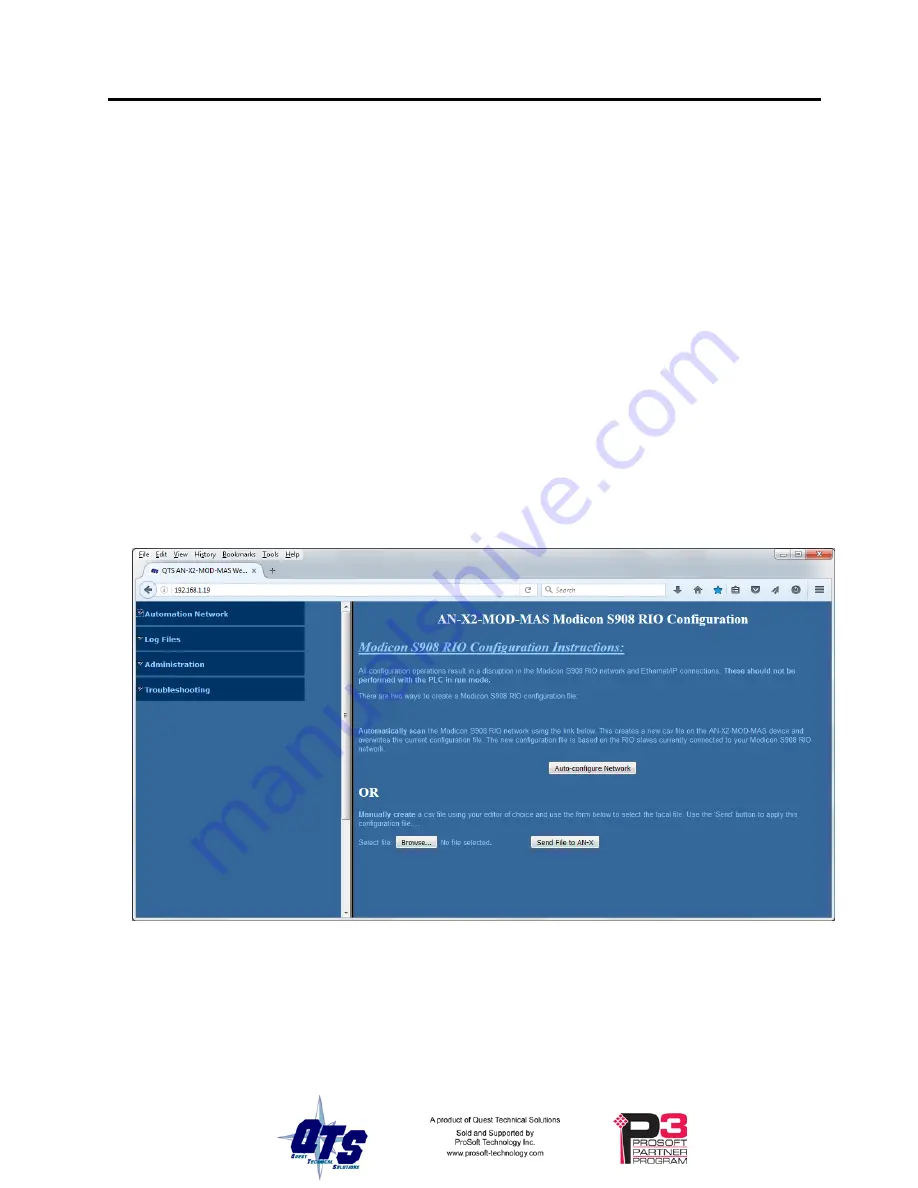
AN-X2-MOD-MAS Page
47
TIP
Browsers may display cached data rather than rereading data that has
changed on the AN-X.
If you run into a problem where data appears not to have changed, flush
the cache in the browser or run the browser in the mode where it doesn't
cache data (incognito in Chrome, Private browsing in Firefox and Safari,
etc.)
In addition, in most browsers you can reload a page while overriding the
cache. For example, you can use Ctrl-F5 in Firefox or Internet Explorer,
or Shift-F5 in Google Chrome.
Automation Network
Modicon S908 I/O Network Configuration
Select
Automation Network/Configure RIO to Enet/IP
to autoconfigure the AN-X or to
send a configuration file to the AN-X.
To manually configure the AN-X, first create a configuration file. Refer to page 23 for
details on the file format.
Use the
Browse
button to select the file.
Click the
Send File to AN-X
button to send the file to the AN-X.
Summary of Contents for AN-X2-MOD-MAS
Page 1: ...AN X2 MOD MAS Modicon S908 Remote I O Scanner Module User Manual ...
Page 3: ......
Page 49: ...AN X2 MOD MAS Page 49 ...















































