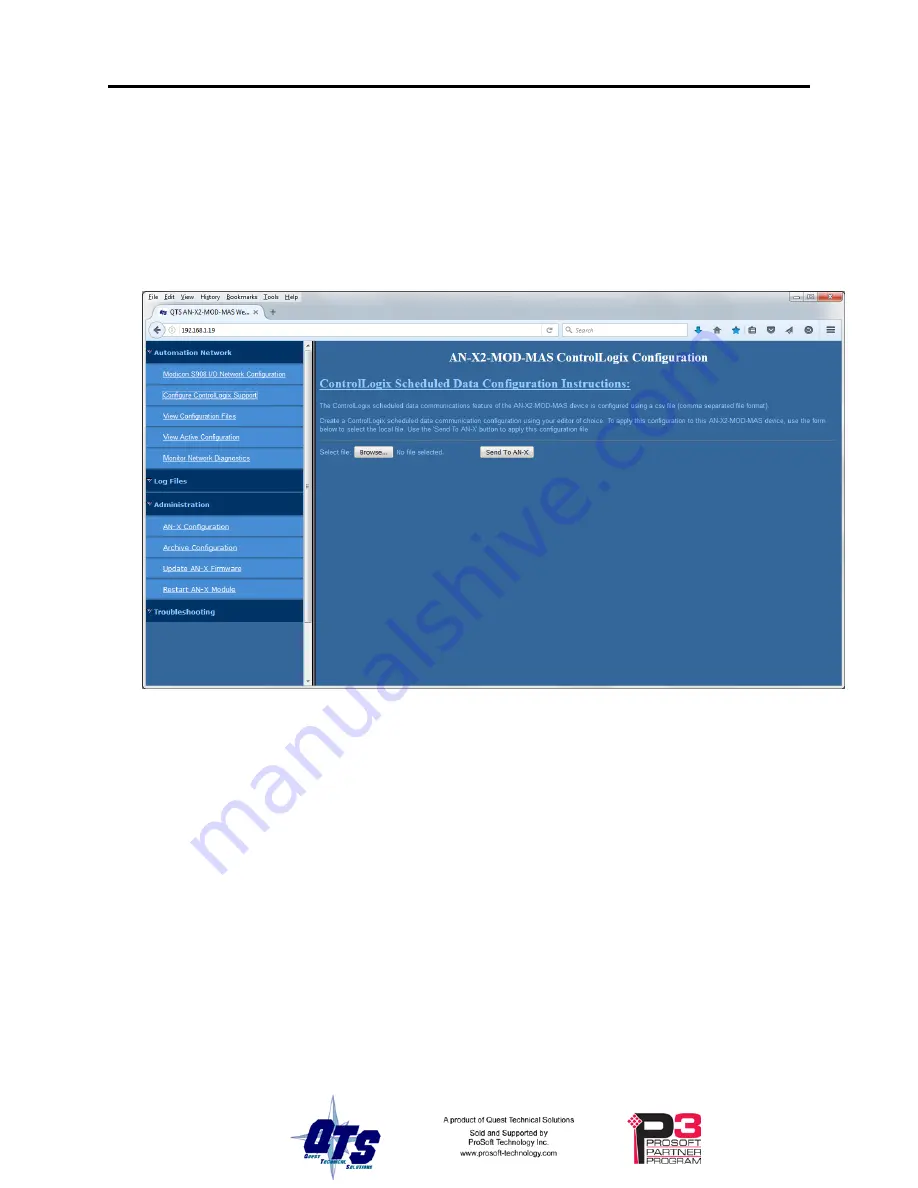
Page
48
AN-X2-MOD-MAS
May 2016
AN-X parses the file and displays either the configuration if it has been successful or a
message that indicates the source of the error if it fails.
Configure ControlLogix Support
Select
Automation Network/Configure ControlLogix Support
to send a ControlLogix
configuration file to the AN-X.
First create a configuration file. Refer to page 30 for details on the file format.
Use the
Browse
button to select the file.
Click the
Send File to AN-X
button to send the file to the AN-X.
AN-X parses the file and displays either the configuration if it has been successful or a
message that indicates the source of the error if it fails.
View Configuration Files
Select
Automation Network/View Configuration Files
to view or save the S908 remote
I/O configuration file, the ControlLogix configuration file, or the alias tag files.
Click on the links to view the files using the application that is associated with CSV files.
Right click on the links to retrieve the files from AN-X and store them on your computer.
Summary of Contents for AN-X2-MOD-MAS
Page 1: ...AN X2 MOD MAS Modicon S908 Remote I O Scanner Module User Manual ...
Page 3: ......
Page 49: ...AN X2 MOD MAS Page 49 ...
















































