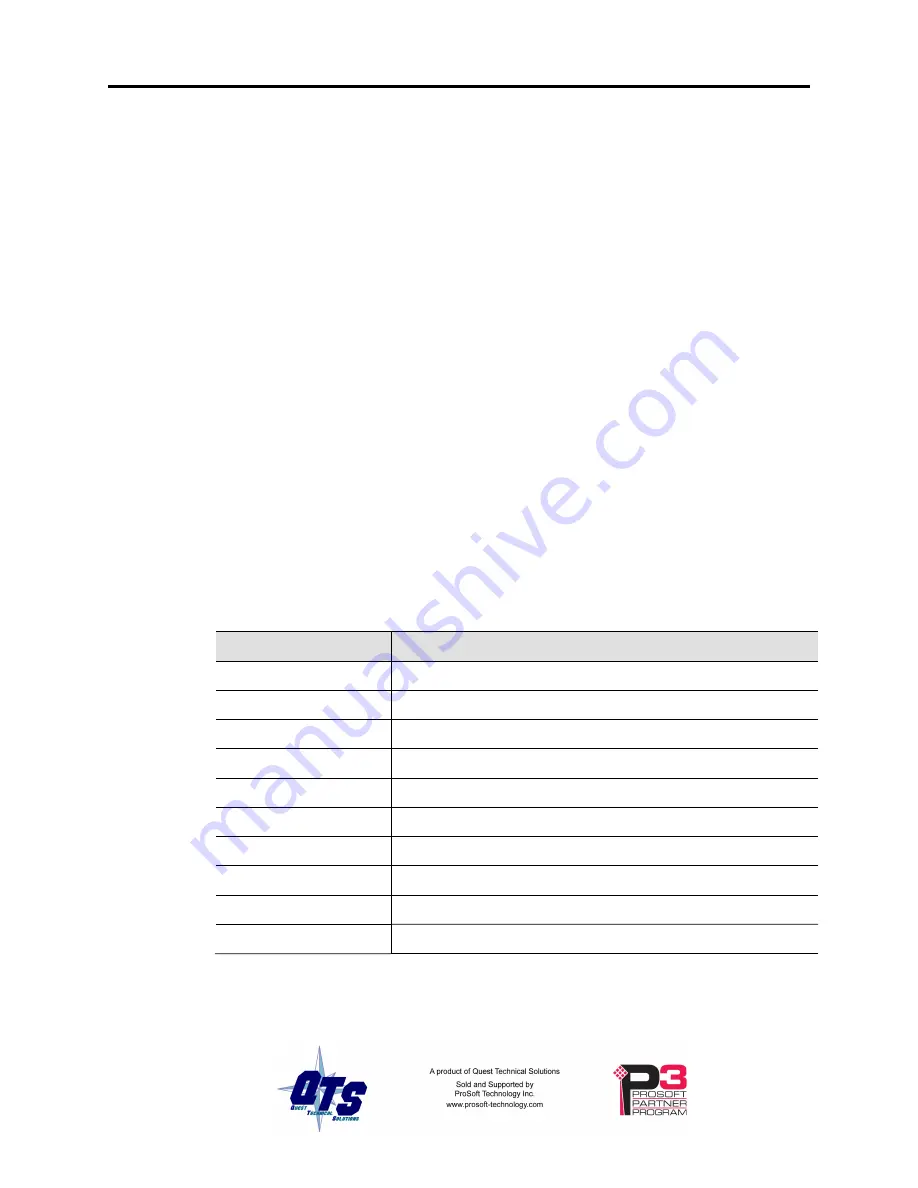
Page
56
AN-X3-GENI
January 2024
Troubleshooting
LEDs
The AN-X3-GENI has LEDs that indicate the state of the Ethernet connection, the overall
module state and the connection to the Genius I/O network.
Ethernet LEDs
There are two LEDs that indicate the state of the Ethernet connection.
The upper, yellow LED, labelled 100, is on if the link is running at 100 Mbits/second and is off
otherwise.
The lower green Link/Act LED is off if the link is inactive and is on if the link is active. If
activity is detected, the link blinks at 30 ms intervals and continues blinking as long as activity is
present.
If the AN-X3 is not connected to Ethernet, the 10/100 LED is on.
MS and NS LEDs: Startup
The SYS or MS LED is used by the AN-X operating system and software to indicate the state of
operations and errors. Errors or status indication in boot mode cause the LED to flash yellow.
Otherwise, the LED flashes red.
The SYS or MS LED should be used in conjunction with the logs to locate the cause of problems.
In the following, red 3 means three red flashes followed by a pause, and so on.
SYS (or MS) LED State Possible cause
Red 3
DHCP configuration failed
Yellow 2
microSD card not present
Yellow 3
AN-X3 Maintenance firmware file not found on microSD card
Yellow 4
config.txt file not found on microSD card or error parsing file
Yellow 5
Production firmware filename was not specified in config.txt
Yellow 6
AN-X3 production firmware file not found on microSD card
Yellow 7
Production firmware file invalid or error programming to flash
Yellow 8
Daughterboard mismatch
Flashing red/green
Unscheduled messaging, addressing or connection problem
Flashing red/off
Configuration file problem
“Railroading” – SYS (or MS) and NET (or NS) LEDs
AN-X alternates (railroads) flashing the SYS (or MS) and NET (or NS) LEDs to indicate its state.







































