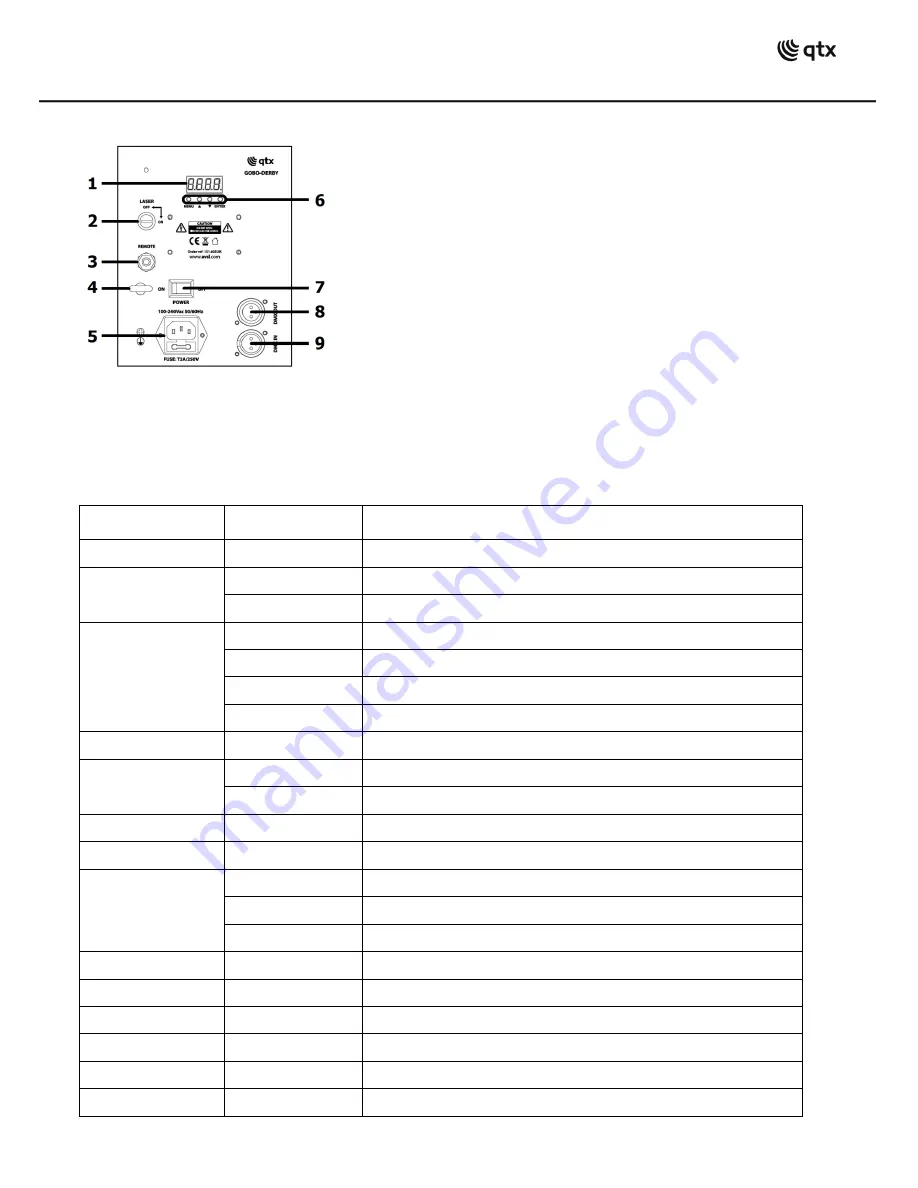
151.603UK User Manual
Rear panel
Internal Settings
Using the four control panel buttons (6), the GOBO DERBY can be set to various modes.
Press the MENU button to display the different functions (see table below). Use the UP/DOWN
arrow buttons
to make your selection and press the ENTER button to confirm the selection.
Menu
Up/Down
Function
-
Set DMX address
10CH mode
2CH mode
Show 1
Show 2
Show 3
Show 4 (random)
-
Show 1
–
Show 4 speed
Master mode
Slave mode
/
Sound ON/OFF
-
Microphone sensitivity (for sound activation)
When no DMX, run in master/slave mode
When no DMX, stand by
When no DMX, keep the last scene
/
LED display back light ON/OFF
Run test sequence
LED display invert
Total working time (hours)
Software version
System reset
1 LED display
2 Laser safety switch
3 Laser remote relay connection
4 Safety eyebolt
5 IEC mains inlet & fuse holder
6 Control panel
7 Power on/off switch
8 DMX OUT connector (XLR)
9 DMX IN connector (XLR)
























