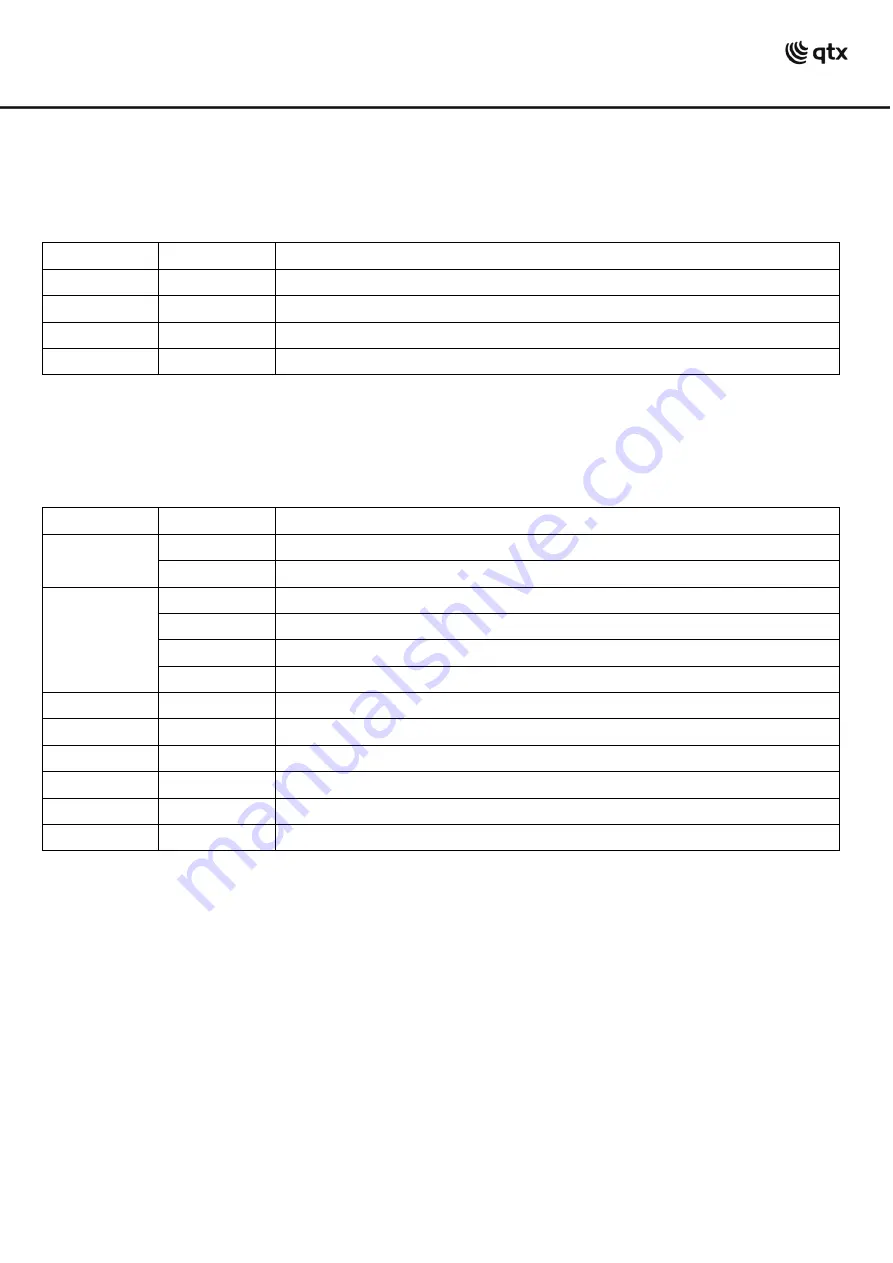
154.323UK User Manual
To select the DMX channel mode, step through the onboard menu to
and press ENTER to select either
for 5-channel mode or
for 9-channel mode.
DMX Channels
–
5 Channel Mode
Ch.1
000 - 255
Red level 0-100%
Ch.2
000 - 255
Green level 0-100%
Ch.3
000 - 255
Blue level 0-100%
Ch.4
000 - 255
White level 0-100%
Ch.5
000 - 255
Amber level 0-100%
5-channel DMX mode gives straightforward dimming for individual colour components.
DMX Channels
–
9 Channel Mode
Ch.1
000 - 255
Master dimmer level 0-100%
Ch.2
000
Strobe effect off
001 - 255
Strobe effect speed slow to fast
Ch.3
000 - 010
Macro function off
011 - 095
Macro - Static colour
096 - 177
Macro - Colour change
178 - 255
Macro - Colour scroll
Ch.4
000 - 255
Macro speed 0-100% / Static colour select
Ch.5
000 - 255
Red level 0-100%
Ch.6
000 - 255
Green level 0-100%
Ch.7
000 - 255
Blue level 0-100%
Ch.8
000 - 255
White level 0-100%
Ch.9
000 - 255
Amber level 0-100%
In 9-channel mode, Ch.1 master dimmer setting affects the overall output in any mode.
A custom static colour can be mixed manually on channels 5 to 9 and strobe setting via channel 2.
Macro settings are similar in operation to the stand-alone auto settings with preset static colour, colour-
change and colour-scroll programs all accessible from the setting of channel 3.
The speed of the selected effect (macro) is determined by the setting of channel 4.
























