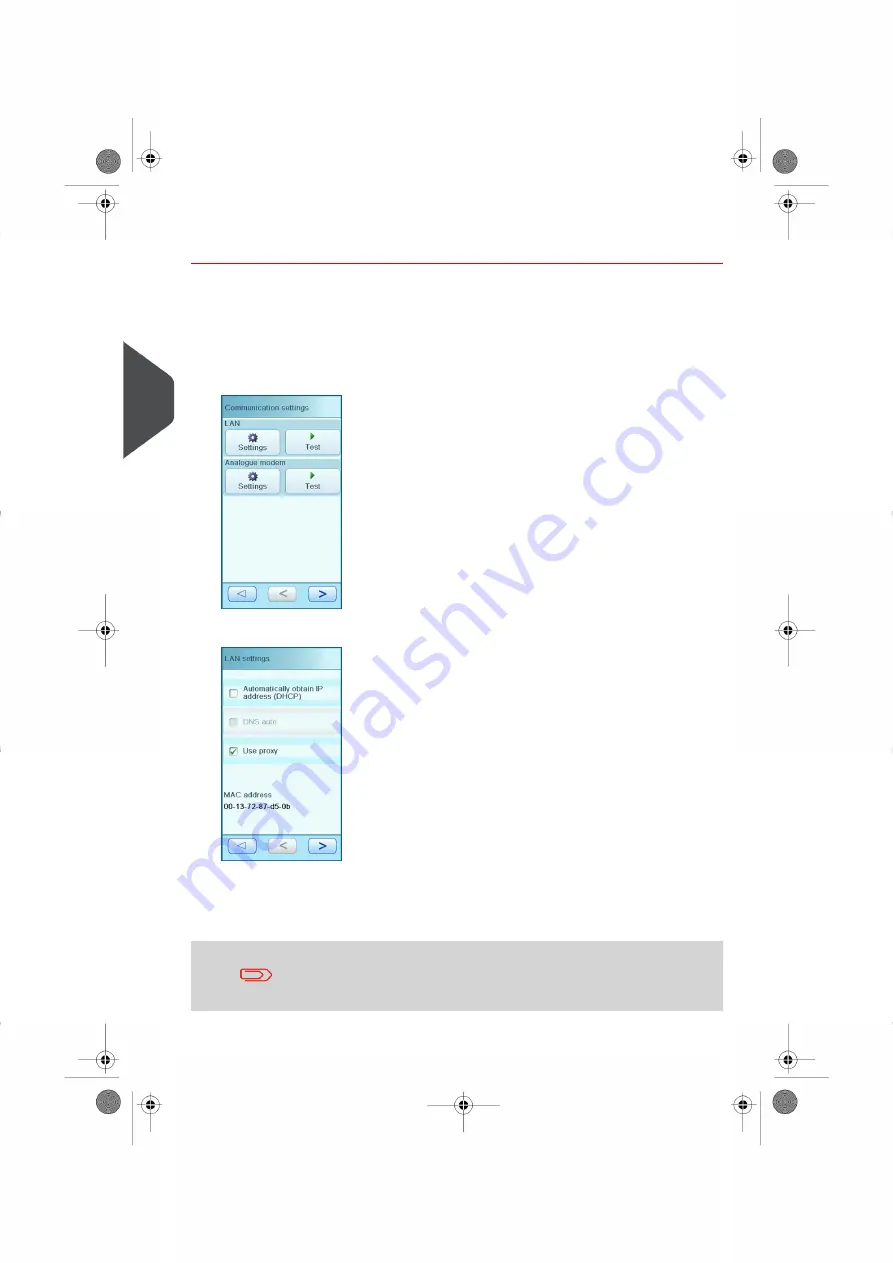
Configuring LAN where DHCP=No and Proxy=Yes
If DHCP is not supported and a proxy server is required, connect the system's OLS as
follows to a LAN:
1.
In the Settings Menu, press [Supervisor], [System Configuration], [Communication
Settings].
2.
Press [Settings] in the LAN area.
3.
Uncheck the boxes as indicated in the figure, check the Use proxy box.
4.
Press Forward [>] to enter the IP settings.
5.
Press Forward [>] to enter the DNS settings.
6.
Press Forward [>] to enter the Proxy URI and Proxy port.
When you need to login to the proxy server, check the Use proxy
login box. Enter the user name and password.
22
| Page 22 | okt-08-2012 08:59 |
7
English
Summary of Contents for DS-65
Page 3: ... Page 2 TOC okt 08 2012 08 59 ...
Page 45: ... 2894421W Version C 10 2012 ...
















































