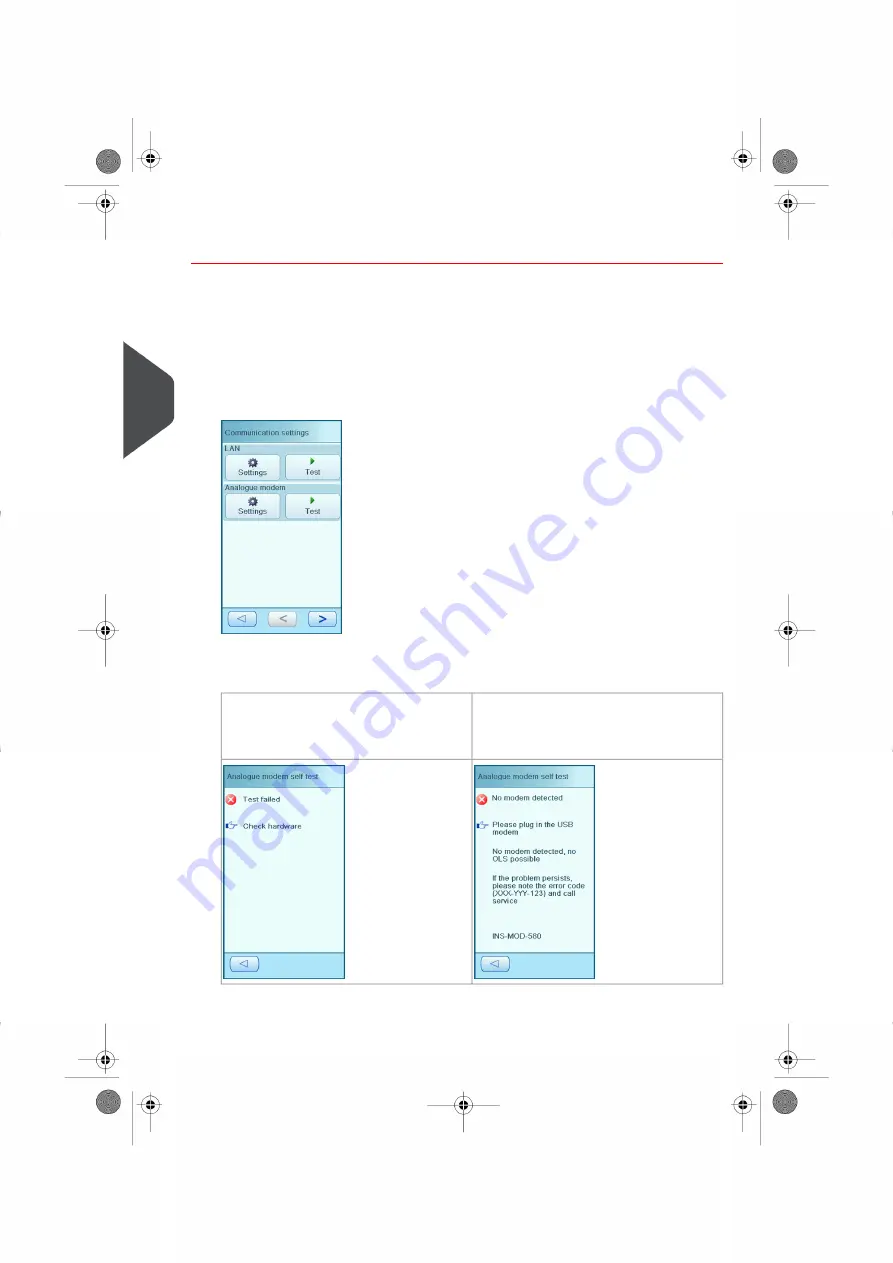
Testing OLS connection with a modem
The OLS test consists of two main steps:
- Test the modem connection.
- Test the connection to the (external) OLS server.
Test the modem connection as follows:
1.
In the Settings Menu, press [Supervisor], [Communication Settings].
2.
Press the [Test] button in the Analogue modem area.
3.
The green connection LED on the modem should light up shortly. In case of problems,
the following messages are possible:
This message appears when the system
cannot detect the modem. Make sure that
the modem is correctly attached. Shut
down and restart the system.
This message appears if the modem is
connected correctly, but no analogue line
is available. The green LED on the modem
does not light up during the test.
32
| Page 32 | okt-08-2012 08:59 |
7
English
Summary of Contents for DS-65
Page 3: ... Page 2 TOC okt 08 2012 08 59 ...
Page 45: ... 2894421W Version C 10 2012 ...











































