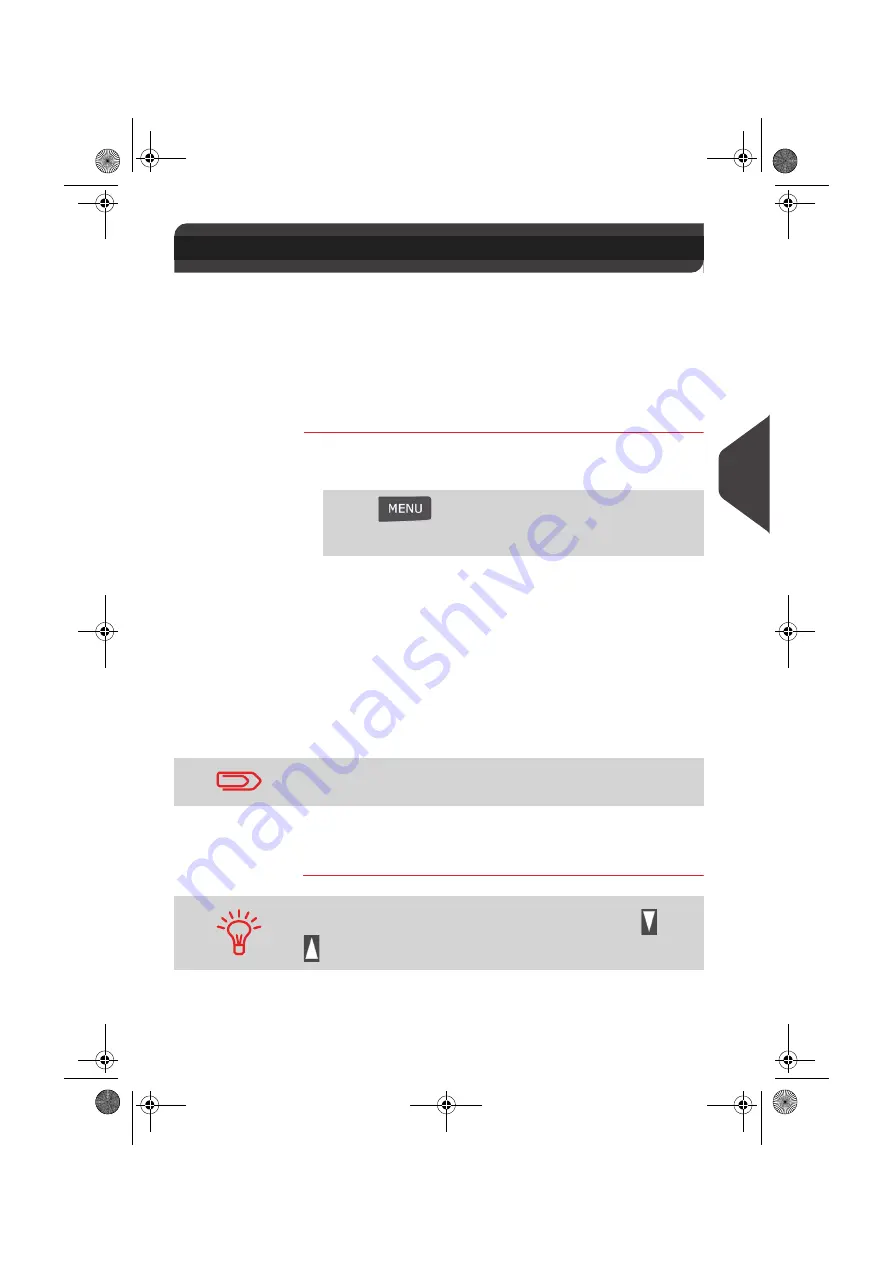
Reports
83
6
Generating Reports
Generating a report requires to select the desired report and how you want to display
or record the report on:
•
Screen.
•
An envelope (or label tape).
•
An external printer (if installed).
•
A USB memory device.
Follow the procedures below as user or as supervisor.
How to Generate Reports (User)
How to Generate
Reports (User)
To generate a report as a User:
1
Either:
2
A list of available report types is displayed.
3
Select the report type and press [OK] .
4
Depending on the report type, the system may ask for para-
meters such as:
Period of time targeted (begin date, end date)
Desired account, etc.
Select or type the required parameters and press [OK] .
The
Output selection
screen is displayed.
5
Select an available output device and press [OK] .
The system sends the report details to the selected output.
6.2
Generating Reports
Press
and
type
6
Or
Select the path: > Reports
Output selection varies according to the report selected.
When displaying a report on screen, use the arrow keys
and
to display the different pages of the report.
ALPHA1_UK.book Page 83 Jeudi, 6. septembre 2012 4:08 16
Summary of Contents for IS-240
Page 1: ...Franking Machine User Guide IS 240 280...
Page 5: ...Read this First 2 1 ALPHA1_UK book Page 2 Jeudi 6 septembre 2012 4 08 16...
Page 15: ...Meet Your Mailing System 12 2 ALPHA1_UK book Page 12 Jeudi 6 septembre 2012 4 08 16...
Page 27: ...Processing Mail 24 3 ALPHA1_UK book Page 24 Jeudi 6 septembre 2012 4 08 16...
Page 59: ...Processing Mail 56 3 ALPHA1_UK book Page 56 Jeudi 6 septembre 2012 4 08 16...
Page 61: ...Money Operations 58 4 ALPHA1_UK book Page 58 Jeudi 6 septembre 2012 4 08 16...
Page 67: ...Money Operations 64 4 ALPHA1_UK book Page 64 Jeudi 6 septembre 2012 4 08 16...
Page 69: ...Managing Accounts and Access Rights 66 5 ALPHA1_UK book Page 66 Jeudi 6 septembre 2012 4 08 16...
Page 83: ...Reports 80 6 ALPHA1_UK book Page 80 Jeudi 6 septembre 2012 4 08 16...
Page 99: ...Reports 96 6 ALPHA1_UK book Page 96 Jeudi 6 septembre 2012 4 08 16...
Page 101: ...Online Services 98 7 ALPHA1_UK book Page 98 Jeudi 6 septembre 2012 4 08 16...
Page 111: ...PC Meter Link Application 108 8 ALPHA1_UK book Page 108 Jeudi 6 septembre 2012 4 08 16...
Page 119: ...PC Meter Link Application 116 8 ALPHA1_UK book Page 116 Jeudi 6 septembre 2012 4 08 16...
Page 149: ...Options and Updates 146 10 ALPHA1_UK book Page 146 Jeudi 6 septembre 2012 4 08 16...
Page 163: ...Options and Updates 160 10 ALPHA1_UK book Page 160 Jeudi 6 septembre 2012 4 08 16...
Page 165: ...Maintaining your Mailing System 162 11 ALPHA1_UK book Page 162 Jeudi 6 septembre 2012 4 08 16...
Page 175: ...Troubleshooting 172 12 ALPHA1_UK book Page 172 Jeudi 6 septembre 2012 4 08 16...
Page 181: ...Specifications 178 13 ALPHA1_UK book Page 178 Jeudi 6 septembre 2012 4 08 16...
Page 185: ...Specifications 182 13 ALPHA1_UK book Page 182 Jeudi 6 septembre 2012 4 08 16...
Page 188: ...4146368H G 27 11 2019...
















































