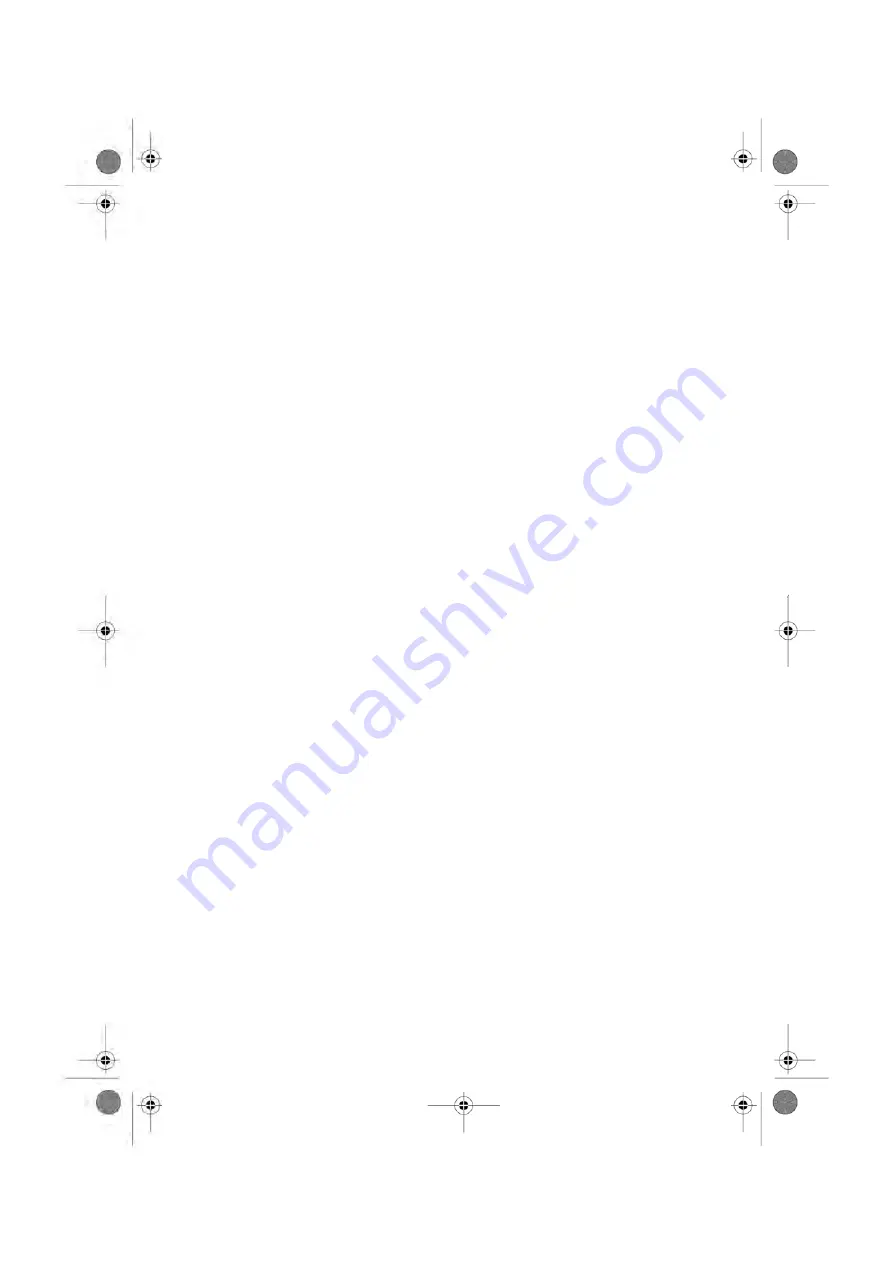
6
Reports
This section explains how you can generate, print and store a range of reports regarding
the Mailing System usage, funds usage, account expenditures, etc.
Reports Overview ..............................................................163
Generating Reports ...........................................................166
How to Generate a Report as a User ...........................................................167
How to Generate a Report as Supervisor ....................................................168
Operational Presort Report ..............................................169
How to Activate / Deactivate the Operational Presort Report ......................169
Counter Data Reports .......................................................170
How to Generate a Batch Data Report .......................................................171
How to Generate a Received Batch Data Report .......................................172
Postage Data Reports .......................................................173
How to Generate a Day Report ...................................................................173
How to Generate a Daily Usage Report ......................................................175
How to Generate a Monthly Usage Report .................................................176
How to Generate a Permit Report, and Historic Reports .............................177
How to Display the Operational Presort Report and Historic .......................178
Funds Data Reports ...........................................................179
How to Generate Funds Summary Report ...................................................180
How to Generate Refill Operation Report ....................................................181
Account Data Reports .......................................................182
How to Generate the Account List Report ....................................................183
How to Generate Single Account Report .....................................................184
How to Generate Multi Account Report ........................................................186
How to Generate the Operator Report .........................................................187
System Data Reports ........................................................188
How to Generate a Machine Configuration Report .....................................189
Generate a Base Events Report ..................................................................190
How to Generate a PSD Events Report ......................................................190
How to Generate a IP Configuration Report ...............................................191
How to Generate a Proxy Configuration Report
.........................................192
161
| Page 161 | Reports | Oct-05-2016 10:44 |
Summary of Contents for IS-5000
Page 1: ...User Guide IS 5000 Mailing Systems with iMeterTM Postage Meter User Guide ...
Page 5: ... Page 4 TOC Oct 05 2016 10 44 ...
Page 7: ......
Page 13: ......
Page 15: ......
Page 35: ......
Page 106: ...5 Adjust the high stack guide 3 Processing Mail 101 Page 101 Oct 05 2016 10 44 ...
Page 117: ......
Page 123: ...4 e ...
Page 205: ......
Page 219: ......
Page 223: ......
Page 250: ...Geodesic map 8 Configuring the System 245 Page 245 Oct 05 2016 10 44 ...
Page 251: ...Geodesic codes 246 Page 246 Oct 05 2016 10 44 8 Configuring the System ...
Page 279: ......
Page 281: ......
Page 301: ......
Page 321: ......
Page 335: ......
Page 337: ......
Page 341: ...Base Stacker Power 336 Page 336 Oct 05 2016 10 44 12 System Specifications ...
Page 363: ...4146016R h 07 11 2019 ...
Page 364: ...4146016R h 07 11 2019 ...
















































