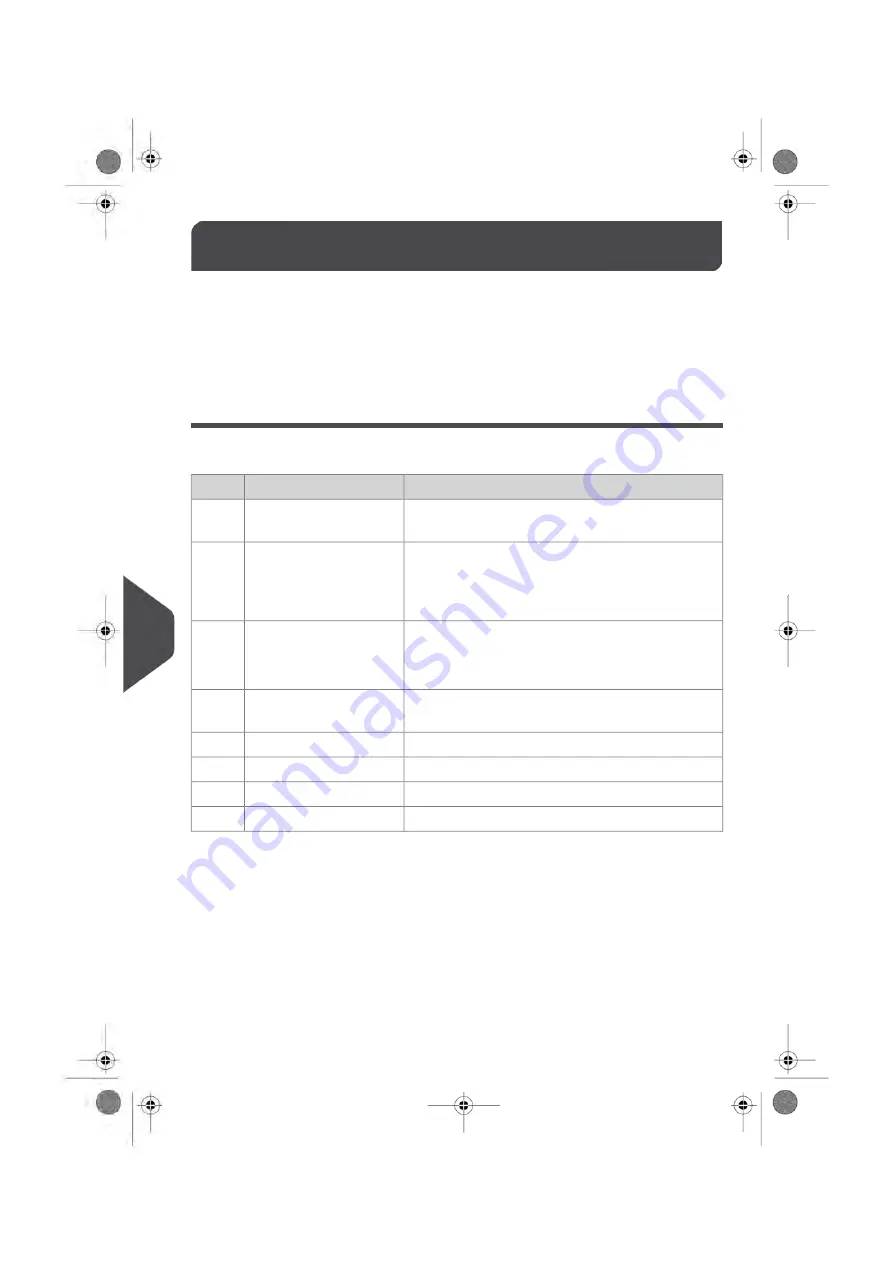
Diagnostics and System Data
11.4
The Diagnostics feature allows you to find the root cause of an issue or a machine
breakdown.
The machine performs a self diagnosis, then generates data on the status and the events
or errors that have occurred.
This type of call should only be performed by Customer Service upon request.
Diagnostics
As Supervisor, you can gain access to all the diagnostic data listed below:
Comments
Diagnostic
No.
Sends a message to a server (if connected) to check
the line.
Ping Server
1
Reports the status ([0] or [1]) of the sensors below:
• Base Sensors
• Dynamic Weighing Module Sensors
• Feeder Sensors
System status
2
• Moistening pumps
• Moistening flap position
• Paper fan
Feeder tests
3
The screen displays, successively and without Text,
a red page, a green page, and a blue page.
Display
4
Displays “Key ok” if the test is correct
Control Panel Keys
5
Checks the COM ports.
Base Serial Ports
6
Ping tool
7
Checks Lan connection.
IP configuration checker
8
326
| Page 326 | Oct-05-2016 10:44 |
11
T
roubleshooting
Summary of Contents for IS-5000
Page 1: ...User Guide IS 5000 Mailing Systems with iMeterTM Postage Meter User Guide ...
Page 5: ... Page 4 TOC Oct 05 2016 10 44 ...
Page 7: ......
Page 13: ......
Page 15: ......
Page 35: ......
Page 106: ...5 Adjust the high stack guide 3 Processing Mail 101 Page 101 Oct 05 2016 10 44 ...
Page 117: ......
Page 123: ...4 e ...
Page 205: ......
Page 219: ......
Page 223: ......
Page 250: ...Geodesic map 8 Configuring the System 245 Page 245 Oct 05 2016 10 44 ...
Page 251: ...Geodesic codes 246 Page 246 Oct 05 2016 10 44 8 Configuring the System ...
Page 279: ......
Page 281: ......
Page 301: ......
Page 321: ......
Page 335: ......
Page 337: ......
Page 341: ...Base Stacker Power 336 Page 336 Oct 05 2016 10 44 12 System Specifications ...
Page 363: ...4146016R h 07 11 2019 ...
Page 364: ...4146016R h 07 11 2019 ...
















































