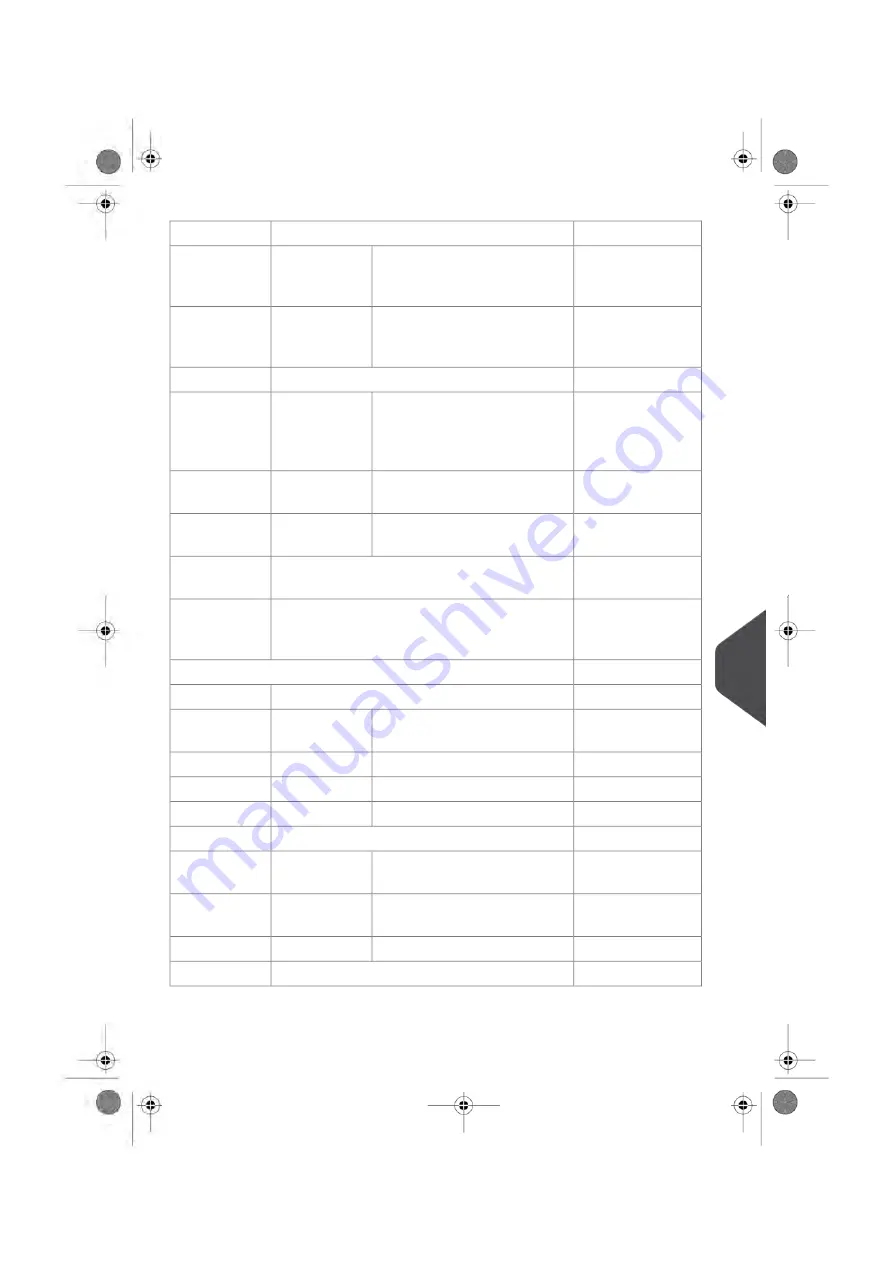
6.1. Weighing functions
How to Tare the
Weighing Platform
on page 239
6.1.1. Weighing Platform Tare
How to Zero the
Weighing Platform
on page 240
6.1.2. Zero Weighing Platform
6.2. Accessories and modules settings
Dynamic Weighing
Module High Accur-
acy Mode
on page
241
6.2.1. High accuracy
on page
244
6.2.2. GEO code
on page 259
6.2.3. Set Remote Label Dis-
penser status
on page 312
6.3. Touch screen calibration
on page
255
6.4. Date and Time
7. Maintenance
7.1. System info
on
page 327
7.1.1. Software information
7.1.2. Hardware information
7.1.3. Event lists
7.1.4. Counters
7.2. Ink management
on page 297
7.2.1 Print Head Information
on page 301
7.2.2 Printing Quality Manage-
ment
7.2.3 Ink Tank Information
7.3. Diagnostics
12
System
Specifications
351
| Page 351 | Oct-05-2016 10:44 |
Summary of Contents for IS-5000
Page 1: ...User Guide IS 5000 Mailing Systems with iMeterTM Postage Meter User Guide ...
Page 5: ... Page 4 TOC Oct 05 2016 10 44 ...
Page 7: ......
Page 13: ......
Page 15: ......
Page 35: ......
Page 106: ...5 Adjust the high stack guide 3 Processing Mail 101 Page 101 Oct 05 2016 10 44 ...
Page 117: ......
Page 123: ...4 e ...
Page 205: ......
Page 219: ......
Page 223: ......
Page 250: ...Geodesic map 8 Configuring the System 245 Page 245 Oct 05 2016 10 44 ...
Page 251: ...Geodesic codes 246 Page 246 Oct 05 2016 10 44 8 Configuring the System ...
Page 279: ......
Page 281: ......
Page 301: ......
Page 321: ......
Page 335: ......
Page 337: ......
Page 341: ...Base Stacker Power 336 Page 336 Oct 05 2016 10 44 12 System Specifications ...
Page 363: ...4146016R h 07 11 2019 ...
Page 364: ...4146016R h 07 11 2019 ...









































