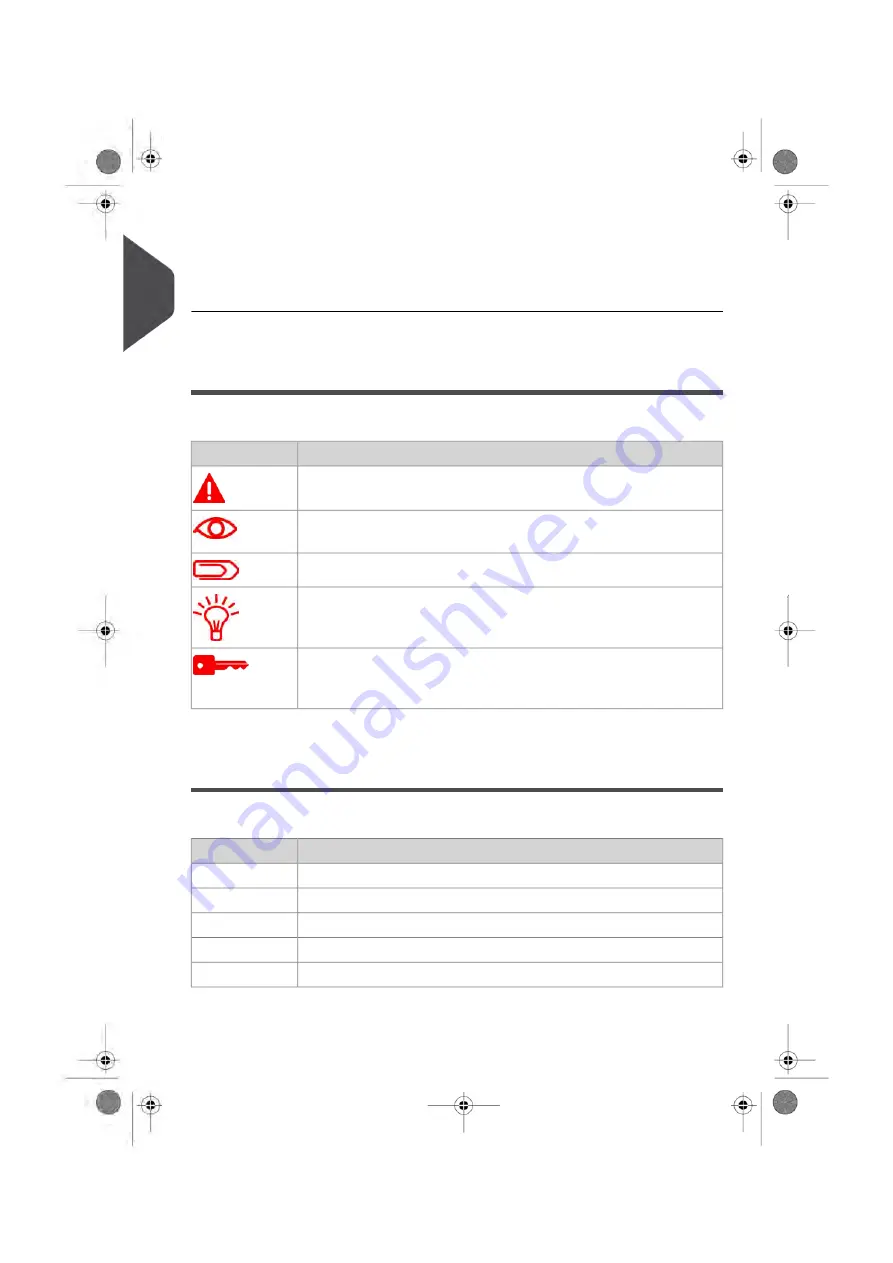
What to do when a problem occurs: jamming, bad sealing, poor
printing etc.
on page 331
Detailed capabilities of your mailing system.
Symbols
This manual uses the symbols listed below.
Indicates...
This symbol...
WARNING
: indicates a human safety hazard.
ATTENTION
: brings to your attention a risk for equipment or mail that
could result from an action you may perform.
NOTE
: remark that explains different cases or specificities.
TIP
: advice to help save you time when processing your mail.
SUPERVISOR
: indicates that you have to log in as supervisor (using
the supervisor PIN) to perform the procedure. Postage functions of the
mailing system are not accessible in this mode.
Glossary
This manual uses the acronyms listed below.
Description
Acronym
Total Postage Used
Ascending
Postage Available
Descending
Remote Label Dispenser
RLD
Facing Identification Mark
FIM
Internal Label Dispenser
ILD
4
| Page 4 | Oct-05-2016 10:44 |
1
Read
this
First
Summary of Contents for IS-5000
Page 1: ...User Guide IS 5000 Mailing Systems with iMeterTM Postage Meter User Guide ...
Page 5: ... Page 4 TOC Oct 05 2016 10 44 ...
Page 7: ......
Page 13: ......
Page 15: ......
Page 35: ......
Page 106: ...5 Adjust the high stack guide 3 Processing Mail 101 Page 101 Oct 05 2016 10 44 ...
Page 117: ......
Page 123: ...4 e ...
Page 205: ......
Page 219: ......
Page 223: ......
Page 250: ...Geodesic map 8 Configuring the System 245 Page 245 Oct 05 2016 10 44 ...
Page 251: ...Geodesic codes 246 Page 246 Oct 05 2016 10 44 8 Configuring the System ...
Page 279: ......
Page 281: ......
Page 301: ......
Page 321: ......
Page 335: ......
Page 337: ......
Page 341: ...Base Stacker Power 336 Page 336 Oct 05 2016 10 44 12 System Specifications ...
Page 363: ...4146016R h 07 11 2019 ...
Page 364: ...4146016R h 07 11 2019 ...










































