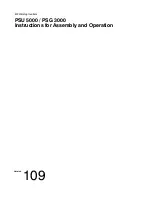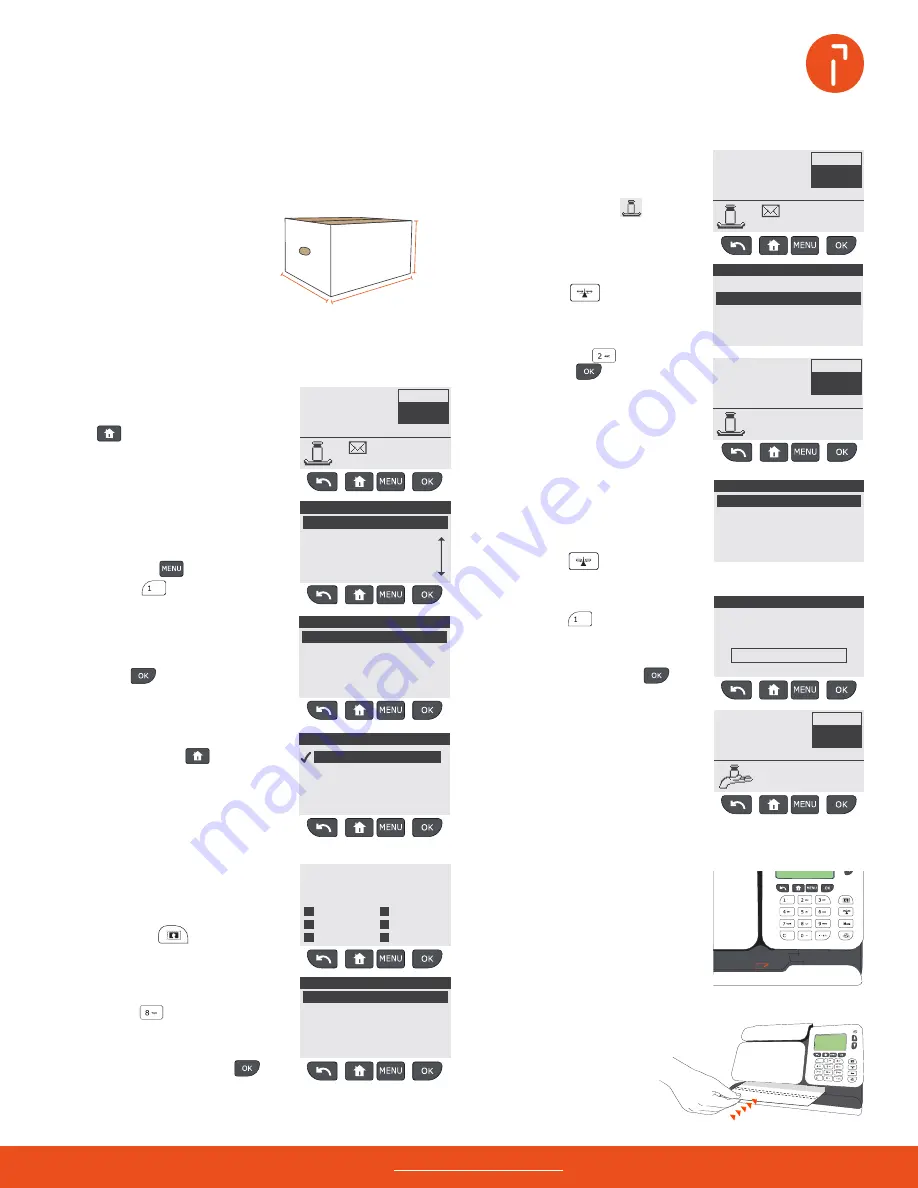
1st Letter
No services
01/20/22
Mem: None
Acct. 00000
$000.000
00 lb
00.0 oz
1st Letter
No services
01/20/22
Mem: None
Acct. 00000
$000.000
00 lb
00.0 oz
1st Letter
No services
01/20/22
Mem: None
Acct. 00000
$000.000
00 lb
00.0 oz
1st Letter
No services
01/20/22
Mem: None
Acct. 00000
$000.000
00 lb
00.0 oz
Need help? Contact us at: www.myquadient.com or call 1.800.636.7678
Confirm standard is selected,
then press the
key to
return to standard imprint home
screen.
Select manual weight entry by
pressing .
Select standard weighing by
pressing the
key,
then press
.
The weighing icon will appear on
the home page.
Place an item on the weighing
platform. The weight will appear
on the home screen.
Press the
key
Manual weight entry
If you know the weight of the
item, it can be entered manually.
0 lb 0.0 oz
_
_ _
How to print postage for your parcels
Measure your packages
Insert a postage meter tape into
the printing path face up.
Push the postage meter tape to
the back of the printing path and
hold in position until printing is
completed.
The imprint will print in the upper
right corner.
You can also print discounted
USPS shipping labels using
Quadient’s online shipping
application.
Measure the length of the box.
This is the long side of the box
and the side with the longest
flap.
Next, turn the box 90 degrees
and measure the width, which
is the side with the shorter flap.
Measure the height of the box.
lenght
width
height
4
5
1
1st Letter
No services
1st Letter
1st LrgEnv
1st PkgRtl
Priority
Services
Wizard
$ 000.000
00 lb
00.0 oz
4
7
5
2
8
1
3
Make sure you are on the home screen
To access the standard imprint
home screen, press the
key.
The weight, postage value and
currently selected mail class and
extra services are displayed.
If the standard imprint home
screen does not appear:
1st Letter
No services
01/20/22
Mem: None
Acct. 00000
$000.000
00 lb
00.0 oz
2
1st Letter
No services
01/20/22
Mem: None
Acct. 00000
$000.000
00 lb
00.0 oz
To get the most out of your iX-1, visit our how to video hub at
kb.quadient.us/iX-1_videos
or login to Myquadient to access the iX-1 user guide.
Weigh your item
Automated weighing
If the weighing icon appears
on the home screen, automated
weighing is activated.
To activate automated weighing.
Press the
key.
Press
to access all mail
classes using the wizard.
Use the number keys to select
a mail class, then press
to
confirm your selection and to
return to the home screen.
Select a mail class
The home screen will display the
currently selected mail class or
the default mail class:
Press the
key.
Select a mail class from the list
using the numeric keys.
Press the
key then,
select
.
1st Letter
No services
01/20/22
Mem: None
Acct. 00000
$000.000
00 lb
00.0 oz
1st Letter
No services
01/20/22
Mem: None
Acct. 00000
$01.350
1 lb
16.0 oz
1st Letter
No services
01/20/22
Mem: None
Acct. 00000
$01.350
1 lb
16.0 oz
]
]
]
The custumize stamp screen will
appear.
Press
to access the stamp
type screen.
The weight entered will appear
on the home screen.
Enter the weight using the
numeric keys and press
.