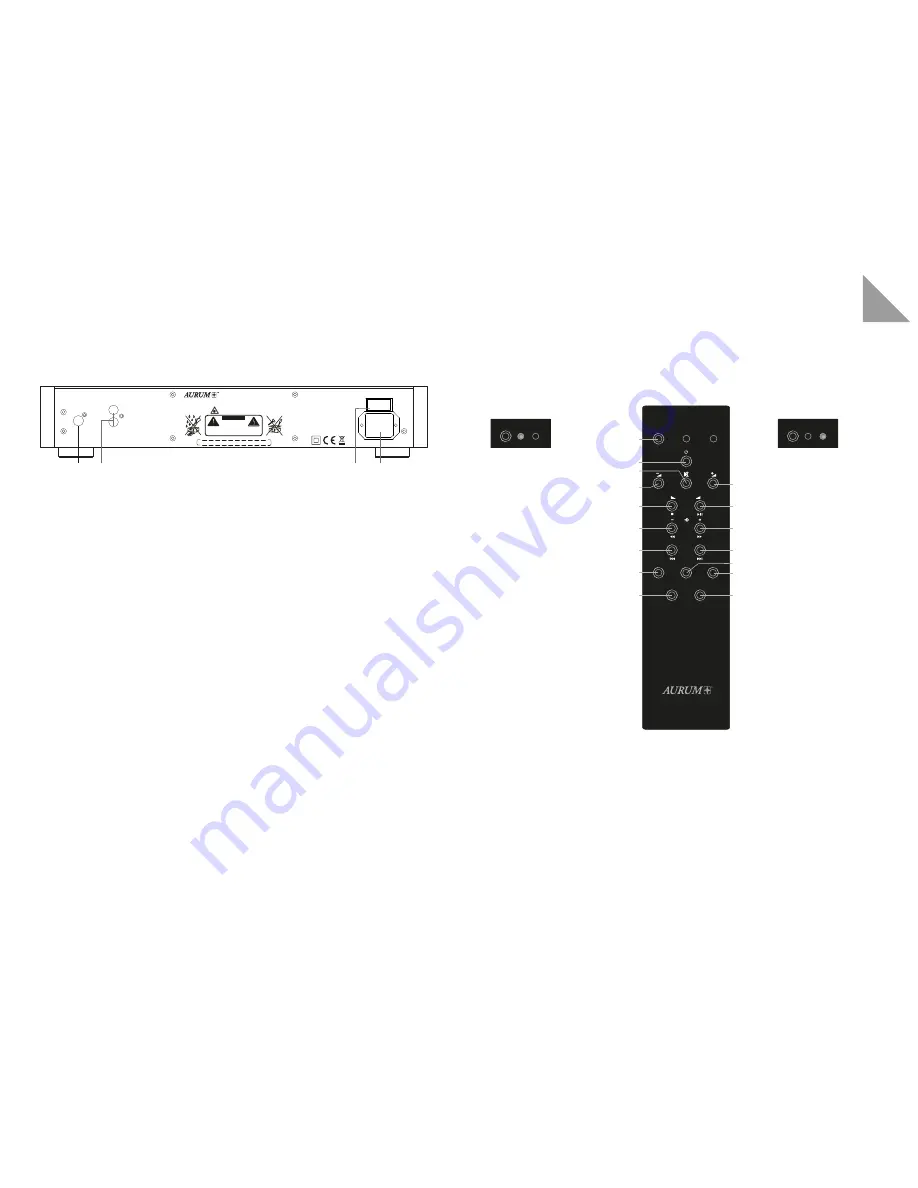
6
EN
7
CD operation
1 SELECT button
2 ON / OFF button
3 MUTE
4 Stop
5 Repeat / Pause
6 Search backwards
7 Search forwards
8 Scan backward through
the titles
9 Scan forward through
the titles
10 File down
11 File forward
12 Repeat (title / all)
13 Shuffle
15 Display brilliance
16 Unassigned (optional)
RC -I
Amplifier operation
1 SELECT button
2 ON / OFF button
3 MUTE
4 Volume - minus
5 Volume - plus
6 Left balance
7 Balance plus
8 Signal source downwards
9 Signal source upwards
14 Level setting (for each
input using buttons 4 & 5)
15 Display brilliance
Repeat
R
L
Select AMP
CD
Prog.
Opt.
Random
Display
Select AMP CD
Select AMP CD
1
2
3
4
6
8
10
12
15
5
7
9
11
13
14
16
RC-II
SPDIF
Digital OUT
ON
OFF
Fuse
115 V: T 250 mA L 250 V
230 V: T 125 mA L 250 V
110 -120 V ~ 50 - 60 Hz
220 -240 V ~ 50 - 60 Hz
17 W
max. Power Consumption:
Analog OUT
DO NOT REMOVE COVER. NO USER
SERVICEABLE PARTS INSIDE. REFER
SERVICING TO QUALIFIED PERSONNEL.
CAUTION
RISK OF ELECTRIC SHOCK
DO NOT OPEN
quadral GmbH & Co. KG - Am Herrenhäuser Bahnhof 26-28 - D-30419 Hannover
Handmade in Germany
Class 1 Laser Product
Left
Right
1
2
3
4
REMOTE CONTROL
(OPTIONAL)
The AURUM amplifiers A10S / P10S / M10 / A8 / P8 / M8 / A5 / A3 and the AURUM CD players C8 / C3 /
C5 / C5 DA may be individually controlled using the RC-2 System Remote Control.
Important note:
If you want to remotely control the amplifier or CD player functions, you must use the SELECT button to
select the relevant operating mode beforehand.
CONNECTIONS ON THE BACK OF THE UNIT
1
Digital co-axial output (SPDIF)
2
Cinch (RCA) analog tone outputs
3
Power switch (disconnects the unit from the mains supply)
4
Power socket





































