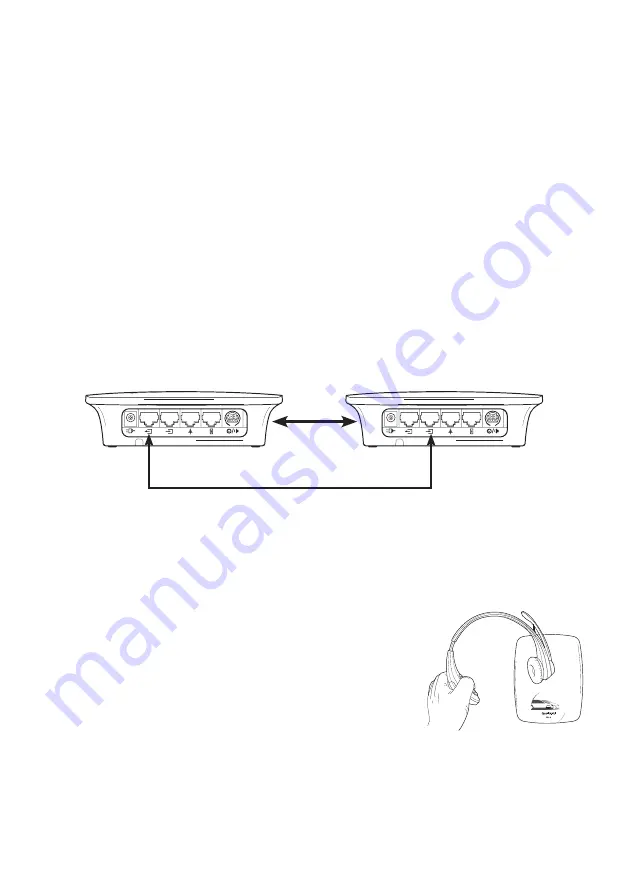
page 18
Appendix H
Setting up Pro9 as dual lane/tandem configuration (Q-P9BSDL)
You will require two Q-P9BSDL base stations to operate two order points.
To configure two order point system, first follow Steps 1 to 13 in this manual. Essentially, treat it as
two separate single lane systems for initial installation and set-up. Once you have completed Step 13
follow the instructions below.
Note that each base station uses its own power. And note that if range extension is required a
REPEATER is required to be connected to each base station.
1. Disconnect the power from both base stations.
2. Identify which base station is connected to the first order point and connect a short Cat5 cable
from the ‘OUT’ port of this base station to the ‘IN’ port of the second base station.
3. Re-connect the power to BOTH base stations. The LED on the front of the lane 1 base station will
turn solid red. The LED on the lane 2 base station will turn solid GREEN.
4. Now follow Step 14 to register ALL the headsets to the system
using either base; the process is identical to that for single lane.
5. Now follow Steps 15 to 19 in the manual to set up the audio levels
at each order point. The setup process is done twice, separately, once
for each lane. Note than in dual/tandem lane configuration, there is
no ‘multi-order taker’ feature.
Figure 21 - Connecting dual lane stations
Units must
be at least
18” apart
Data link for dual lane operation
Base 1
Base 2











































