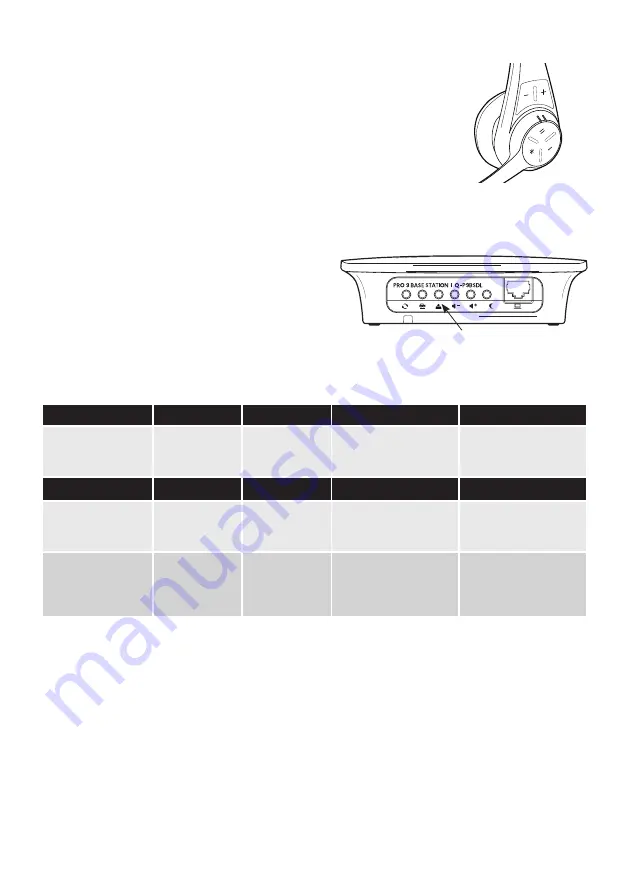
page 19
You will be asked to confirm whether the site is operating DUAL or
TANDEM lane. If you have selected tandem, you will be required to record
a ‘Pull forward’ message. Please go to Appendix I to read how to do that.
6. Once you’ve finished selecting mode and audio levels and recorded
the pull forward message in the case of tandem, press RESET. The system
is ready to be used, and you should explain the headset features to the
customer.
When you place a battery into a headset at the beginning of the day it always defaults to lane 1
runner. Review the table below to understand how to move from lane 1 runner mode.
Figure 22 shows the bottom of the base station.
When pressed, the third button from the left engages
‘Single Order Taker’ mode, where a single order taker
operates both lanes. Its default position (off) is one
order taker for each order point.
Single order taker mode Action
Standby
Car arrival order point 1
Car arrival order point 2
All headsets
Insert battery. All
headsets become
order takers
Boom LED double
pulse green
Headset single beeps,
press ‘I’ to open channel.
LED changes to solid green
Headset double beeps,
press ‘II’ to open channel.
LED changes to solid blue
Dual order taker mode
Headset 1
Insert battery
Boom LED double
pulse green
Headset single beeps,
press ‘I’ to open channel.
LED changes to solid green
No action
Headset 2
Press ‘II’ and ‘–’
for 2 seconds.
LED changes to
double pulse blue
Boom LED double
pulse blue
No action
Headset double beeps,
press ‘II’ to open channel.
LED changes to solid blue
Figure 22 - Additional data socket & function button
Order taker mode










































