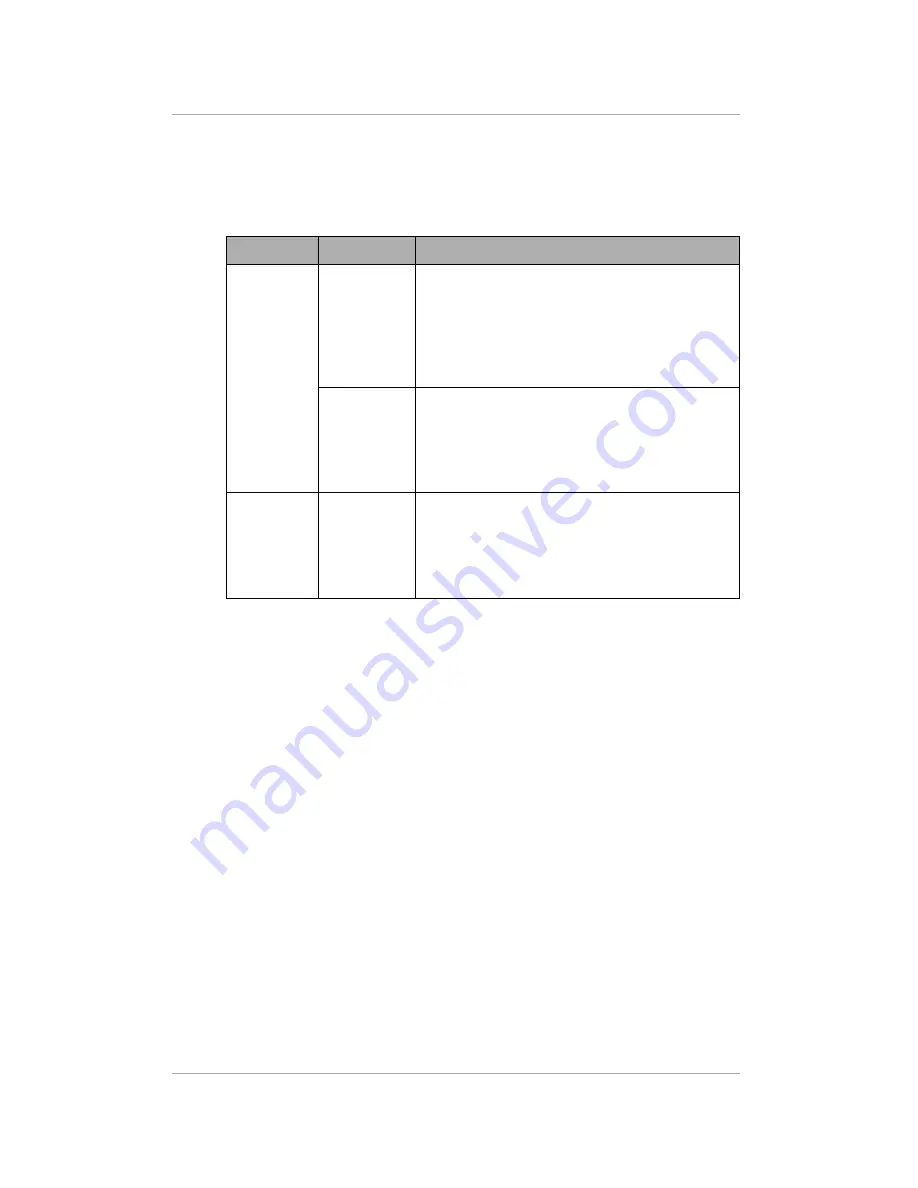
102
pdQ Applications Handbook
Deciding Which E-Mail Application to Use
Deciding Which E-Mail Application to Use
The pdQ smartphone is delivered with two e-mail applications—Palm Mail
and pdQmail. Choose which one you want to use based on how you handle
your e-mail and what e-mail program you are running on your computer.
Setting Up pdQmail
Before You Begin
Before you can use the pdQmail application, you must do one of the following:
To use pdQmail wirelessly
■
Collect information from your Internet Service Provider—See “Collecting
Information” on page 103.
■
Enter the pdQmail basic configuration information—See “Setting Up the
Basic pdQmail Configuration” on page 104.
To use pdQmail via a HotSync operation
■
Set up the pdQmail Conduit—See “Setting Up the pdQmail Conduit” on
page 105.
Application
Method
Use this method if...
pdQmail
over the air
Use this method to send and receive e-mail
wirelessly on your pdQ smartphone. In this
method, you connect to a mail server from your
pdQ smartphone. Your telephone service
provider must offer digital data coverage in your
area. All your e-mail messages must be kept on
an Internet server.
using
HotSync
Technology
Use this method to send and receive e-mail via
your computer using a MAPI-compliant e-mail
program such as Eudora or Microsoft Outlook
Express. You transfer e-mail messages to and
from your pdQ smartphone using a HotSync
operation.
Palm Mail
using
HotSync
Technology
Use this method to send and receive e-mail via
your computer using an e-mail program other
than Eudora or Outlook Express. You transfer
messages to and from your pdQ smartphone
using a HotSync operation. See
“Chapter 10—Palm Mail.”
Summary of Contents for pdQ
Page 6: ......
Page 22: ......
Page 42: ......
Page 106: ......
Page 176: ...170 pdQ Applications Handbook Sample 2...
Page 177: ...Appendix A Expense Reports 171 Appendixes Sample 3...
















































