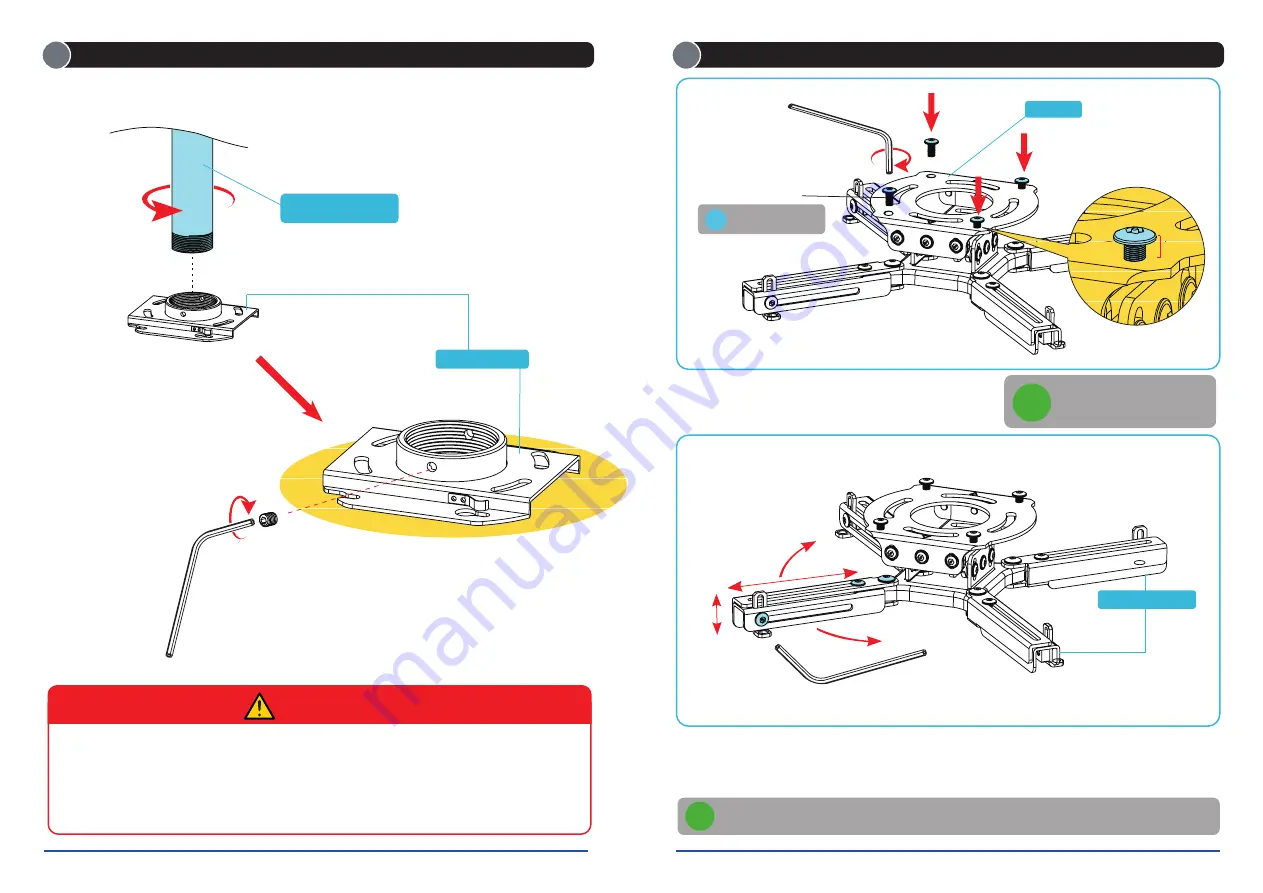
Connecting the Pipe to the Projector Plate
1
Making Adjustment for Mounting
2
3
4
To connect a 1.5" NPT pipe to the projector plate, twist the
male threaded end of the pipe into the female thread on
the projector plate.
Allen Key
(C)
Set Screws (J)
Front
1.5" NPT Pipe
(not included)
Projector Plate
Using allen key (C), insert and tighten set screws (J)
to secure the position.
Using allen key (D), insert screws (K) to the adapter as
shown and leave a
gap
. Do not tighten all the way.
Screws (K)
Allen Key (D)
Depending on your projector, adjust the extension brackets on the projector mount (A) accordingly
by using allen key (D).
If your projector model has three mounting holes only, please remove the fourth extension bracket
using allen key (D).
Allen Key (D)
gap
TIP
Do not tighten the screws,
leave a gap for mounting
on the next step.
WARNING
Installers are responsible to provide hardware for other types of mounting situations.
Installers must verify that the supporting surface will safely support the combined
weight of the equipment and all attached hardware and components.
NOTE
Do not use screws (G).
The length and height of the extension brackets can be changed by sliding in and out, or up and down.
TIP
Extension Brackets
Adapter





















