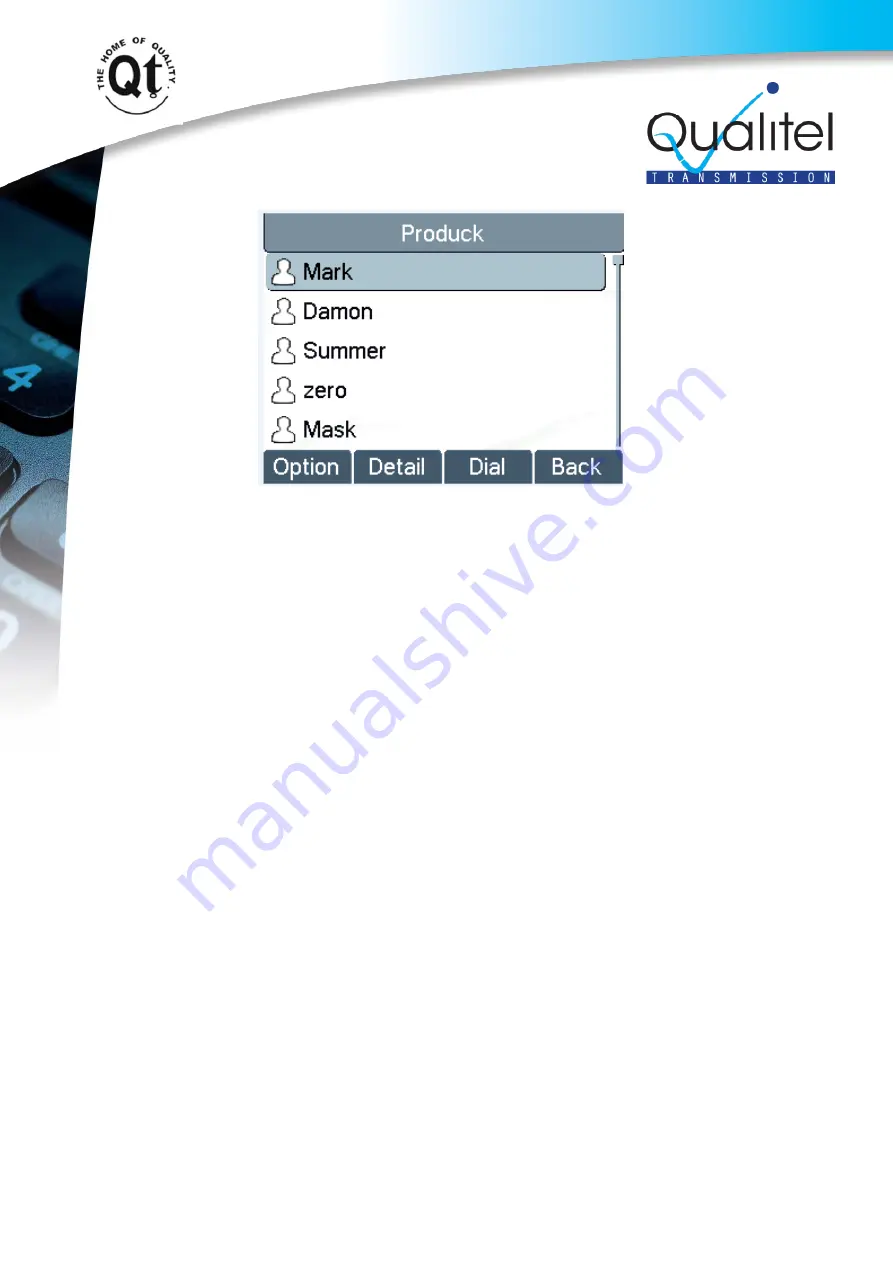
State of the art telecommunication products
Figure 40 - Browsing Contacts in Cloud Phonebook
6.4
Call Logs
The device can store up to 600 call log records and user can open the call logs to check all incoming,
outgoing, and missed call records by pressing soft-menu button [History]
In the call logs screen, user may browse the call logs with up/down navigator keys.
Each call log record is presented with ‘call type’ and ‘call party number / name’. User can check
further call log detail by pressing [OK] button and dial the number with [Dial] button, or add the call
log number to phonebook with pressing [Option] -> [Add to Contact] .
User can delete a call log by pressing [Delete] button and can clear all call logs by pressing [Clear]
button.
















































