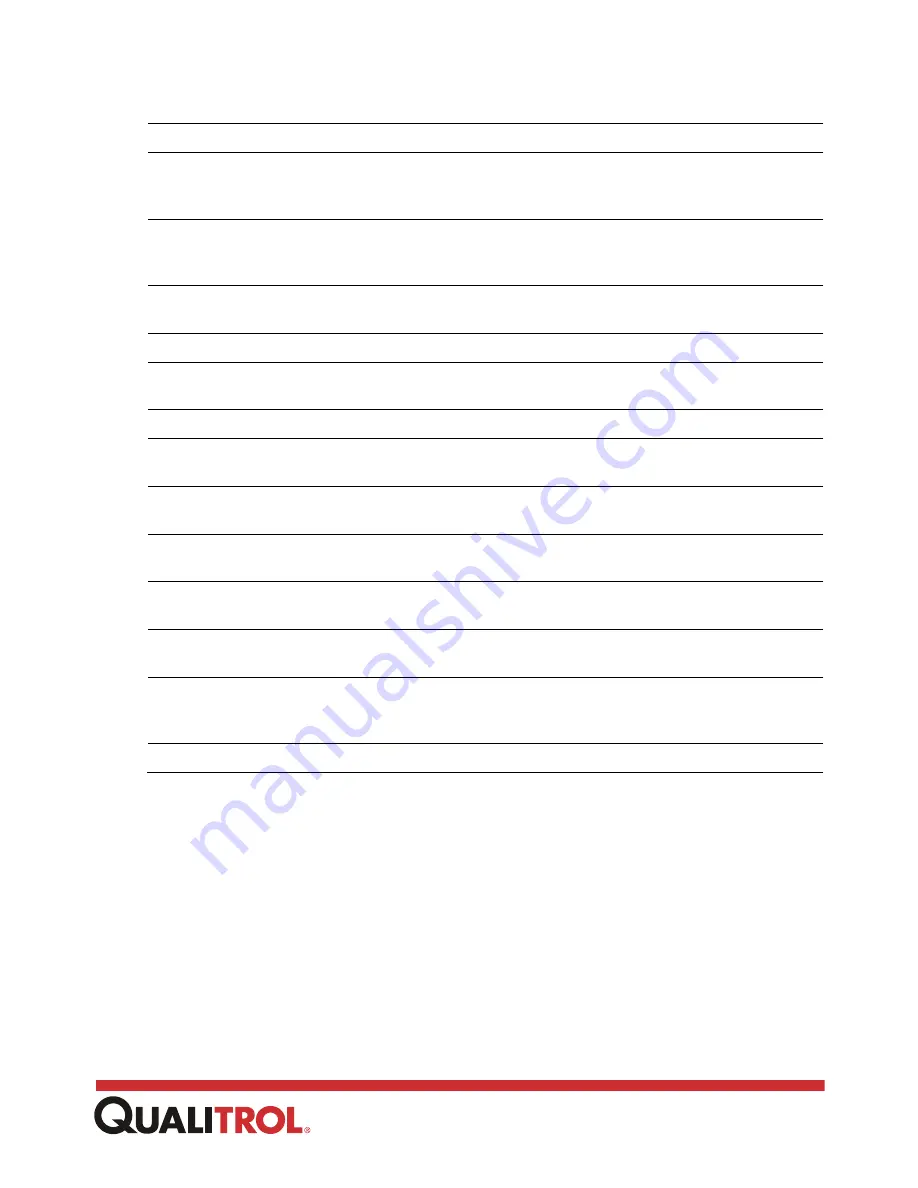
150
www.qualitrolcorp.com
Sensor X
Displays the tabs for configuring the DGA sensor; Up to 3 tabs displayed
DGA input
module
number
The number of the sensor being configured.
Input module
function
enable/disable
These radio buttons select whether the hydrogen DGA sensor is enabled
or disabled.
Hydrogen
signal name
Customer selected name for the DGA sensor module. Up to seven
characters.
Last reading
Displays the latest hydrogen measurement from the DGA sensor in PPM
Today’s
average
The average hydrogen value for the present calendar day, in PPM
Today’s min
The minimum hydrogen value read for the present calendar day, in PPM.
Today’s max
The maximum hydrogen value read for the present calendar day, in
PPM.
Min X days
ago
The minimum hydrogen readings for the past twelve calendar days.
Avg X days
ago
The average hydrogen values for the past twelve calendar days.
Max X days
ago
The maximum hydrogen readings for the past twelve calendar days.
Cancel Button
Erases any changes you have made to this window and returns all
variables to the previous values.
History Graph
Clicking on this button will take you to the History Graph window which
displays the minimum, average and maximum hydrogen readings for the
past twelve days.
Load Button
Enters all variables that are displayed in the window into the system.
Summary of Contents for 509ITM Series
Page 26: ...26 www qualitrolcorp com Current Input Wiring...
Page 55: ...55 www qualitrolcorp com 3 Continue with the setup procedure...
Page 101: ...101 www qualitrolcorp com...
Page 144: ...144 www qualitrolcorp com The following window will appear...
Page 167: ...167 www qualitrolcorp com The Customer Setup window displays 4 Click Load Tap Changer...
Page 178: ...178 www qualitrolcorp com Appendix...
Page 179: ......
Page 180: ......
Page 181: ......
















































