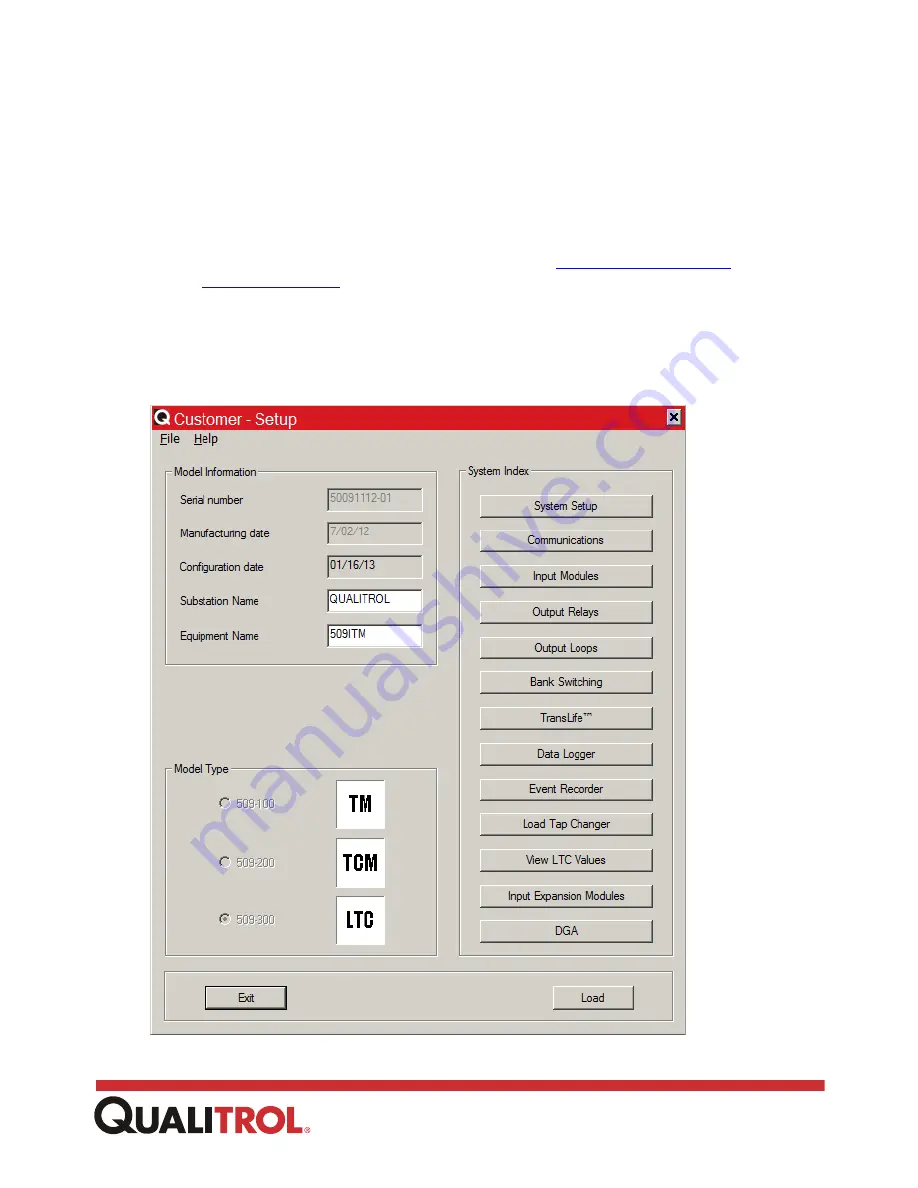
50
www.qualitrolcorp.com
Using the Setup Tools
The Customer Setup tool allows you to set all the adjustable parameters of the 509ITM. The
Factory Setup tool is used to set the hardware configurations of the monitor. The Customer
Setup limits access to some of the 509ITM parameters, such as serial number,
manufacturing date, configuration date and hardware configurations.
Note:
You can save configurations as files, which you can use to restore settings or to pre-
configure before connecting to the 509ITM. See
Note:
All 501IVM parameters and values are imported from the 501IVM upon entering the
Customer
– Setup screen but not updated while working in the Setup windows. The
values may be updated at any time by going to the File icon in the upper left corner
and in the pull down menu clicking on ‘Clear Cache’. This will clear the 501IVM
values from the PC and reload them from the unit.
Summary of Contents for 509ITM Series
Page 26: ...26 www qualitrolcorp com Current Input Wiring...
Page 55: ...55 www qualitrolcorp com 3 Continue with the setup procedure...
Page 101: ...101 www qualitrolcorp com...
Page 144: ...144 www qualitrolcorp com The following window will appear...
Page 167: ...167 www qualitrolcorp com The Customer Setup window displays 4 Click Load Tap Changer...
Page 178: ...178 www qualitrolcorp com Appendix...
Page 179: ......
Page 180: ......
Page 181: ......
















































