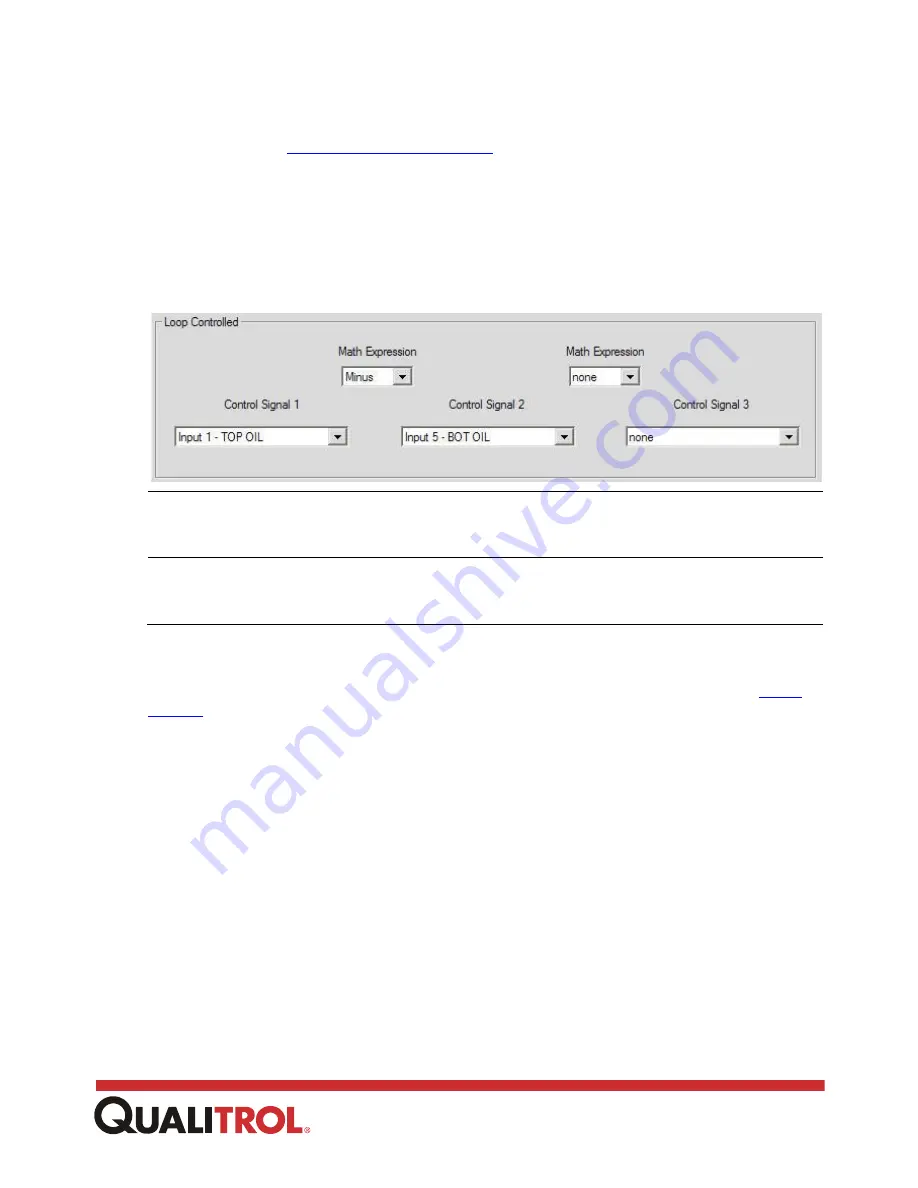
93
www.qualitrolcorp.com
Loop Controlled
allows up to three different input
measurements and two math functions to correspond to the analog output loop. You can set
up the current output loops to be controlled by one of these three options:
•
a single input measurement
•
the maximum value of up to three input parameters
•
the difference between two inputs
The fields in this section of the
Output Loops Setup
window are described below.
Control
Signal 1, 2, 3
(3 fields)
Allows you to select the input module(s) that will control the current loop
output.
Math
Expression
Allows you to select the math expression(s) used for selecting maximum
values or difference measurements corresponding to the output current
loop value.
Bank Switching
The
Bank Switching Setup
window opens when you click [Bank Switching] from the
This window configures the cooling circuit management feature. This feature provides a
method for evenly spreading the wear of cooling equipment between two or more different
cooling groups.
Example:
If
Relay 1
activates a cooling group at 60
C, and
Relay 2
activates another
cooling group at 75
C, the first group will be used more extensively than the second group.
By periodically switching the relay functions, the wear is spread evenly between the two
groups.
To set up the Cooling Circuit Management section of the
Bank Switching Setup
window:
1. Determine two relays to be exchanged.
2. In the entry field for the first relay, select the second relay from the drop-down field.
3. In the entry field for the second relay, select the first relay from the drop-down field.
Example:
If you want to bank switch Relays 2 and 4, select “Relay 4” in the
Relay 2
field,
and select “Relay 2” in the
Relay 4
field.
Summary of Contents for 509ITM Series
Page 26: ...26 www qualitrolcorp com Current Input Wiring...
Page 55: ...55 www qualitrolcorp com 3 Continue with the setup procedure...
Page 101: ...101 www qualitrolcorp com...
Page 144: ...144 www qualitrolcorp com The following window will appear...
Page 167: ...167 www qualitrolcorp com The Customer Setup window displays 4 Click Load Tap Changer...
Page 178: ...178 www qualitrolcorp com Appendix...
Page 179: ......
Page 180: ......
Page 181: ......
















































