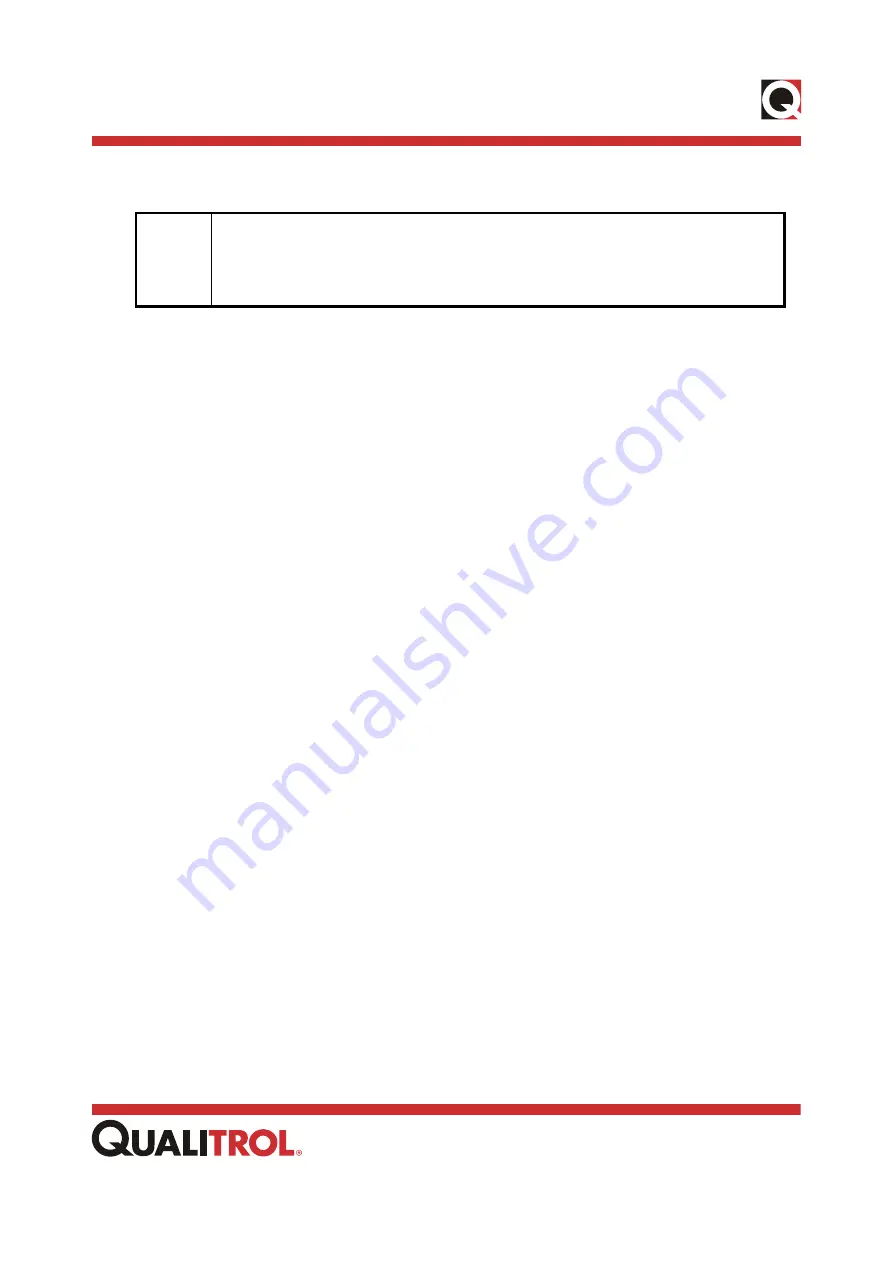
Installation
56
www.qualitrolcorp.com
Note
If the user has upgraded the firmware for standard MMI, then during the next
boot up of INFORMA PMD-A, the LEDs on the right flash from top to bottom,
and the LEDs on the left flash from bottom to top in green. This is in addition
to the normal boot up mode.
4.5.3. Checking for Correct Operation:
The front panel Healthy LED must be green. This indicates that the device is installed
correctly and is ready to use.
Summary of Contents for INFORMA PMD-A
Page 1: ...User Manual www qualitrolcorp com INFORMA PMD A Data Acquisition Unit Document ID 40 08557 01...
Page 7: ...Contents Contents iv www qualitrolcorp com References 240...
Page 8: ...About This Manual 1 www qualitrolcorp com Chapter 1 About This Manual...
Page 12: ...Overview 5 www qualitrolcorp com Chapter 2 Overview...
Page 15: ...Components and Specifications 8 www qualitrolcorp com Chapter 3 Components and Specifications...
Page 58: ...Installation 51 www qualitrolcorp com Chapter 4 Installation...
Page 86: ...Configuration 79 www qualitrolcorp com Chapter 6 Configuration...
Page 108: ...Configuration 101 www qualitrolcorp com Figure 6 22 PQ Free Interval Continuous Recording...
Page 120: ...Maintenance 113 www qualitrolcorp com Chapter 7 Maintenance...
Page 126: ...Maintenance 119 www qualitrolcorp com Figure 7 7 Voltage Calibration...
Page 166: ...Appendix B INFORMA PMD A Functions 159 www qualitrolcorp com Figure B 9 RMS Envelope PQRVC...
Page 199: ...Appendix D License Information 192 www qualitrolcorp com Appendix D License Information...
Page 246: ...References 239 www qualitrolcorp com References...
















































