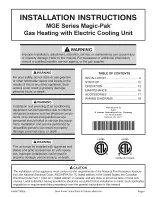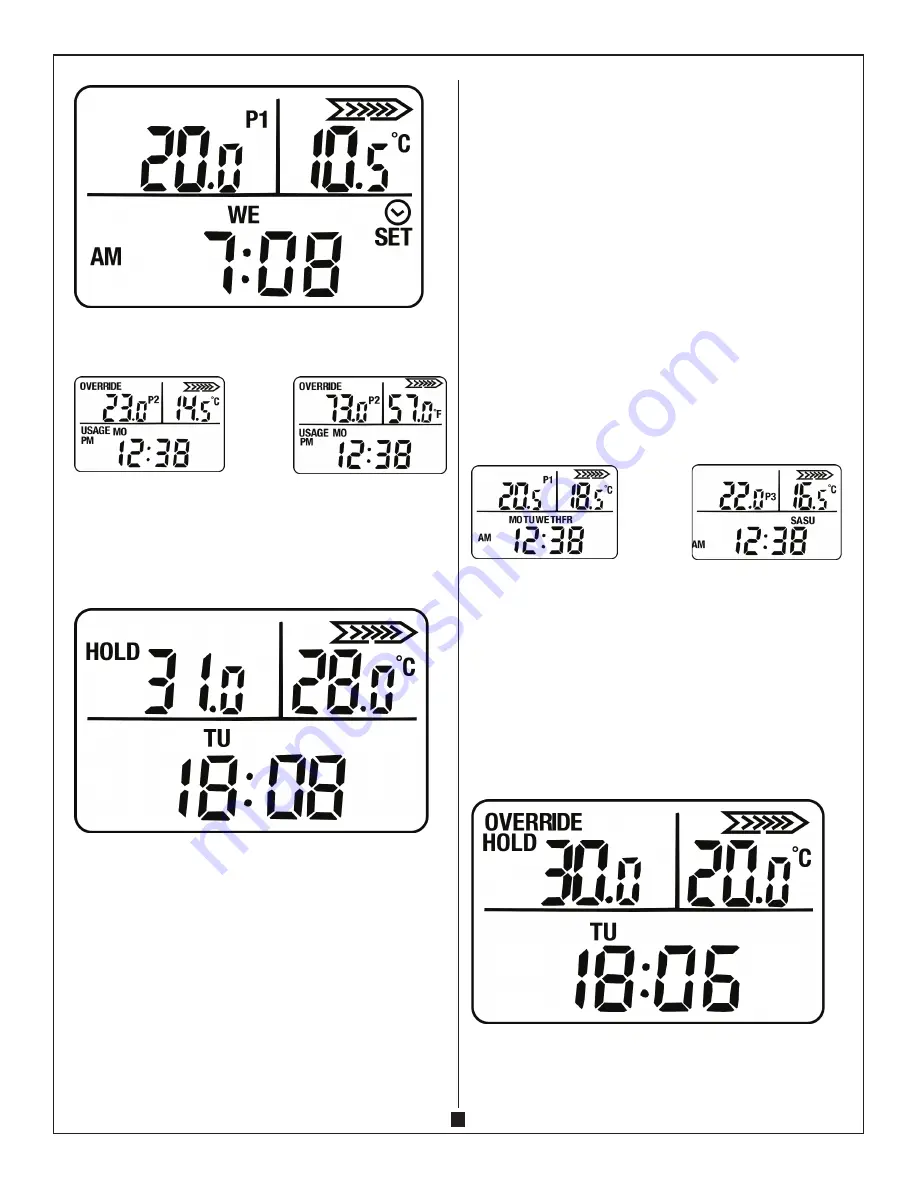
3
2. Switching between Celsius (°C) and Fahrenheit (°F) – Press the MODE button and
UP button at the same time to switch the temperature display between Celsius (°C)
and Fahrenheit (°F).
==>
3. Activate the back light – Press any button on the control panel to activate the blue
color back light. The light will automatically turn off if no button is being pressed
again.
4. Work mode – Under this mode the convector will operate under the pre-set
temperature. Press the MODE button, the convector is now entering the HOLD
mode. Then press the UP or DOWN button to adjust the pre-set temperature. The
adjustable range of pre-set temperature is 3 – 40°C.
Under this mode, the programming mode will not be activated and the convector is
working under the pre-set temperature continuously.
5. Programming mode – There are 4 programmable setting (P1 to P4). The convector is
working under the preset temperature, time and cycling from P1 to P4 everyday of the
week.
A. Press the MODE button to enter the HOLD mode first.
B. Press the MODE button again to enter the programming mode. The display will
show “P1” flashing.
C. Press UP or DOWN button to adjust the pre-set temperature.
D. Press the MODE button again to set the ‘HOUR’ of by pressing the UP and DOWN
button.
E. Press the MODE button again to set the “MINUTE” of time by pressing UP and
DOWN button.
F. Press the MODE button again and repeat the steps in (C) to (E) to set the
temperature and time of P2 to P4.
E.g. P1 – Temperature 25°C; time 6:00 AM
P2 – Temperature 20°C; time 8:00 AM
P3 – Temperature 25°C; time 6:00 PM
P4 – Temperature 18°C; time 11:00 PM
The convector will work under the above preset time and temperature from P1 to
P4 everyday.
Without pressing any button for 15 seconds, the controls will automatically save
the setting.
==>
6. Override mode – This mode allows you to temporary CHANGE the preset temperature
in WORK MODE or PROGRAMMING MODE.
Press MODE + DOWN button, the display will flash. Press UP or DOWN button to set
the override temperature.
Press MODE + DOWN button or MODE again to enter the override temperature. The
convector is now working under the OVERRIDE temperature.
If the OVERRIDE temperature is set under the PROGRAMMING MODE, the convector
will only work at that OVERRIDE temperature under the current program (e.g. P1).
When the program automatically proceed to the next program (P1 >> P2) the
OVERRIDE MODE will be cancel and return to the preset temperature of current
program (e.g. P2).
If you want to cancel OVERRIDE mode, press MODE + DOWN button and the
convector will return to WORK MODE or PROGRAMMING MODE.
Summary of Contents for MCVT120-150
Page 5: ...5 ...