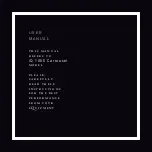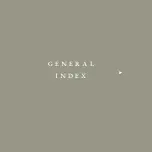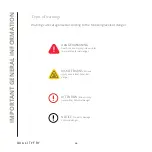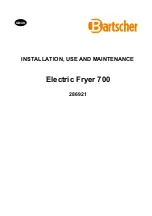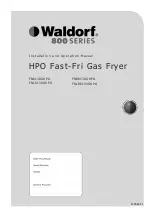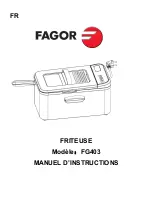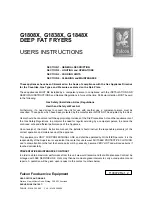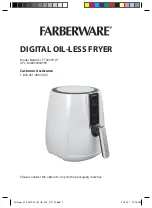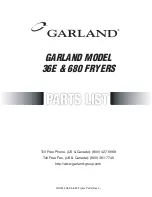Summary of Contents for iQ 1000 CARROUSEL
Page 1: ...e s E N MODELO iQ 1000 CARROUSEL U S E R M A N U A L E N...
Page 3: ...3 3 iQ 1000 Carrousel 3 E N 3...
Page 6: ...G e n e r a l I N D E X...
Page 8: ...8 Q U A L I T Y F R Y 8 Q U A L I T Y F R Y IMPORTANT GENERAL INFORMATION...
Page 29: ...2 9 2 9 E N GENERAL DESCRIPTION OF THE EQUIPMENT...
Page 43: ...4 3 4 3 E N MANAGEMENT AND CONFIGURATION...
Page 53: ...Maintenance 5 3 5 3 E N...
Page 68: ...W W W q u a l i t y f r y c o m W W W q u a l i t y f r y c o m MA SAT 12 Rev 02...
Page 69: ......
Page 70: ...w w w q u a l i t y f r y c o m C Albasanz 12 Planta 1 28037 Madrid Spain 34 913 759 567...