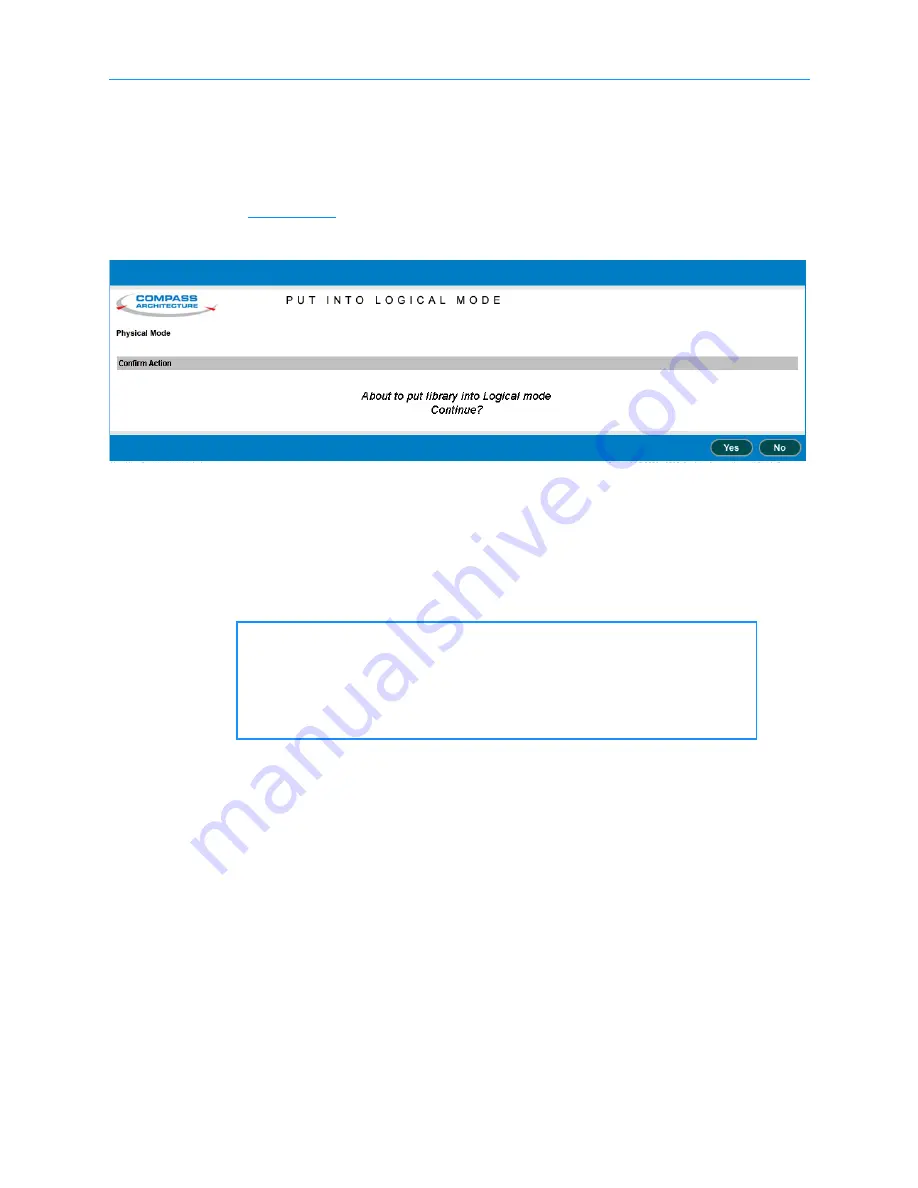
14.2 Bringing a Logical Library Online
14-2
501801 Rev. 07-01-19
3.
Select
Logical Library View
or
Show All
to display the Logical Libraries
portlet.
4.
Select
Logical Mode
from the physical library section of the Logical Library
portlet. The Put into Logical Mode confirmation page opens, as shown in
5.
Press
Yes
to confirm that you want to put the XLS in logical mode.
14.2
Bringing a Logical Library Online
When you bring a logical library online, the following occurs:
•
An event is logged in the event log and a message is sent to designated users.
•
All other logical libraries and the tape drives remain in their current states.
To bring a logical library online, follow these steps:
1.
If necessary, press the
Home
button in the upper right corner of any page to
return to the Home page.
2.
Select
Logical Library View
or
Show All
to display the Logical Libraries
portlet.
Figure 14-1
Put into Logical Mode confirmation page
Important:
To simplify the process of finding and correcting
installation errors, bring the logical libraries online one
at a time. Make sure that each logical library is working
correctly before bringing any other logical library
online.
Summary of Contents for XLS-810160
Page 1: ...XLS 810160 XLS 810240 Tape Libraries Installation Manual Document No 501801 Rev 07 01 19...
Page 8: ...Table of Contents viii 501801 Rev 07 01 19...
Page 32: ...1 6 For More Information 1 24 501801 Rev 07 01 19...
Page 78: ...6 5 Installing the Rear Side Panel 6 12 501801 Rev 07 01 19 Notes...
Page 100: ...8 2 Connecting the Cables 8 8 501801 Rev 07 01 19 Notes...
Page 114: ...9 3 Logging Into X Link 9 14 501801 Rev 07 01 19 Notes...
Page 154: ...10 6 Defining Other Library Settings and Policies 10 40 501801 Rev 07 01 19 Notes...
Page 168: ...11 3 Viewing the Inventory Report 11 14 501801 Rev 07 01 19 Notes...
Page 182: ...13 3 Scanning the Inventory and Locking the Doors 13 8 501801 Rev 07 01 19 Notes...
Page 198: ...A 3 Addresses for the Media Expansion Module MEM A 8 501801 Rev 07 01 19 Notes...
Page 208: ...Index IN 6 501801 Rev 07 01 19...
















































