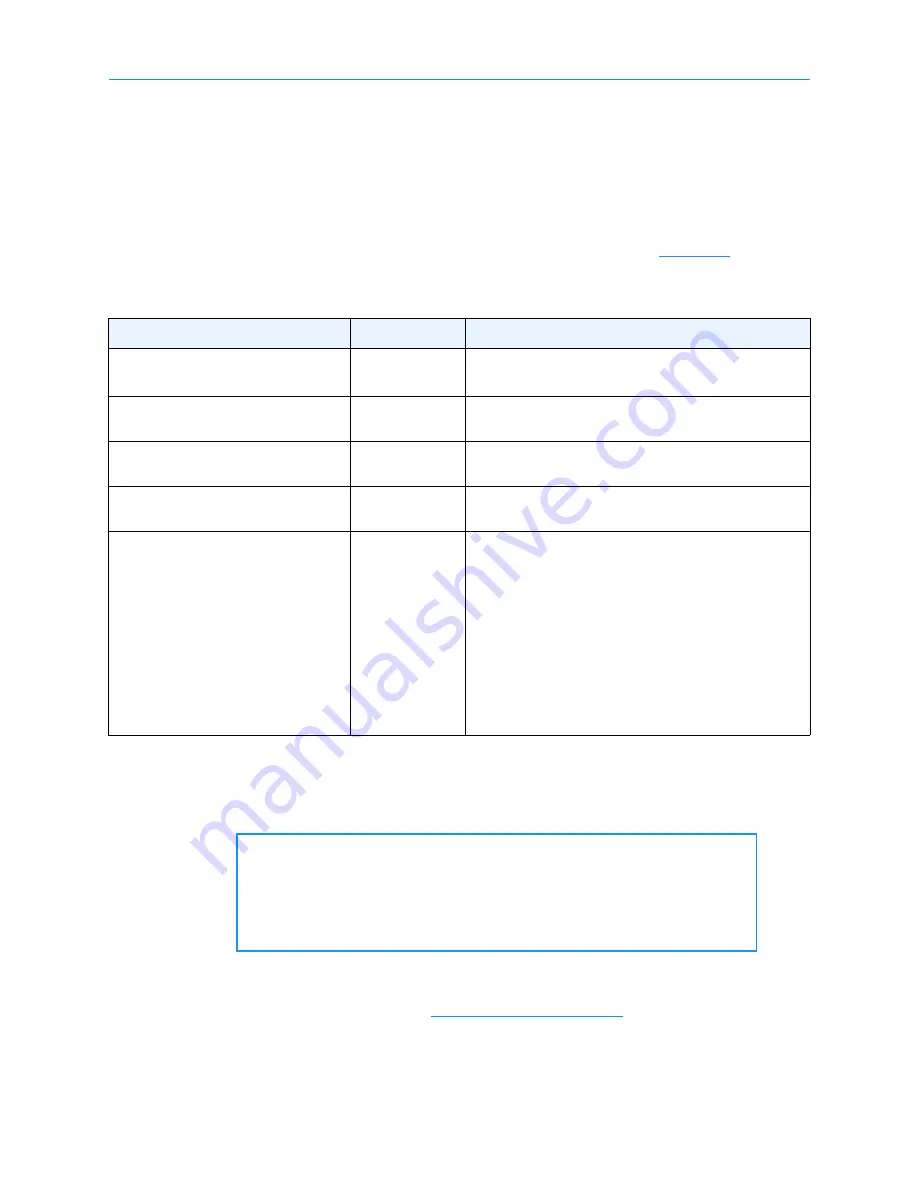
1.6 For More Information
1-20
501801 Rev. 07-01-19
1.6
For More Information
This section provides information about related manuals and how to contact Qualstar.
1.6.1
Related Manuals
For more information about the XLS library, refer to the manuals in
, which can
be downloaded onto any computer connected to the XLS. The manuals are in Adobe
Acrobat PDF format.
1.6.2
Accessing the Online Manuals
To access and download the manuals, follow these steps:
1.
Follow the instructions in
to connect the library to a
standalone computer or Ethernet network.
2.
Open any of the supported Internet browsers on an attached computer.
Refer to...
Part number For...
XLS-810160/810240 Tape Library
Product Specification
501800
Specifications for the XLS-810160 and XLS-810240
XLS-810160/810240 Tape Library
Site Planning Guide
501804
Information for preparing a site for
XLS-
810160/810240
installation
XLS-810160/810240 Tape Library
User’s Guide
501803
Instructions for operating the XLS-
810160/810240
XLS Library Interface Manual
501611
Information software developers need to control the
XLS using a software application
XLS-810160/810240 Tape Library
Technical Service Manual
501810
Information authorized service personnel need to
maintain the XLS and replace XLS components
Note:
The Qualstar XLS Library is a sophisticated,
state-of-the art computer peripheral. It must
be serviced by authorized service technicians
who are experienced with the operation and
maintenance of tape libraries and who have
read and understood the
XLS-810160/810240
Tape Library Technical Service Manual
.
Table 1-3
Related manuals
Important:
You cannot access the online manuals from the touch
screen. To access the PDF files for the manuals, you
must connect the XLS to a standalone or networked
computer that has Adobe Acrobat or Adobe Reader
installed.
Summary of Contents for XLS-810160
Page 1: ...XLS 810160 XLS 810240 Tape Libraries Installation Manual Document No 501801 Rev 07 01 19...
Page 8: ...Table of Contents viii 501801 Rev 07 01 19...
Page 32: ...1 6 For More Information 1 24 501801 Rev 07 01 19...
Page 78: ...6 5 Installing the Rear Side Panel 6 12 501801 Rev 07 01 19 Notes...
Page 100: ...8 2 Connecting the Cables 8 8 501801 Rev 07 01 19 Notes...
Page 114: ...9 3 Logging Into X Link 9 14 501801 Rev 07 01 19 Notes...
Page 154: ...10 6 Defining Other Library Settings and Policies 10 40 501801 Rev 07 01 19 Notes...
Page 168: ...11 3 Viewing the Inventory Report 11 14 501801 Rev 07 01 19 Notes...
Page 182: ...13 3 Scanning the Inventory and Locking the Doors 13 8 501801 Rev 07 01 19 Notes...
Page 198: ...A 3 Addresses for the Media Expansion Module MEM A 8 501801 Rev 07 01 19 Notes...
Page 208: ...Index IN 6 501801 Rev 07 01 19...













































