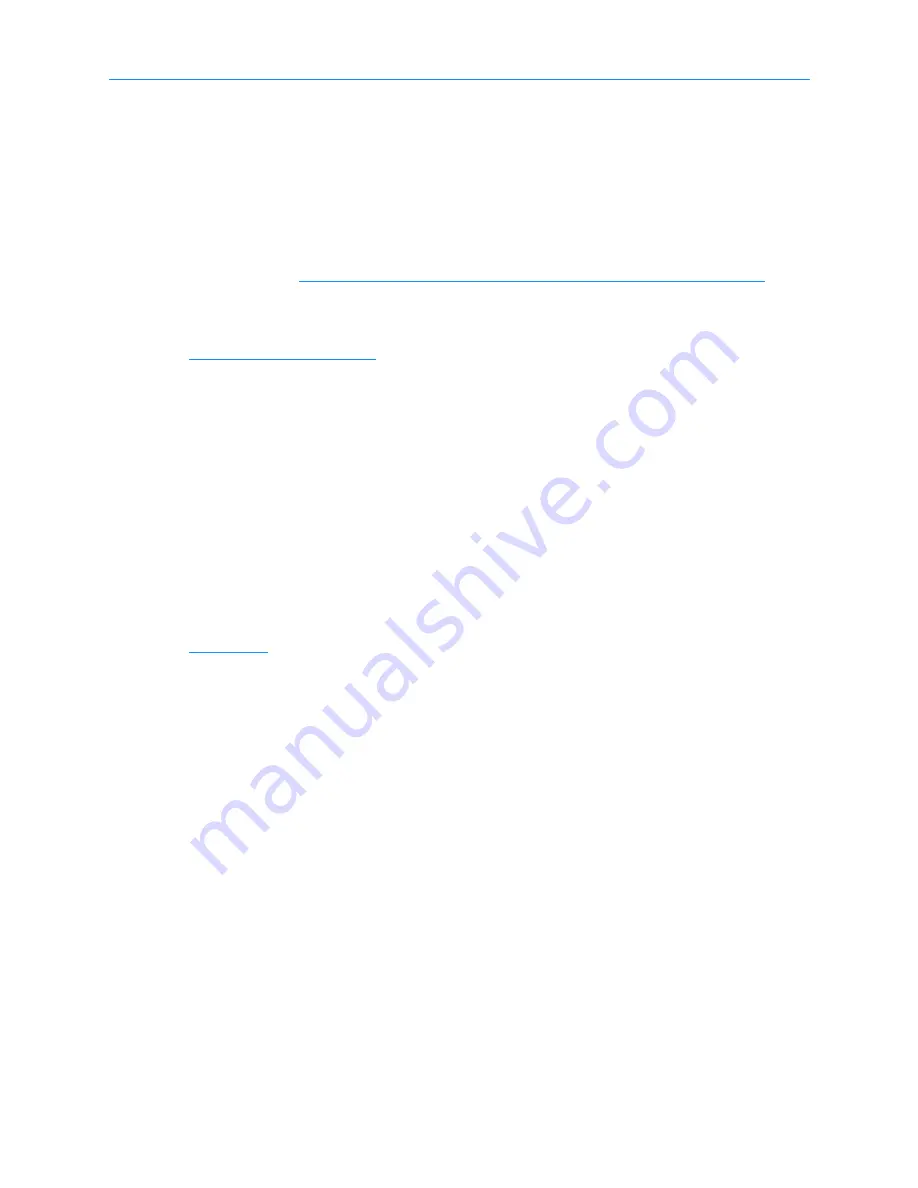
7.1 Before You Begin
7-10
501801 Rev. 07-01-19
•
Hosts 2, 3, and 4 are connected to Host 1 across an Ethernet network and
communicate using specialized storage management software. The software
enables Hosts 2, 3, and 4 to send requests to move media to Host 1. Host 1, in
turn, manages and prioritizes the requests, issues the appropriate commands to
the medium changer, and returns status to the other hosts.
7.1.3
Recording Tape Drive Locations
As described in
Section 11.2, “Creating a New Logical Library,” on page 11-3
, you
must specify a physical address (bay and column) for each tape drive when completing the
Create Logical Library wizard. For this reason, you should record the locations of all tape
drives and drive filler assemblies. You may find it helpful to use the worksheet in
, which shows all 10 possible tape drive locations in an LRM.
Record the following information on the worksheet:
•
Drive type:
Enter the type of drive or
n/a
(for empty drive slots).
•
Interface:
Enter
SCSI
,
FC
(Fibre Channel), or
n/a
(for empty drive slots).
•
Serial No.:
Enter the serial number of the tape drive or
Empty slot
. As you
complete the Create Logical Library wizard, you may find it helpful to compare
the serial number you recorded to the number displayed by X-Link.
•
Logical Library:
Enter the name of the logical library that will own this tape
drive or empty slot.
shows an example of a completed tape drive installation worksheet. This
library has been partitioned into four logical libraries with twelve tape drives, as follows:
•
Logical Library 1 includes a single SCSI tape drive in bay position 1A.
•
Logical Library 2 includes a single SCSI tape drive in bay position 2A.
•
Logical Library 3 includes a single SCSI tape drive in bay positions 2B, 1C, 2C
and an empty tape drive slot in bay position 1B.
Summary of Contents for XLS-810160
Page 1: ...XLS 810160 XLS 810240 Tape Libraries Installation Manual Document No 501801 Rev 07 01 19...
Page 8: ...Table of Contents viii 501801 Rev 07 01 19...
Page 32: ...1 6 For More Information 1 24 501801 Rev 07 01 19...
Page 78: ...6 5 Installing the Rear Side Panel 6 12 501801 Rev 07 01 19 Notes...
Page 100: ...8 2 Connecting the Cables 8 8 501801 Rev 07 01 19 Notes...
Page 114: ...9 3 Logging Into X Link 9 14 501801 Rev 07 01 19 Notes...
Page 154: ...10 6 Defining Other Library Settings and Policies 10 40 501801 Rev 07 01 19 Notes...
Page 168: ...11 3 Viewing the Inventory Report 11 14 501801 Rev 07 01 19 Notes...
Page 182: ...13 3 Scanning the Inventory and Locking the Doors 13 8 501801 Rev 07 01 19 Notes...
Page 198: ...A 3 Addresses for the Media Expansion Module MEM A 8 501801 Rev 07 01 19 Notes...
Page 208: ...Index IN 6 501801 Rev 07 01 19...
















































