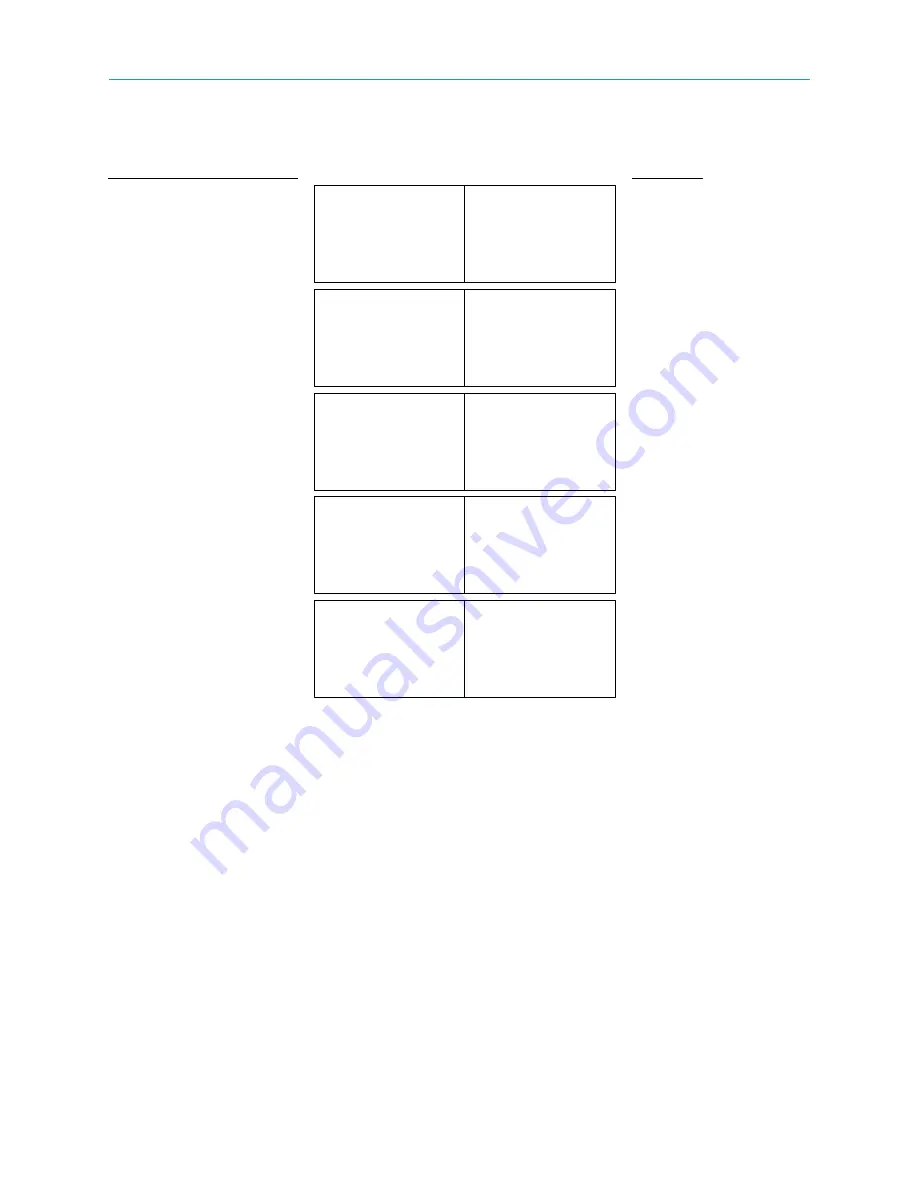
7
Installing the Tape Drive Assemblies
XLS Library Installation Manual
7-11
•
Logical Library 4 includes four Fibre Channel tape drives in bay positions 1D,
2D, 1E and 2E.
Figure 7-9
Completed tape drive installation worksheet
Bay position:
1E
Drive type:
LTO-3
Interface:
FC
Serial No:
1210073482
Log. Lib.:
4
Bay position:
2E
Drive type:
LTO-3
Interface:
FC
Serial No:
1210075384
Log. Lib.:
4
Bay position:
1D
Drive type:
LTO-3
Interface:
FC
Serial No:
1210075343
Log. Lib.:
4
Bay position:
2D
Drive type:
LTO-3
Interface:
FC
Serial No:
1210074064
Log. Lib.:
4
Bay position:
1C
Drive type:
LTO-3
Interface:
FC
Serial No:
1210075976
Log. Lib.:
3
Bay position:
2C
Drive type:
LTO-3
Interface:
FC
Serial No:
1210075231
Log. Lib.:
3
Bay position:
1B
Drive type:
n/a
Interface:
n/a
Serial No:
Empty Slot
Log. Lib.:
reserved for 3
Bay position:
2B
Drive type:
LTO-3
Interface:
FC
Serial No:
1210079041
Log. Lib.:
3
Bay position:
1A
Drive type:
LTO-3
Interface:
SCSI
Serial No:
1210071007
Log. Lib.:
1
Bay position:
2A
Drive type:
LTO-3
Interface:
SCSI
Serial No:
1210072380
Log. Lib.:
2
Summary of Contents for XLS-810160
Page 1: ...XLS 810160 XLS 810240 Tape Libraries Installation Manual Document No 501801 Rev 07 01 19...
Page 8: ...Table of Contents viii 501801 Rev 07 01 19...
Page 32: ...1 6 For More Information 1 24 501801 Rev 07 01 19...
Page 78: ...6 5 Installing the Rear Side Panel 6 12 501801 Rev 07 01 19 Notes...
Page 100: ...8 2 Connecting the Cables 8 8 501801 Rev 07 01 19 Notes...
Page 114: ...9 3 Logging Into X Link 9 14 501801 Rev 07 01 19 Notes...
Page 154: ...10 6 Defining Other Library Settings and Policies 10 40 501801 Rev 07 01 19 Notes...
Page 168: ...11 3 Viewing the Inventory Report 11 14 501801 Rev 07 01 19 Notes...
Page 182: ...13 3 Scanning the Inventory and Locking the Doors 13 8 501801 Rev 07 01 19 Notes...
Page 198: ...A 3 Addresses for the Media Expansion Module MEM A 8 501801 Rev 07 01 19 Notes...
Page 208: ...Index IN 6 501801 Rev 07 01 19...
















































