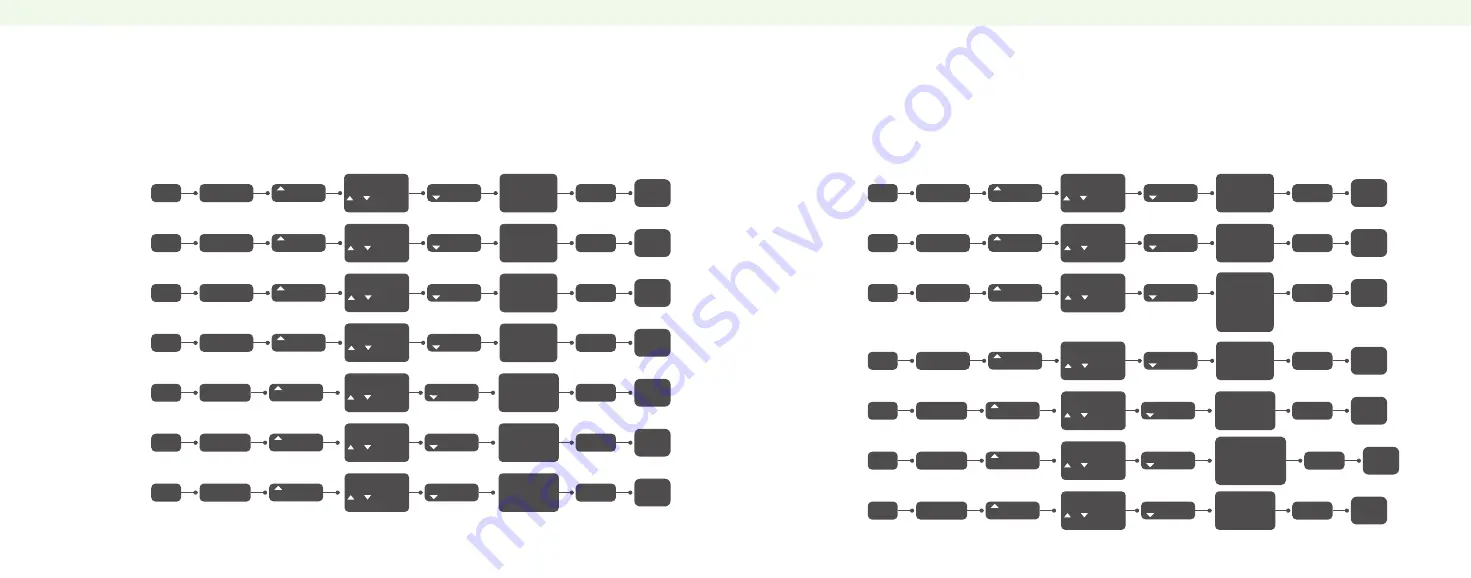
FAST MENU OPERATION FLOW
FAST MENU OPERATION FLOW
No.
Feature
Function
Character
r
Function Set
LCD Display
Parameter
LCD Display
Confirm key
Selectable
Back Key Page
No.
Feature
Function
Character
r
Function Set
LCD Display
Parameter
LCD Display
Confirm key
Selectable
Back Key Page
FAST MENU OPERATION FLOW
8
9
10
11
12
13
7
P26
P27
P28
P27
P28
P29
P29
Dual-watch
Operation
Keypad
Sound
Reminding
Time-Out-
Timer
Receive
DCS
PTT/
EXIT
PTT/
EXIT
PTT/
EXIT
PTT/
EXIT
PTT/
EXIT
PTT/
EXIT
MENU
MENU
MENU
MENU
MENU
MENU
PTT/
EXIT
MENU
MENU+7
MENU+8
MENU+10
MENU+11
MENU+12
MENU+13
MENU+9
ON
OFF
O
OFF
OFF
D023N-D754N
D023I-D754I
15,30……
600s
OFF
67.0-254.1HZ
OFF
D023N-D754N
D023I-D754I
OFF
67.0-254.1HZ
7
TDR
OFF
8
BEEP
OFF
9
TOT
15
10
R-DCS
OFF
7
TDR
ON
8
BEEP
ON
9
TOT
600
10
R-DCS
D023N
11
R-CTCS
OFF
12
T-DCS
OFF
13
T-CTCS
OFF
11
R-CTCS
67.0HZ
12
T-DCS
D023N
13
T-CTCS
67.0HZ
TDR
BEEP
TOT
R-DCS
R-CTCS
T-DCS
T-CTCS
Receive
CTCSS
Transmit
DCS
Transmit
CTCSS
FAST MENU OPERATION FLOW
15
16
17
18
19
20
14
P30
P30
P31
P31
P32
P32
P33
Voice
Reminding
ANI-ID
DTMFST
Signal
Code
PTT/
EXIT
PTT/
EXIT
PTT/
EXIT
PTT/
EXIT
PTT/
EXIT
PTT/
EXIT
MENU
MENU
MENU
MENU
MENU
MENU
PTT/
EXIT
MENU
MENU+14
MENU+15
MENU+17
MENU+18
MENU+19
MENU+20
MENU+16
ON
OFF
1-5 d igit arbitrary
selection(It can
be programmed
by software.)
1-15 group
(It can be
programmed
by software.)
OFF
DT-ST:Sending
by keypads
ANI-ST:Auto
sending
DT+ANI:Auto
sending and
sending by
keypads
TO:Time scanning
CO:Carrier wave
scanning
SE:Search
scanning
OFF:Press PTT not to send
BOT:Press PTTto send.(PTT
ID code can choose from
program software
EOT:Release PTT to send.
BOTH:Press or release PTT
to send.
0,1,2……
30ms
14
VOICE
OFF
15
ANI-ID
*****
16
DTMFST
OFF
17
S-CODE
1
14
VOICE
ON
15
ANI-ID
*****
16
DTMFST
DT-ST
17
S-CODE
13
18
SC-REV
TO
19
PTT-ID
OFF
20
PTT-LT
0
18
SC-REV
SE
19
PTT-ID
BOT
20
PTT-LT
1
VOICE
ANI-ID
DTMFST
S-CODE
SC-REV
PTT-ID
PTT-LT
Scan
Resumed
Mode
PTT ID
PTT ID
Prolong
Time
Press Menu key,
and then press
or key to
choose.
Press Menu key,
and then press
or key to
choose.
Press Menu key,
and then press
or key to
choose.
Press Menu key,
and then press
or key to
choose.
Press Menu key,
and then press
or key to
choose.
Press Menu key,
and then press
or key to
choose.
Press Menu key,
and then press
or key to
choose.
Press Menu key,
and then press
or key to
choose.
Press Menu key,
and then press
or key to
choose.
Press Menu key,
and then press
or key to
choose.
Press Menu key,
and then press
or key to
choose.
Press Menu key,
and then press
or key to
choose.
Press Menu key,
and then press
or key to
choose.
Press Menu key,
and then press
or key to
choose.
15
16
Summary of Contents for TG-007
Page 1: ...USER S MANUAL TG 007 0700...













































