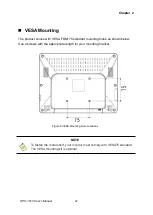Chapter 3
29
HPC-1010 User’s Manual
Table 4 Advanced Menu – Display Configuration
BIOS SETUP UTILITY
M a i n
A d v a n c e d
B o o t S e c u r i t y S e r v e r M g m t S a v e & E x i t
Display Configuration
Select Screen
↑↓ Select Item
Enter: Select
+- Change Opt.
F1: General Help
F2: Previous Values
F3: Optimized Defaults
F4 Save & Exit
ESC Exit
Fixed Graphics Memory Size
[128 MB]
IGFX – Boot Type
[VBIOS Default]
Active LFP
[ Int-LVDS]
LCD Panel Type
[1024X600 18Bit 1CH]
LVDS Backlight Control – Voltage M
[2.5V]
Version 2.14.1219. Copyright (C) 2011, American Megatrends, Inc.
Fixed Graphics Memory Size
Options: 128MB, 256MB
IGFX – Boot Type
Options: VBIOS Default, CRT, DVI, HDMI, LVDS
LVDS Backlight Control – Voltage
Options: 0.0V, 0.5V, 1.0V, 1.5V, 2.0V, 2.5V, 3.0V, 3.5V, 4.0V, 4.5V, 5.0V