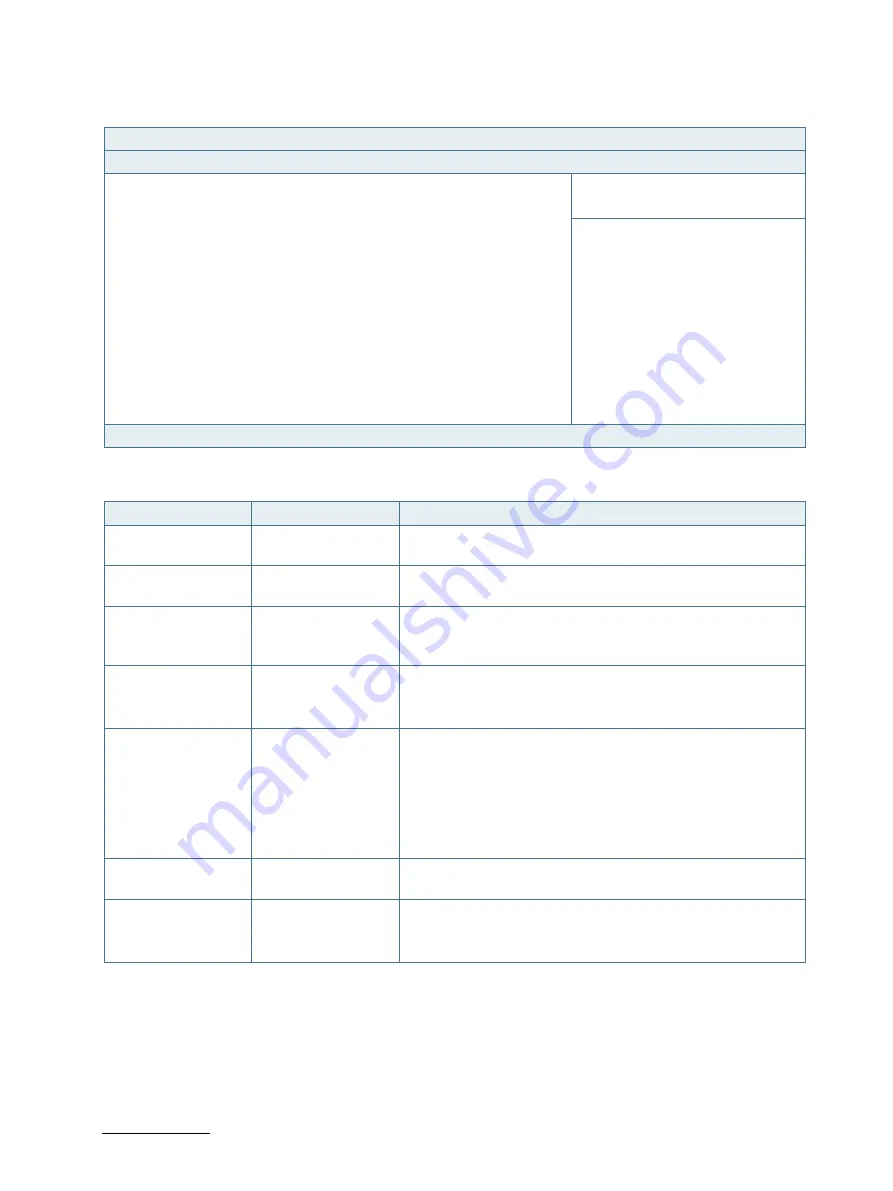
MITX-V1K0 Series - User Guide, Rev. 1.0
// 72
Figure 48: BIOS Advanced Menu - Display Configuration
BIOS SETUP UTILITY
Main
Advanced
Power
Boot
Security
Save & Exit
Display Configuration
Integrated Graphics Controller
[Enabled]
→
←
: Select Screen
Primary Video Adaptor
[Int Graphics (IGD)]
↑
↓
: Select Item
UWA Frame Buffer Size
[512M]
Enter: Select
+/-: Change Opt.
Active LVDS
[Disabled]
F1: General Help
LVDS Panel Type*
[1366x768 1CH]
F2: Previous Values
LVDS Panel Color Depth*
[18Bit]
F3: Optimized Defaults
PWM Backlight Control*
[By External]
F4: Save & Exit
LVDS Backlight Control - PWM*
127
ESC: Exit
Version 2.20.1271. Copyright (C) 2019, American Megatrends, Inc.
* These items appear only when enabling Active LVDS.
Feature
Option
Description
Integrated Graphics
Controller
[Disabled], [Enabled]
Select whether to enable or disable Integrated Graphics
controller
Primary Video
Adaptor
[Int Graphics (IGD)],
[Ext Graphics (PEG)]
Select which graphic controller to be used as the primary
display device.
UWA Frame Buffer
Size
[64M], [128M],
[256M], [384M],
[512M], [1G], [2G], [3G]
Configure the memory size for internal graphic.
Active LVDS
[Disabled], [Enabled]
Select the Active LVDS Configuration.
[Disabled]: VBIOS does not enable LVDS.
[Enabled]: VBIOS will enable LVDS.
LVDS Panel Type
[800x600 1CH],
[1024x768 1CH],
[1280x1024 2CH],
[1366x768 1CH],
[1366x768 2CH],
[1600x1200 2CH],
[1920x1080 2CH]
Select the appropriate setup item for LVDS panel type.
LVDS Panel Color
Depth
[18Bit], [24Bit]
Select the appropriate setup item for LVDS panel color depth.
PWM Backlight
Control
[By External], [By
Internal]
Select the appropriate setup item for PWM Backlight Control.
[By External]: Control by external HW circuit.
[By Internal]: Control by LBKLT_CTL on the AMD Chipset.








































