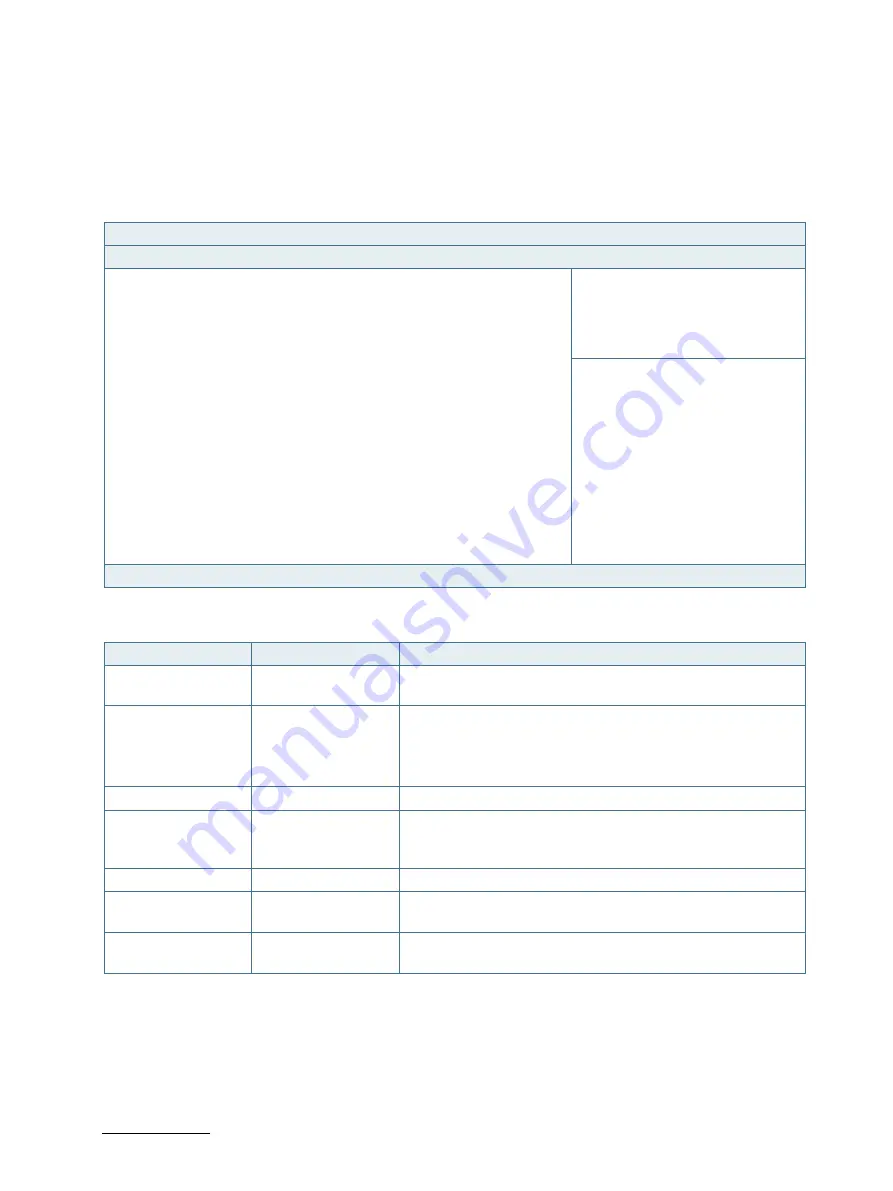
MITX-V1K0 Series - User Guide, Rev. 1.0
// 91
8.2.4.
Boot Setup Menu
The boot setup menu lists the for boot device priority order, that is generated dynamically.
Figure 70: BIOS Boot Setup Menu
BIOS SETUP UTILITY
Main
Advanced
Power
Boot
Security
Save & Exit
Boot Configuration
Full Screen LOGO Display
[Disabled]
Setup Prompt Timeout
1
Bootup NumLock State
[On]
→
←
: Select Screen
CSM Support
[Enabled]
↑
↓
: Select Item
Boot Option Filter
[UEFI and Legacy]
Enter: Select
Load Built-in Shell*
[Enabled]
+/-: Change Opt.
File System Drivers*
[Disabled]
F1: General Help
F2: Previous Values
Boot Option Priorities
F3: Optimized Defaults
Boot Option #1
[UEFI: Built-in EFI Shell]
F4: Save & Exit
ESC: Exit
Version 2.20.1271. Copyright (C) 2019, American Megatrends, Inc.
* These items appear only when selecting 'UEFI and Legacy' or 'UEFI only'.
Feature
Option
Description
Full Screen LOGO
Display
[Disabled], [Enabled]
Select whether to enable or disable to display logo screen.
Bootup NumLock
State
[On], [Off]
This field indicates the state of the NumLock feature of the
keyboard after Startup.
[On]: The keys on the keypad will act as numeric keys.
[Off]: The keys on the keypad will act as cursor keys.
CSM Support
[Enabled], [Disabled]
Select whether to enable or disable CSM support.
Boot Option Filter
[UEFI and Legacy],
[Legacy only], [UEFI
only]
This option controls Legacy / UEFI ROMs priority.
Load Built-in Shell
[Enabled], [Disabled]
It controls installation of the boot option for a built-in shell.
File System Drivers
[Enabled], [Disabled]
Free Software UEFI File System Drivers, such as a read-only
NTFS or exFAT EFI drivers, courtesy of the GRUB project.
Boot Option #1 / #2 /
#3
[UEFI: Built-in EFI
Shell], [Disabled]
Select Boot option.



























