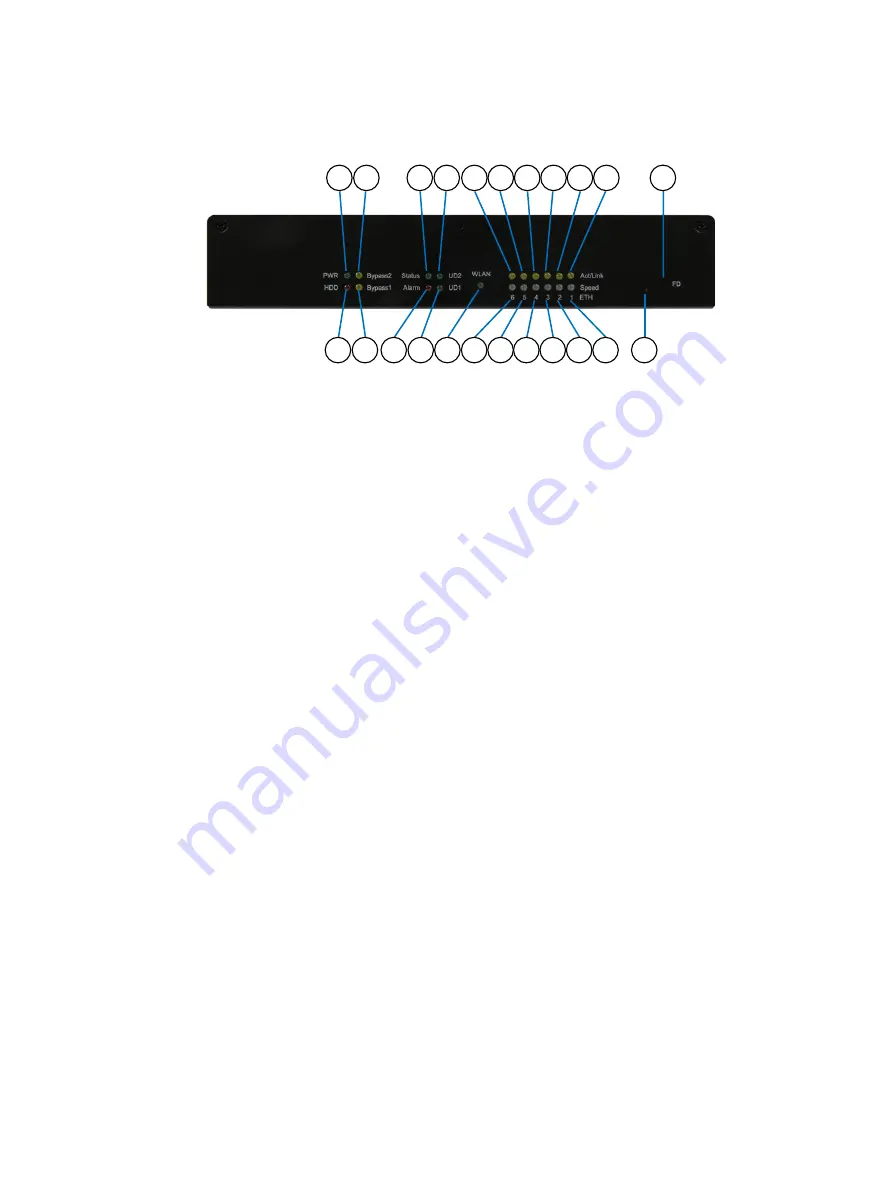
NWA-6500 Series - User Guide, Rev. 1.4
// 20
4.2.
Front I/O Panel
Figure 1: Front I/O Panel
1
Power LED (see Chapter 4.2.1)
2
Storage LED (see Chapter 4.2.2)
3
Act / Link LED (see Chapter 4.2.3)
4 Speed LED (see Chapter 4.2.4)
5
LAN Bypass LED (see Chapter 4.2.5)
6
Status LED (see Chapter 4.2.6)
7
Alarm LED (see Chapter 4.2.7)
8 Wireless LED (see Chapter 4.2.8)
9
User-defined LED (see Chapter 4.2.9)
10 Programmable Switch Button (see Chapter 4.2.10)
11 Clear CMOS Switch Button (see Chapter 4.2.11)
4.2.1.
Power LED
The power LED lights up green if the system powered on.
Prerequisite: The system must be attached by means of the power cord to an appropriate mains (DC).
4.2.2.
Storage LED
The storage LED blinks red when data is being written into or read from the hard drive.
4.2.3.
Act / Link LED
The act / link LED blinks yellow when the data is transferring over the LAN port.
4.2.4.
Speed LED
The color that the speed LED lights up indicates the link speed of the Ethernet connection.
1
5
6
9
2
5
3 3
3
3
3 3
4 4 4 4
4
4
8
9
7
11
10






































