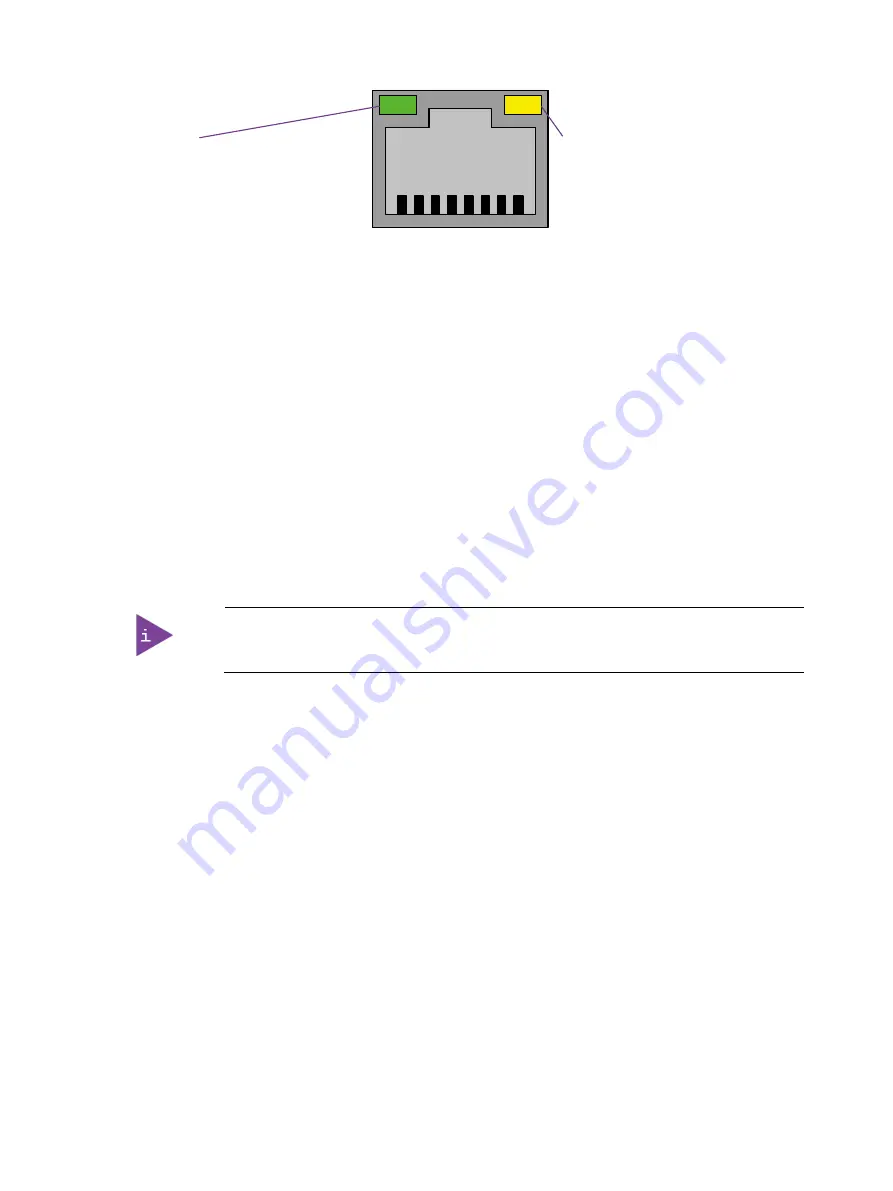
RAK-120S - User Guide, Rev. 1.0
// 23
4.3.4.
USB 3.0
The RAK-120S provides four USB 3.0 / 2.0 interface. This connector allows connection of USB 3.0 or USB 2.0
compatible device to the system.
4.3.5.
RS232/422/485
COM 1 is provided as a 9-pin D-SUB connector and allows the connection of a serial peripheral. It is designed to
support RS232/422/485 serial communication which can be configured via BIOS setup.
4.3.6.
Accessible Bay for PCIe x16 Add-on Card Slot
The RAK-120S provides one bay on the rear I/O panel to access the internal PCIe x16 Add-on card slot for network,
storage, graphics, video or other functional expansion. The slot supports only x8 signal.
There are two accessible bays on the rear I/O panel. Only the upper one can access the
functional PCIe x16 slot.
4.3.7.
Antenna Port
The RAK-120S reserves three covered cutouts for the Reverse (RP) SMA connectors of two WLAN antennas (mPCIe
WLAN card with two antennas is an option) or one WWAN antenna (mPCIe WWAN modem card with one antenna and
additional SIM card slot is an option).
LED status:
Off - Link is down
Flashing Green - Link is up and active
Steady Green - Link is up, no activity
LED status:
Orange - 1000 Mbit/s link established
Green - 100 Mbit/s link established
Off - 10 Mbit/s link established
















































