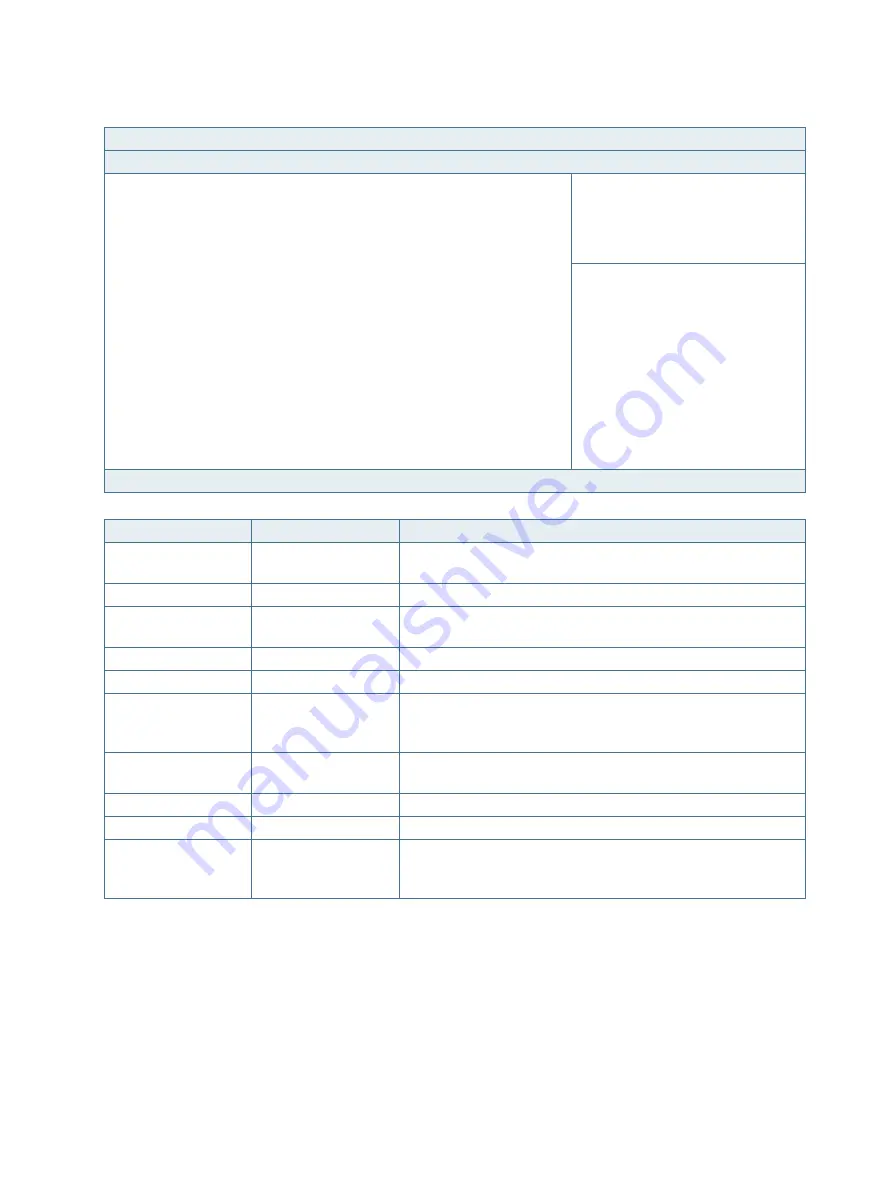
RAK-120S - User Guide, Rev. 1.0
// 53
Figure 19: BIOS Advanced Menu - CPU Chipset Configuration
BIOS SETUP UTILITY
Main
Advanced
Power
Boot
Security
Save & Exit
CPU Chipset Configuration
EIST
[Enabled]
Turbo Mode
[Enabled]
CPU C State
[Enabled]
→
←
: Select Screen
Active Processor Core
0
↑
↓
: Select Item
VMX
[Enabled]
Enter: Select
VT-d
[Enabled]
+/-: Change Opt.
VT-d Interrupt remapping
[Enabled]
F1: General Help
Max CPUID Value Limit
[Disabled]
F2: Previous Values
Execute Disable Bit
[Enabled]
F3: Optimized Defaults
IQAT
[Enabled]
F4: Save & Exit
Fast Boot
[Enabled]
ESC: Exit
Version 2.19.1266. Copyright (C) 2019, American Megatrends, Inc.
Feature
Option
Description
EIST
[Disabled], [Enabled]
Select whether to enable or disable Enhanced Intel SpeedStep
Technology.
Turbo Mode
[Disabled], [Enabled]
Select whether to enable or disable CPU Turbo capability.
CPU C State
[Disabled], [Enabled]
Select whether to enable or disable the Enhanced Cx state of the
CPU.
VMX
[Disabled], [Enabled]
Select whether to enable or disable Vanderpool Technology.
VT-d
[Disabled], [Enabled]
Select whether to enable or disable VT-d capability.
VT-d Interrupt
remapping
[Disabled], [Enabled]
Select whether to enable or disable VT-d Interrupt remapping. If
Interrupt Remapping is disabled, the XAPIC mode has been
disabled.
Max CPUID Value
Limit
[Disabled], [Enabled]
This should be enabled in order to boot legacy OSes that cannot
support CPUs with extended CPUID functions.
Execute Disable Bit
[Disabled], [Enabled]
When disabled, forces the XD feature flag to always return 0.
IQAT
[Disabled], [Enabled]
Hides Intel QuickAssist Technology device from an OS
Fast Boot
[Disabled], [Enabled]
Select whether to enable or disable fast boot which skips
memory training and attempts to boot using last known good
configuration.
















































