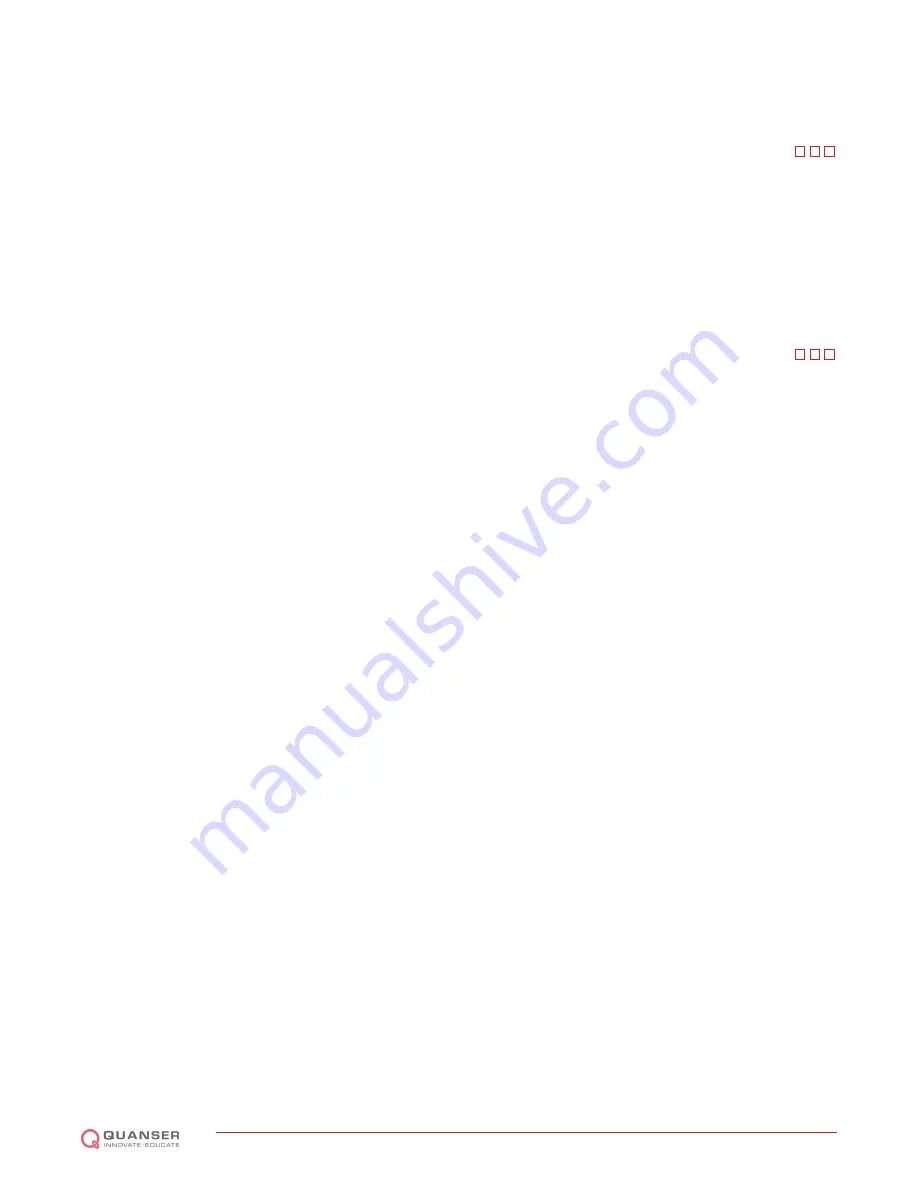
changing the System target file to
quarc_linux_duovero.tlc
. Open a console through the QUARC
r
menu
QUARC
|
Console for all
, and verify that the console window displays the target IP of your QBot 2 in the window
title.
Q6
Building a model fails when the error
Not enough system resources are available to perform the operation
When several models are compiled, the disk space on the Gumstix may become full, and you will no longer
have space to build models. Using the clean option in the QUARC
r
menu under
QUARC
|
Clean all
will
remove all generated code and compiled code for the current model, but this will only free up the space used
by the current model. To view all models currently downloaded on the target select Manage target under the
QUARC
r
menu. The current model’s target must be powered on and ready to accept a connection. The target
information is displayed including all models that have been downloaded to the target. To clear all downloaded
models select all the models in the list and click Remove. Note: this will only remove generated code from the
target and will not delete the source models on the host PC.
QBOT 2 - User Manual
DRAFT - April 14, 2015






























