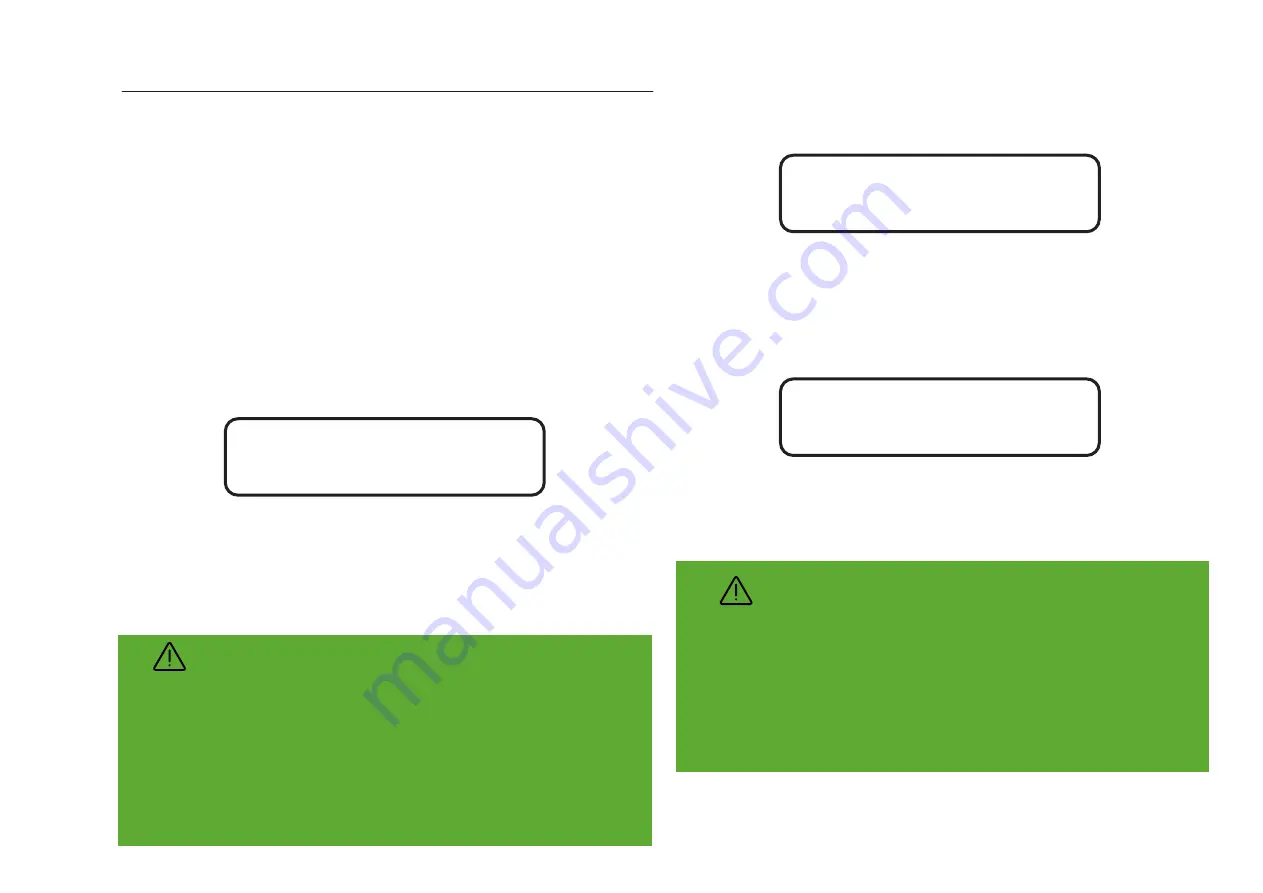
For more precise adjustment of the output voltage. Correction is
possible within ± 3% at a pitch of 0.1%.
To make the correction, press the middle button below the screen
(the value flashes), and use the "left-right" buttons (left and right
buttons, respectively) to adjust the desired value, then press the
middle button again (the value flashing should stop). After that,
you need to exit the current screen with the right button, so the
settings are saved. If it’s neccessary to cancel the settings, you
must exit the screen with the left button.
• SCREEN NO.15. SETTING THE REGULATOR SWITCH OFF
THRESHOLD.
This menu allows you to set the regulator switch off threshold by
input.
To set, press the middle button, then press the left (to reduce)
and right (to increase) buttons to set the desired threshold. To
save, press the middle button again.
Attention!
Changing this parameter may cause the regulator to shut
down immediately after switching on, if the mains voltage
is steadily increased. It is not recommended to change
this parameter without consulting a specialist!
Remember - the Quant voltage regulator provides a sta-
bilized 220V power supply within the range from 90V to
350V, this is its normal 24/7 mode
• SCREEN NO.16. BACKLIGHT AUTO OFF.
The display allows to set the time intervals after which the regu-
lator screen will be turned off. Adjustable in minutes by pressing
the middle button beforehand.
• SCREEN NO.17. WEAK NETWORK MODE.
Weak network mode setting. The mode is designed for operation
in a weak network.
Attention!
The decision to enable this setting can be made only
after prior consultation with the manufacturer. The reg-
ulator may have a negative effect on the operation IF
THE SETTING IS TURNED ON INDEPENDENTLY WITH-
OUT CONSULTATION.
21
21
Set Power OFF
Volt
Max
In
=
350V
Set Light auto
-
OFF 5 minutes
Low Power Input
No
QUANT-7
Automatic voltage regulator, one-phase




































