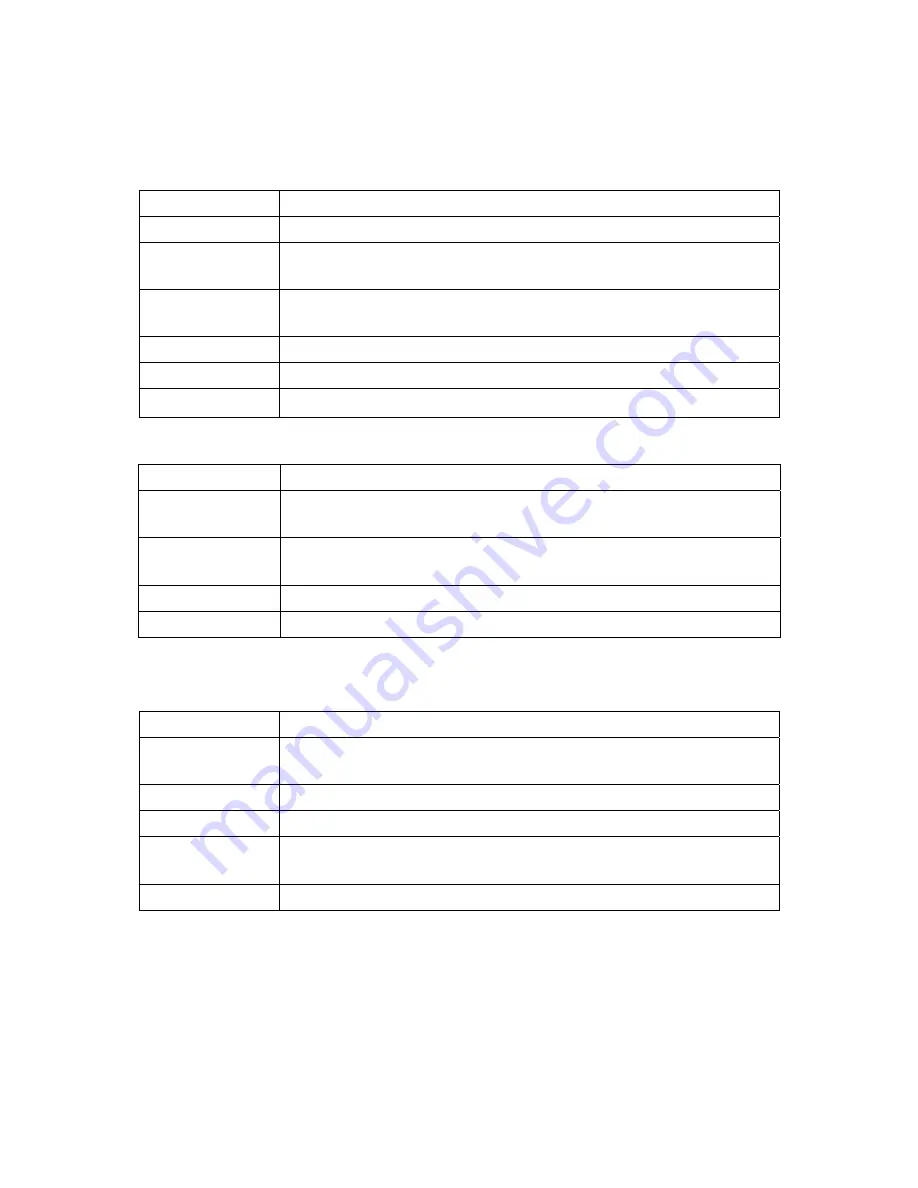
Note:
To change any of the settings on the Network Configuration page, you must have permission to configure BMC. Don’t
do network configure when the server is in BIOS mode; the network configuration may be conflict with BIOS.
Items Description
MAC Address
Displays the MAC address.
Obtain an IP address
automatically
This option allows the IP to be configured by a DHCP server (dynamically).
Use the following IP
address
This option allows you to configure the IP address with a static IP. The IP Address, Subnet Mask,
Default Gateway will become editable when this option is selected.
IP Address
Setup the IP address.
Subnet Mask
Setup the Subnet Mask
Default Gateway
Setup the gateway access address of the BMC.
Items Description
Obtain DNS IP address
automatically
This option allows the DNS IP to be configured by a DHCP server (dynamically).
Use the following DNS IP
address
This option allows you to configure the DNS IP address with a static IP. The Primary and
Secondary DNS Server will become editable when this option is selected.
Primary DNS Server
Specify the IP address of the preferred DNS server.
Secondary DNS Server
Specify the alternative IP address to be used when the preferred DNS server is not available.
Note:
If you configure the IP address with a static IP, you can’t get the DNS IP address from DHCP server.
Items Description
Enable DNS Register
BMC Host Name
When checked, it will register with the Domain Name Server. DNS BMC Host Name field will
become read-only when this option is selected.
DNS BMC Host Name
Specifies the DNS BMC host name.
Load Default Host
Press this button to load default DNS BMC Host Name, the format is “bmc-[MAC Address]”.
Enable DNS Domain
Name(use DHCP)
Enable / disable acquisition of DNS Domain Name from DHCP server. DNS Domain Name field
will become read-only when this option is selected.
DNS Domain Name
Specified the DNS domain name.
Note:
If you want to update the DNS information with the DNS server, you must select “Obtain an IP address automatically”
to get the IP address dynamically. The DNS server IP will be provided by the DHCP server.
Chapter 5 — ESMS
127















































