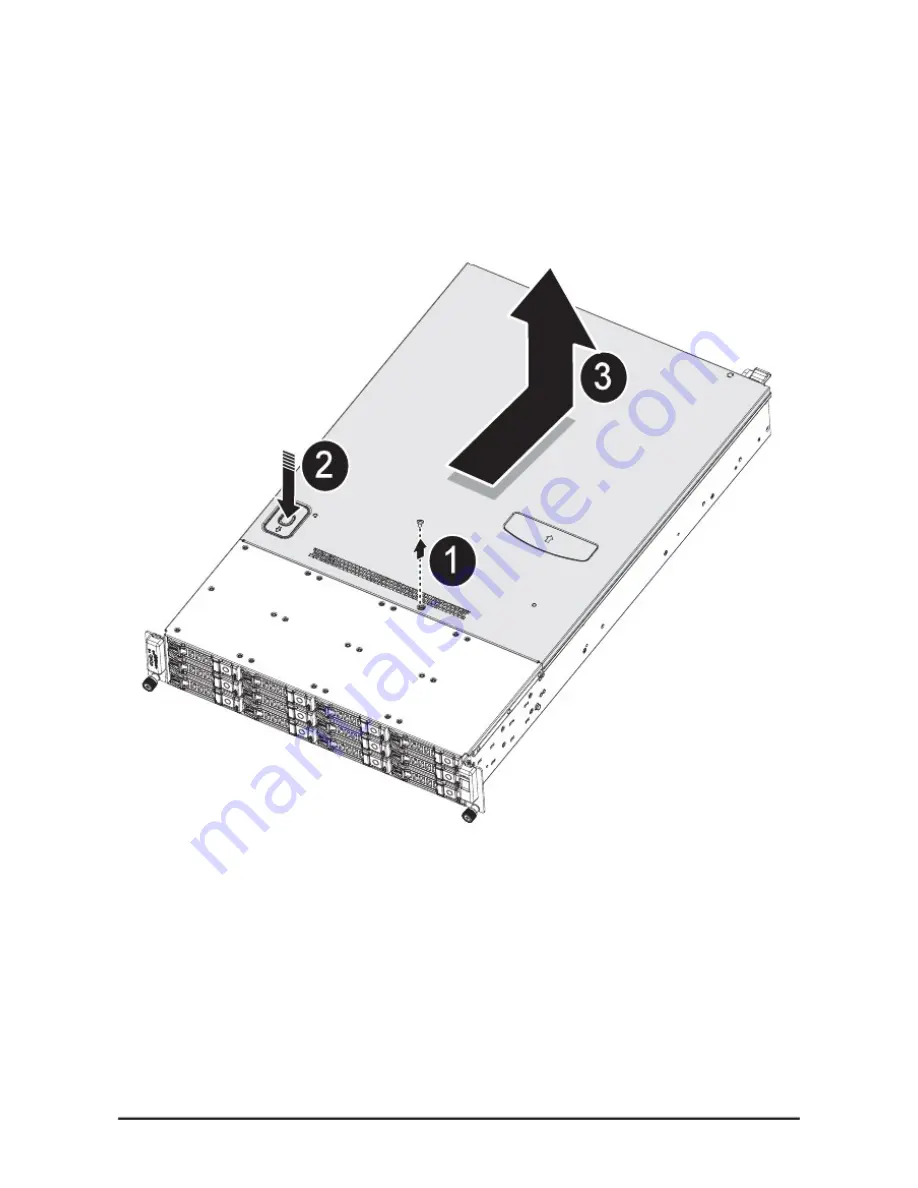Reviews:
No comments
Related manuals for QSSC-S99K

8BIG RACK THUNDERBOLT 2
Brand: LaCie Pages: 28

NEAX2000 IVS Series
Brand: NEC Pages: 160

Azure StorSimple 8100
Brand: Microsoft Pages: 12

FS-8704-14
Brand: SMC Sierra Monitor Pages: 42

Sun Fire V20z
Brand: Sun Microsystems Pages: 4

SRPM8
Brand: Intel Pages: 32

InterServe 600 Series
Brand: Intergraph Pages: 104

SUPERSERVER 5015M-NT
Brand: Supero Pages: 134

NPS 550
Brand: Axis Pages: 85

VGF-HS1 - Vaio Home Server
Brand: Sony Pages: 2

VSR-2000
Brand: Sony Pages: 28

WG-C10 Series
Brand: Sony Pages: 313

Strata
Brand: Toshiba Pages: 28

RS-TX60
Brand: Toshiba Pages: 204

SD-H400 - Combination Progressive-Scan DVD Player
Brand: Toshiba Pages: 291

Tiger Box 1U8
Brand: Tiger Technology Pages: 29

m330 media server
Brand: Wadia Pages: 24

IMS LANTIME M4000
Brand: Meinberg Pages: 138