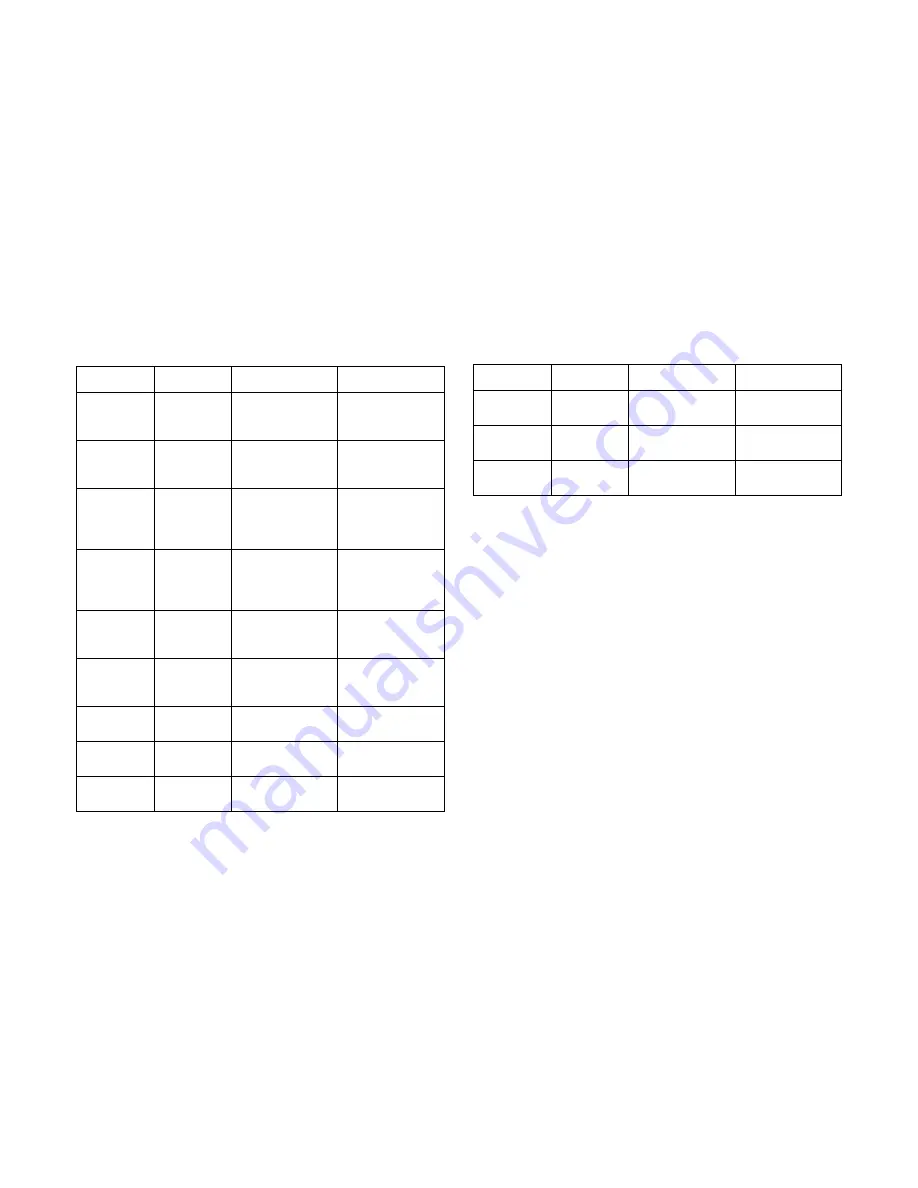
BIOS
S
ECURITY
S
CREEN
3-43
Table 3-36: Exit
S
ETUP
I
TEM
O
PTIONS
H
ELP
T
EXT
C
OMMENTS
Discard
Changes
and Exit
Exit system setup
without saving any
changes.
Save
Changes
and Reset
Reset the system
after saving the
changes.
Discard
Changes
Discards changes
done so far to any
of the setup
questions.
Restore
Defaults
Restore/Load
Default values for
all the setup
options.
Save as
User
Defaults
Save the changes
done so far as
User Defaults.
Restore User
Defaults
Restore the User
Defaults to all the
setup options.
[<Device
String 1>]
Boot with Device
<Device String 1>.
[<Device
String 2>]
Boot with Device
<Device String 2>.
[<Device
String 3>]
Boot with Device
<Device String 3>.
[<Device
String 4>]
Boot with Device
<Device String 4>.
[<Device
String 5>]
Boot with Device
<Device String 5>.
[<Device
String 6>]
Boot with Device
<Device String 6>.
Table 3-36: Exit (Continued)
S
ETUP
I
TEM
O
PTIONS
H
ELP
T
EXT
C
OMMENTS
Summary of Contents for STRATOS S210 Series S210-X12MS
Page 21: ...About the Server Chapter 1 About the Server Chapter 1 ...
Page 37: ...Installing Hardware Chapter 2 Installing Hardware Chapter 2 ...
Page 78: ...BIOS Chapter 3 BIOS ...
Page 135: ...BMC Chapter 4 BMC Chapter 4 ...
Page 194: ...Jumpers and Connectors Chapter 5 Jumpers and Connectors Chapter 5 ...
Page 197: ...Rail Kit Assembly Chapter 6 Rail Kit Assembly Chapter 6 ...
Page 201: ...Troubleshooting Chapter 7 Troubleshooting Chapter 7 ...
Page 210: ...Safety Information Chapter 9 Safety Information Chapter 9 ...
















































