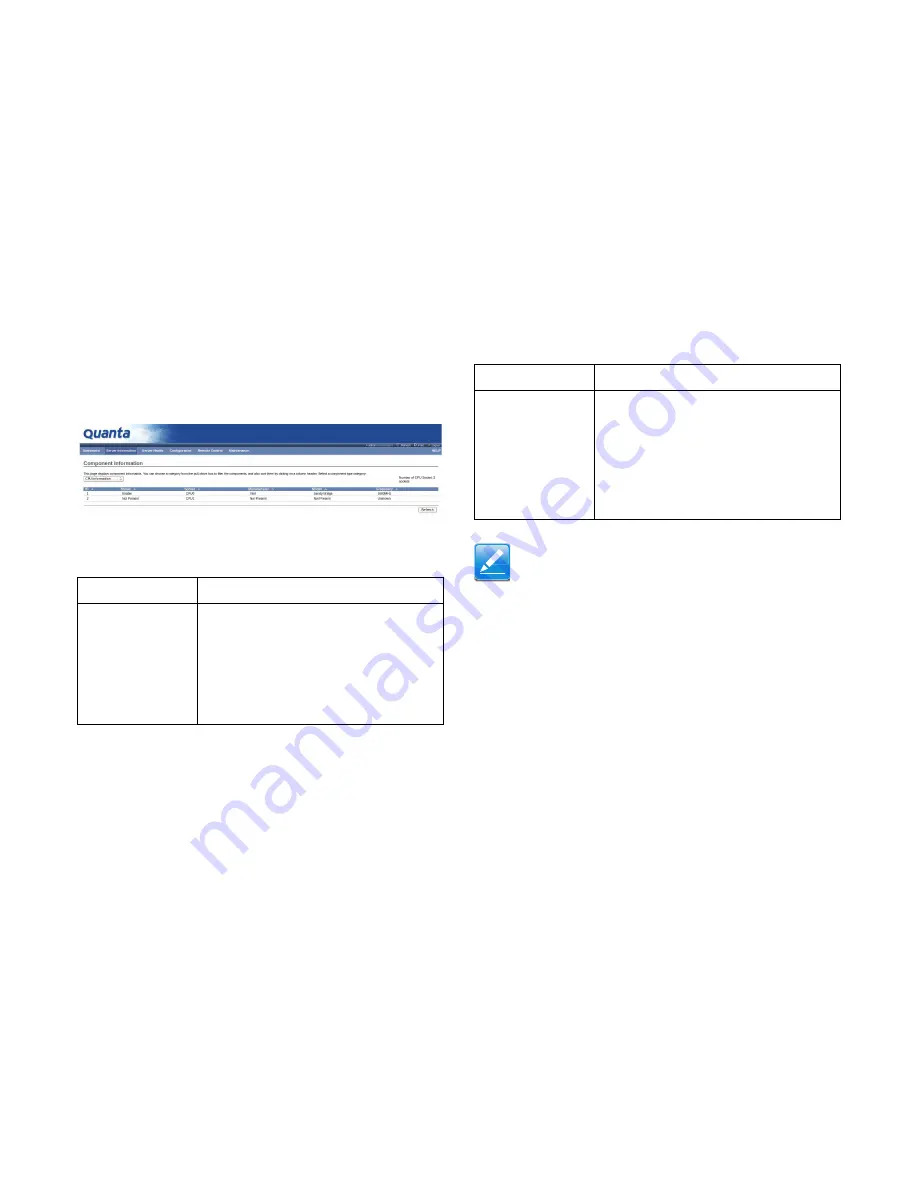
I
NSTALLING
H
ARDWARE
FRU I
NFORMATION
4-
1
2
Server Component
The Component Information page displays the CPU and mem-
ory information.
Figure 4-6. Component Information Page
Table 4-24: Component Information Page
I
TEM
D
ESCRIPTION
CPU Information
Displays the following information:
CPU ID,
Status,
Socket,
Manufacturer,
Model,
Frequency
Memory Information
Displays the following information:
Memory ID,
Status,
Socket,
Module Size,
Model,
Frequency, and
Memory type*.
Note:
DDR3 ECC or non-ECCUDIMM, RDIMM and LRDIMM memory
types support both normal voltage (1.5V) and low voltage (1.35V).
Table 4-24: Component Information Page (Continued)
I
TEM
D
ESCRIPTION
Summary of Contents for STRATOS S210 Series S210-X12MS
Page 21: ...About the Server Chapter 1 About the Server Chapter 1 ...
Page 37: ...Installing Hardware Chapter 2 Installing Hardware Chapter 2 ...
Page 78: ...BIOS Chapter 3 BIOS ...
Page 135: ...BMC Chapter 4 BMC Chapter 4 ...
Page 194: ...Jumpers and Connectors Chapter 5 Jumpers and Connectors Chapter 5 ...
Page 197: ...Rail Kit Assembly Chapter 6 Rail Kit Assembly Chapter 6 ...
Page 201: ...Troubleshooting Chapter 7 Troubleshooting Chapter 7 ...
Page 210: ...Safety Information Chapter 9 Safety Information Chapter 9 ...
















































