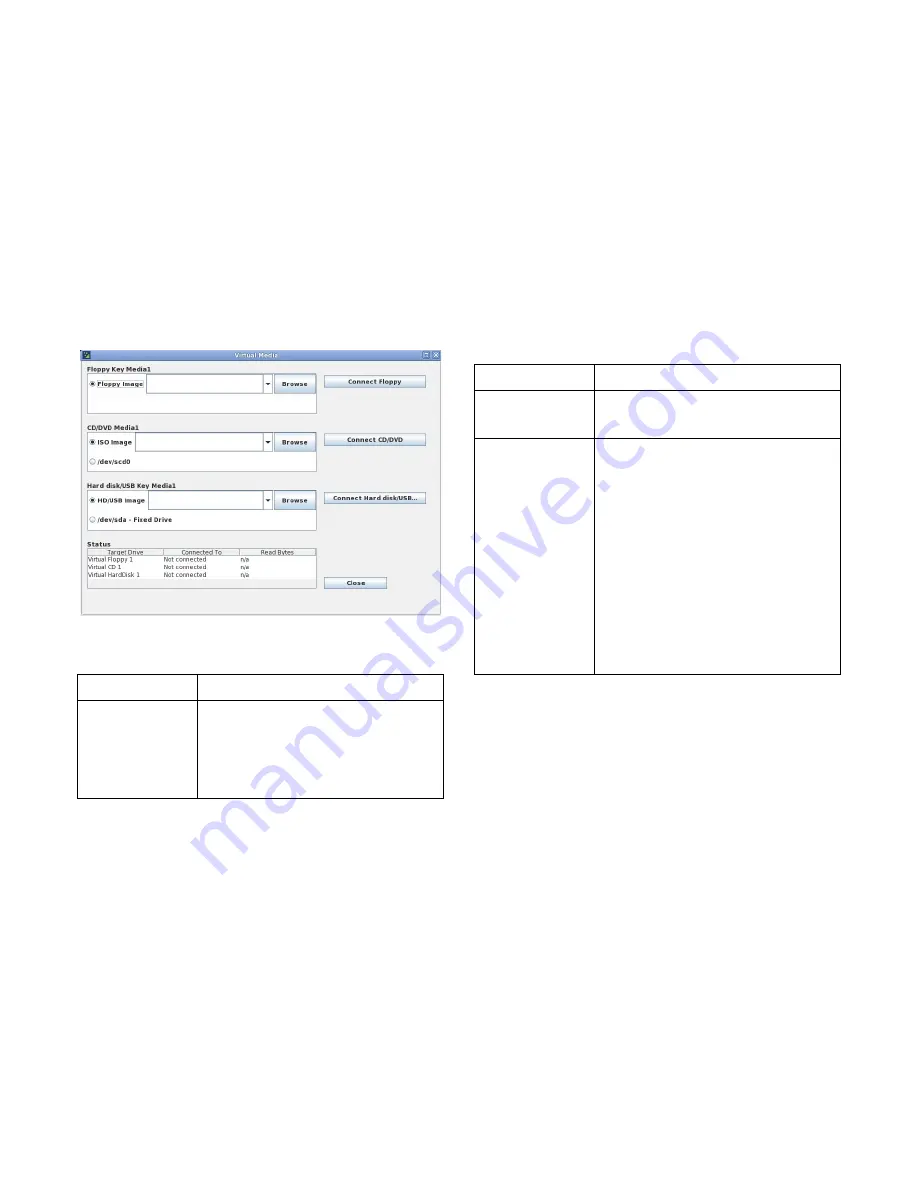
I
NSTALLING
H
ARDWARE
R
EMOTE
C
ONTROL
4-
5
2
Figure 4-40. Virtual Media
Table 4-46: Virtual Media
I
TEM
D
ESCRIPTION
Floppy Key Media
This menu item can be used to start or stop the
redirection of a physical floppy drive and floppy
image types such as
*.img
.
Note:
Floppy Redirection is not an available feature on
all versions of the MegaRACR SPs.
CD/DVD Media
This menu item can be used to start or stop the
redirection of a physical DVD/CD-ROM drive
and cd image types such as iso.
Hard disc/USB Key
Media
This menu item can be used to start or stop the
redirection of a Hard Disk/USB key image and
USB key image such as
*.img
.
Note:
For windows client, if the logical drive of the
physical drive is dismount then the logical
device is redirected with Read/Write Permis-
sion else it is redirected with Read permis-
sion only.
For MAC client, External USB Hard disk redi-
rection is only supported.
For Linux client, fixed hard drive is redirected
only as Read Mode. It is not Write mode sup-
ported.
For USB key image redirection, support FAT
16, FAT 32 and NTFS.
Table 4-46: Virtual Media (Continued)
I
TEM
D
ESCRIPTION
Summary of Contents for STRATOS S210 Series S210-X12MS
Page 21: ...About the Server Chapter 1 About the Server Chapter 1 ...
Page 37: ...Installing Hardware Chapter 2 Installing Hardware Chapter 2 ...
Page 78: ...BIOS Chapter 3 BIOS ...
Page 135: ...BMC Chapter 4 BMC Chapter 4 ...
Page 194: ...Jumpers and Connectors Chapter 5 Jumpers and Connectors Chapter 5 ...
Page 197: ...Rail Kit Assembly Chapter 6 Rail Kit Assembly Chapter 6 ...
Page 201: ...Troubleshooting Chapter 7 Troubleshooting Chapter 7 ...
Page 210: ...Safety Information Chapter 9 Safety Information Chapter 9 ...
















































